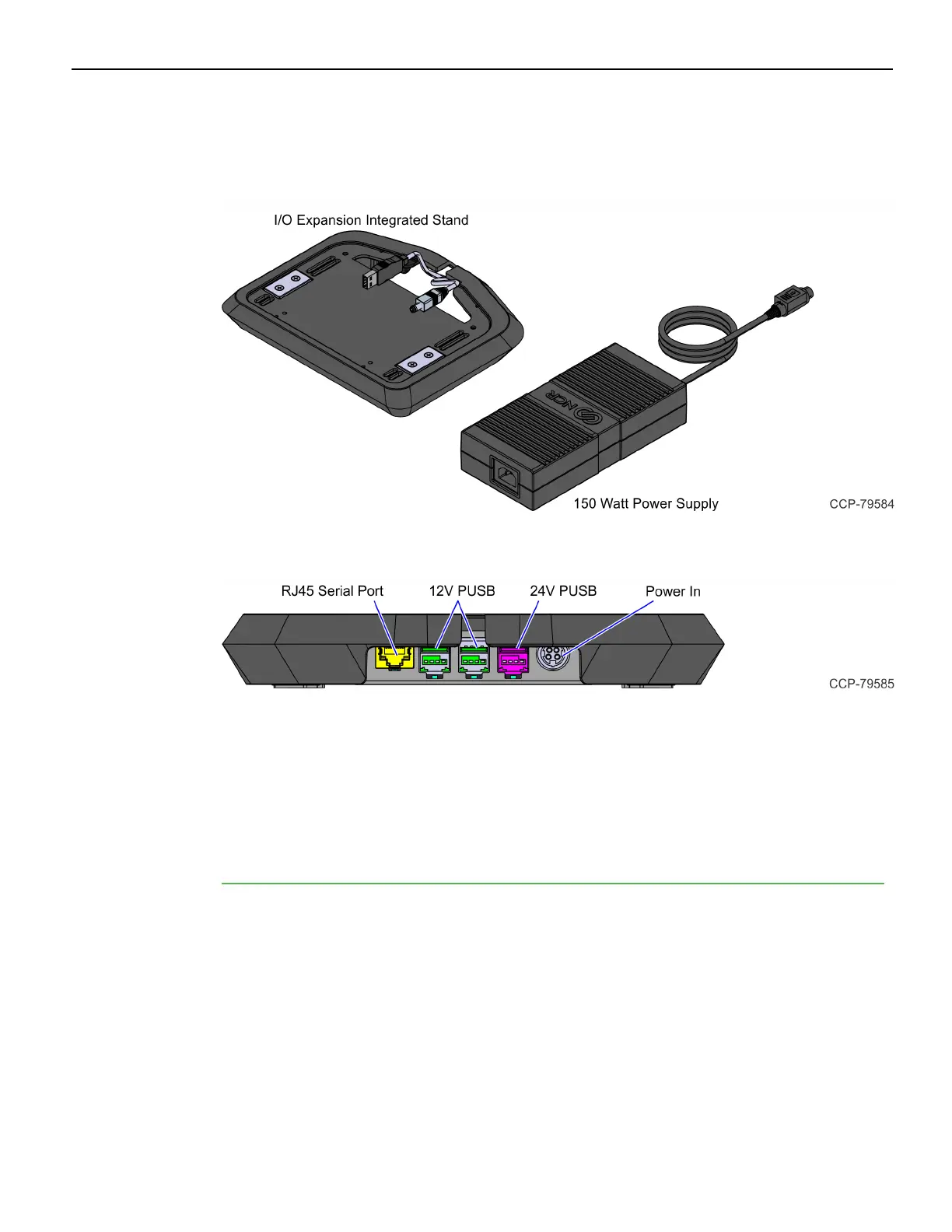Product Overview 1-7
I/OExpansion Integrated Stand (7746-F123)
The NCRPX10/PX15 POS (7746) Terminal can be secured on top of the Integrated
I/OBase for an integrated countertop option.
Connectors
Scanner
Programming the Scanner
To program the scanner to work on a Retail or Hospitality (Aloha)POS, refer to the
following sections in the Imager Setup Sheets document (BCC5-0000-5470):
http://onlinehelp.ncr.com/Retail/Scanners/ImagerSetup/HTML/FrontMatter-HTML/Home.htm
• Retail
• Honeywell N3680 Retail Quick Imager Setup
• Hospitality (Aloha)
• Honeywell N3680 Aloha Programming Sheet
