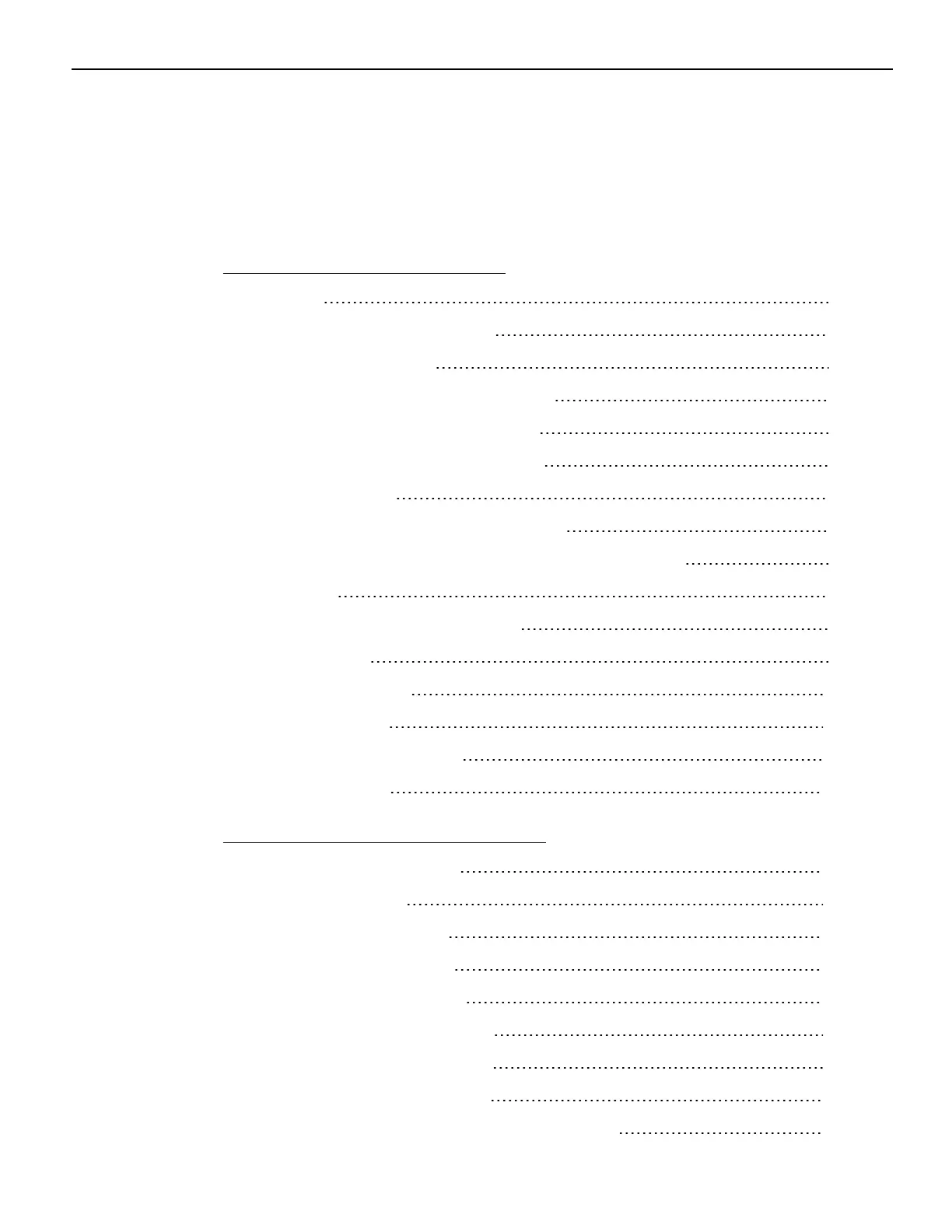v
Table of Contents
Chapter 1: Product Overview
Features 2
Mounting Configurations 4
With 7746 Stand 4
With 7746 Stand with Battery 4
With XL7 Customer Display 5
With 2x20 Customer Display 5
I/O Expansion 6
I/OExpansion Box (7746-F122) 6
I/OExpansion Integrated Stand (7746-F123) 7
Scanner 7
Programming the Scanner 7
Specifications 8
Operator Controls 10
Power Button 10
Recovery Tool Button 11
Label Locations 12
Chapter 2: Hardware Installation
Installation Restrictions 13
Installation Notes 14
Ergonomic Workplace 15
Installing the Terminal 16
Connecting AC Power 16
Connecting to a Network 18
Starting Up the Terminal 19
Installing the Cash Drawer 20
Second Cash Drawer Cable Connection 20