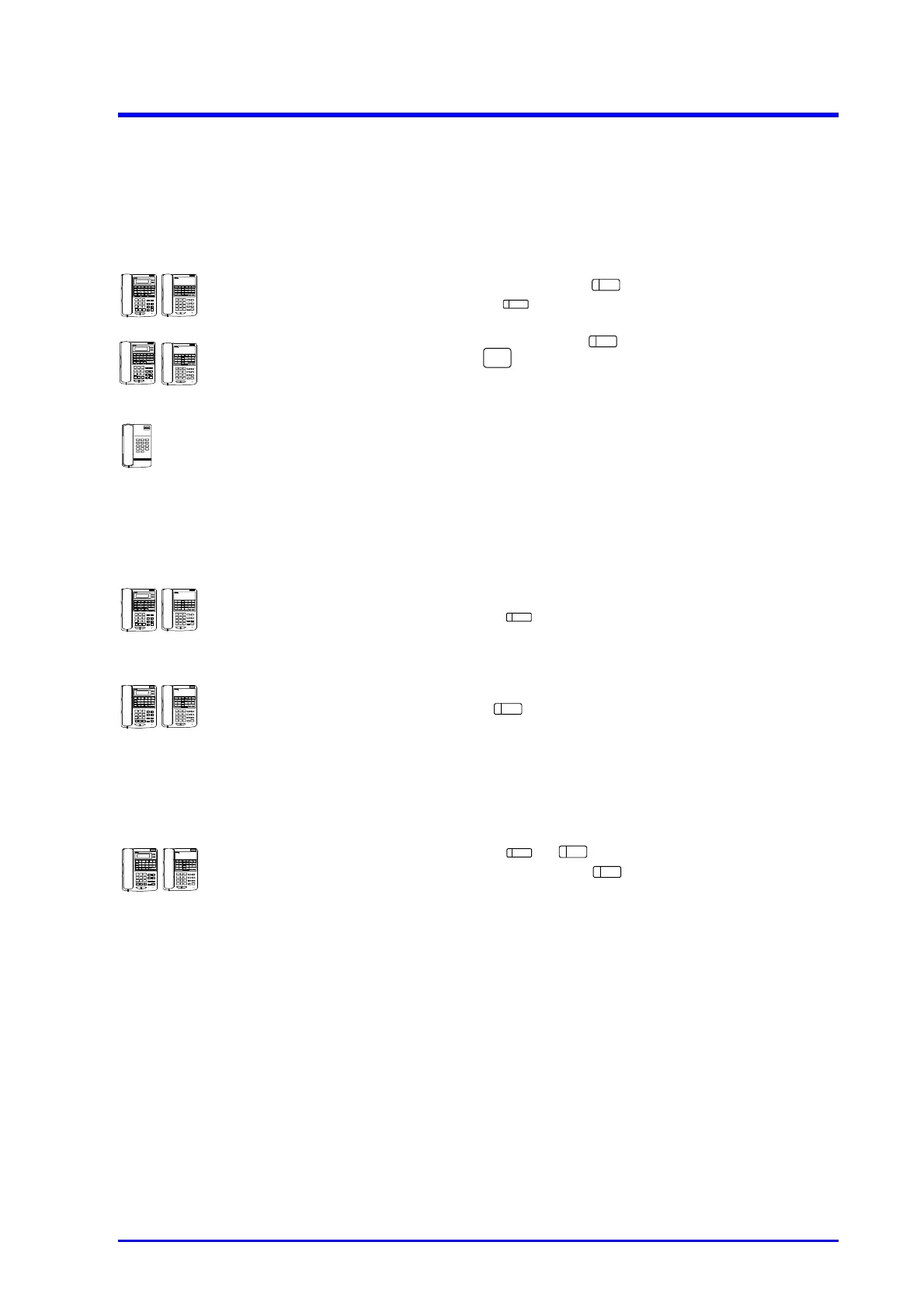Trunk Outgoing Call
4
Specified Trunk Access
Trunk lines can be grouped into a maximum of 30 groups. The line groups assigned to each extension are
used for out-going calls. Up to two outgoing line groups can be assigned to an extension by system
programming. You can place outside calls on a particular line group by pressing Line key or dialing line
number.
1. Lift handset or press key.
2. Press a key. Hear dial tone.
1. Lift handset or press key.
2. Dial .
3. Dial two-digit line number. Hear dial tone.
4. Dial telephone number.
1. Dial 0 (or 9).
2. Dial two-digit line number. Hear dial tone.
3. Dial telephone number.
Single Step Access
Single Step Access allows you to obtain outside or intercom dial tone for an outgoing call in a single step,
without lifting the handset or pressing the SPK key.
- Do not lift handset.
1. Press a key. The Line key and SPK key light.
- Dial tone comes over the speaker.
- Do not lift handset.
1. Press key. ICM and SPK key light.
- Dial tone comes over the speaker.
Preselection
This feature permits access to a Trunk line or Intercom by lifting the handset or pressing the SPK key within
three seconds of pressing a Line or ICM key when Single Step Access is disabled.
1. Press a or key.
2. Lift handset or press key within 3 sec.
- Trunk Line or Intercom is seized.
To make an outside call on a
particular line using Line key:
To obtain outside dial tone
using Single Step Access:
To obtain intercom dial tone
using Single Step Access:
SPK
LINE
SPK
9
LINE
ICM
LINE
ICM
SPK
To make an outside call by
dialing line number:
To obtain outside dial
tone/Intercom dial tone using
Preselection:
