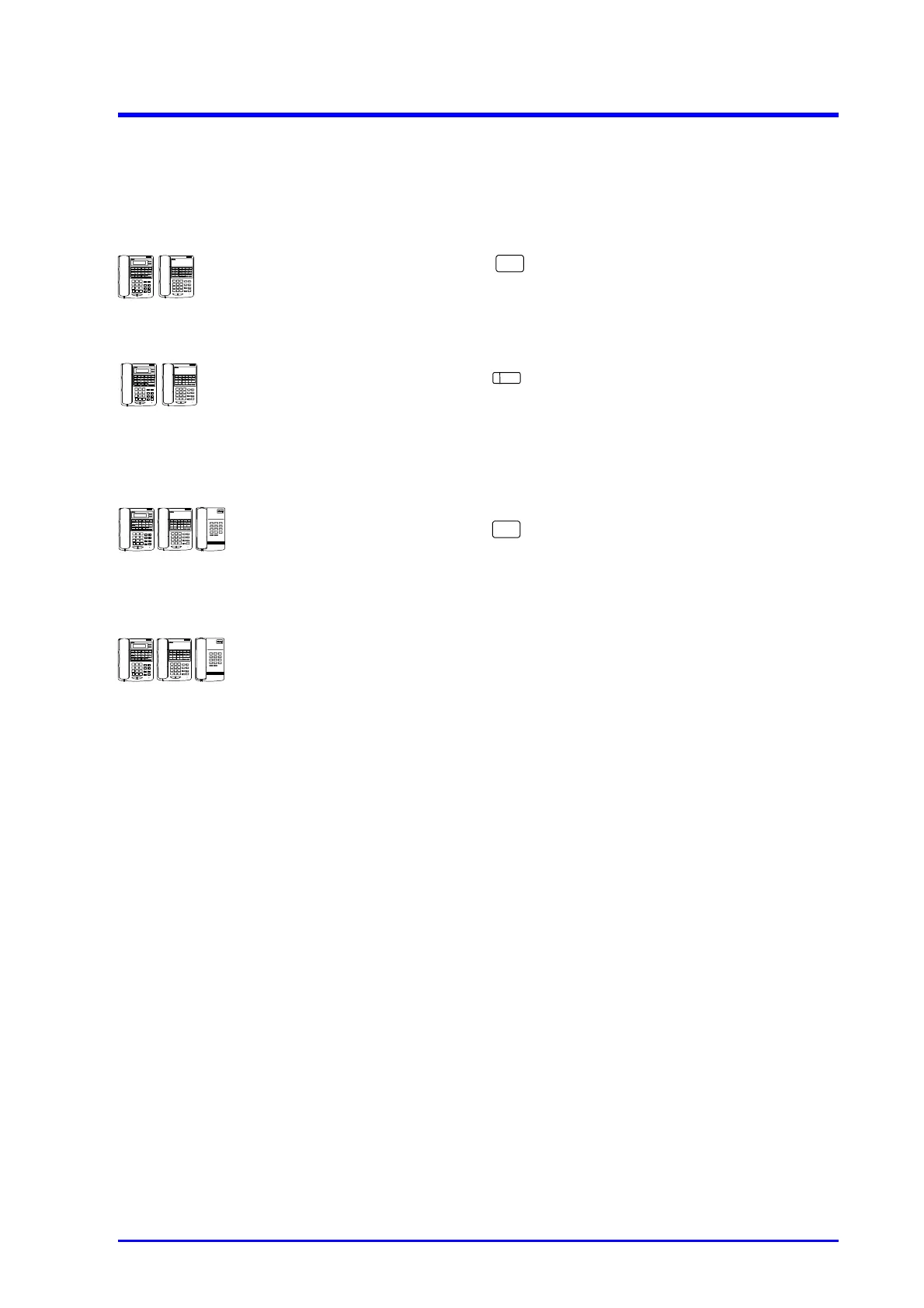Intercom Incoming Call
37
Intercom Hold
It is possible to place an Intercom call on hold. While on hold, music is sent to the held party. Unlike Trunk
line hold, when an Intercom call is held, no other action can be taken by the holding party. Only the hold-
originating station can re-answer this line by pressing the ICM key.
1. Press key. (see note)
Note: Do not hang up while an intercom call is on Hold. If you hang up the handset, your intercom call is
terminated.
1. Press key.
Intercom Call Transfer
Intercom calls may be transferred to any extension manually.
There are two methods of transferring Intercom calls.
1. Intercom call between A and B.
2. Press key to put B on Hold.
3. Extension C dials and extension number of A.
- If extension C is SLT, dial access code 08 or 98 then
dial extension number of A.
4. Intercom call between B and C is established.
1. Intercom call between A and B.
2. Establish an Internal Conference with C.
3. Extension A hangs up.
Call Forward
(See "Call Forward" page 16)
Follow Me
(See "Follow Me" page 17)
Executive DND
(See "Executive DND" page 18)
To put an Intercom call on Hold:
To retrieve an intercom call
from Hold:
A. To make an Intercom Call
Transfer using Intercom
Hold an intercom call from
Hold:
B. To make an Intercom Call
Transfer using Internal
Conference (See
Conference on page 24)
HOLD
ICM
HOLD
