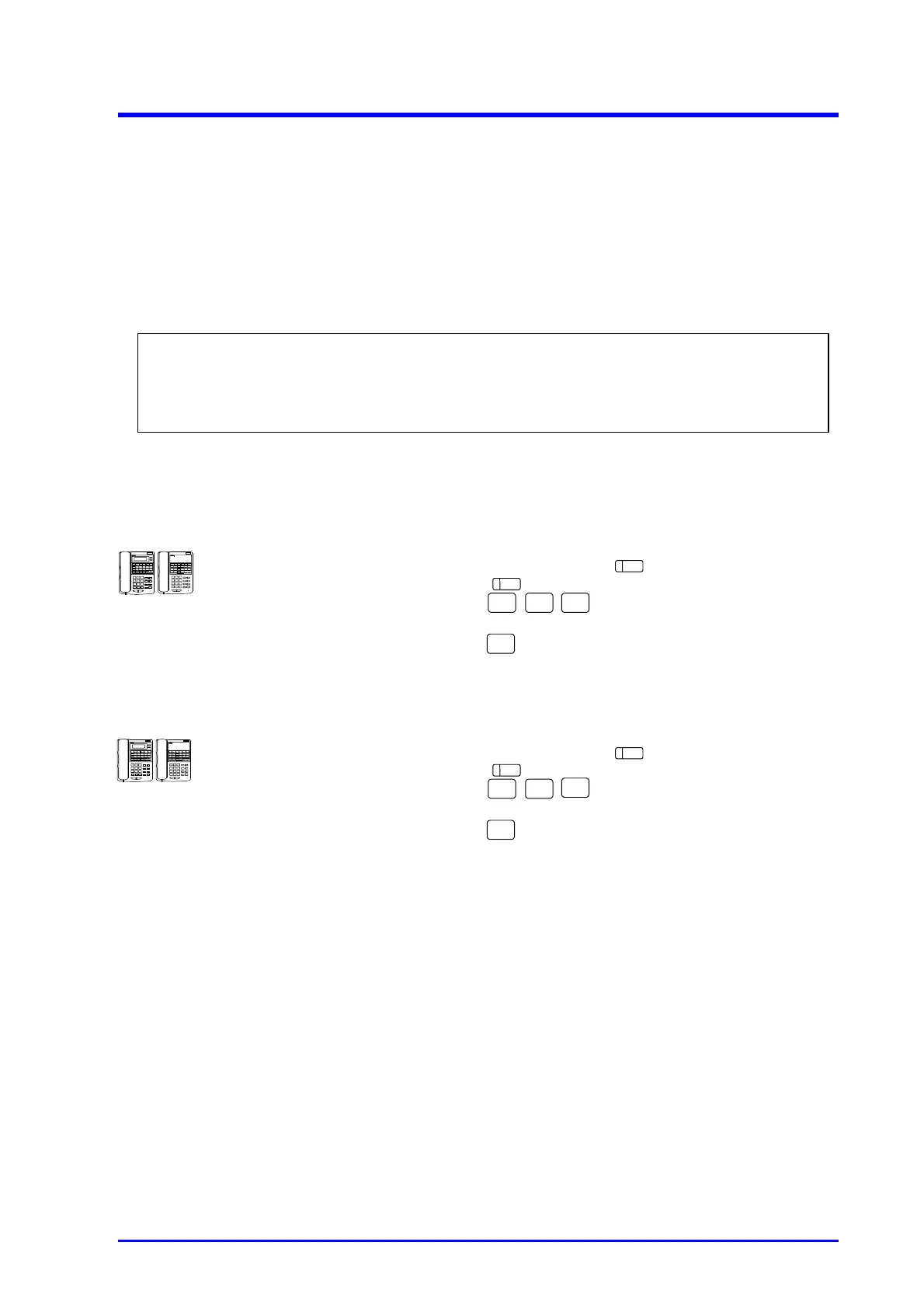Other Features
73
Call Charge SMDR Output
In Hotel/Motel environment, you can output the total call charge of each guest telephone to SMDR printout.
All outside calls, which include the dials stored in Charge Code Table, are charged according to the
corresponding charge rate. Optional (charge in one minute increment) or fixed (charge per call) rate is
applied on a Trunk line basis by system programming. If the total charge exceeds the programmed maximum
call charge, the system sets Dial Block to prohibit outside calls from that extension.
SMDR Output Example
PAGE 001 @<
CLS DATE TIME LINE DURATION ST# DIALED# RING ACCT NO.@<
OTG 27/09/99 17:06:43 01 00:01:23 11 12345678901 @<
TOTAL CALL CHARGE TEL NO.:011 CALL COUNT:001 TOTAL 0000100 @<
Note1: The total charge is output with or without a decimal point (for auxiliary currency unit, like 00001.00) by
system programming. The possible maximum value of total charge is 9999999. If the total charge
exceeds the maximum value, the maximum value is output.
Note2: Output/Clear Call Charge operation is available on No.10 extension or all extensions by system
programming.
1. Lift the handset or press key.
2. Press key.
3. Dial .
4. Dial the extension no. to output the call charge. (e.g. 11)
5. Dial .
6. Hang up.
1. Lift the handset or press key.
2. Press key.
3. Dial .
4. Dial the extension no. to output the call charge. (e.g. 11)
5. Dial .
6. Hang up.
∗
#
6
To output Total Call Charge o
an extension:
SPK
ICM
∗
∗
#
7
To clear Total Call Charge of an
extension:
SPK
ICM
∗
