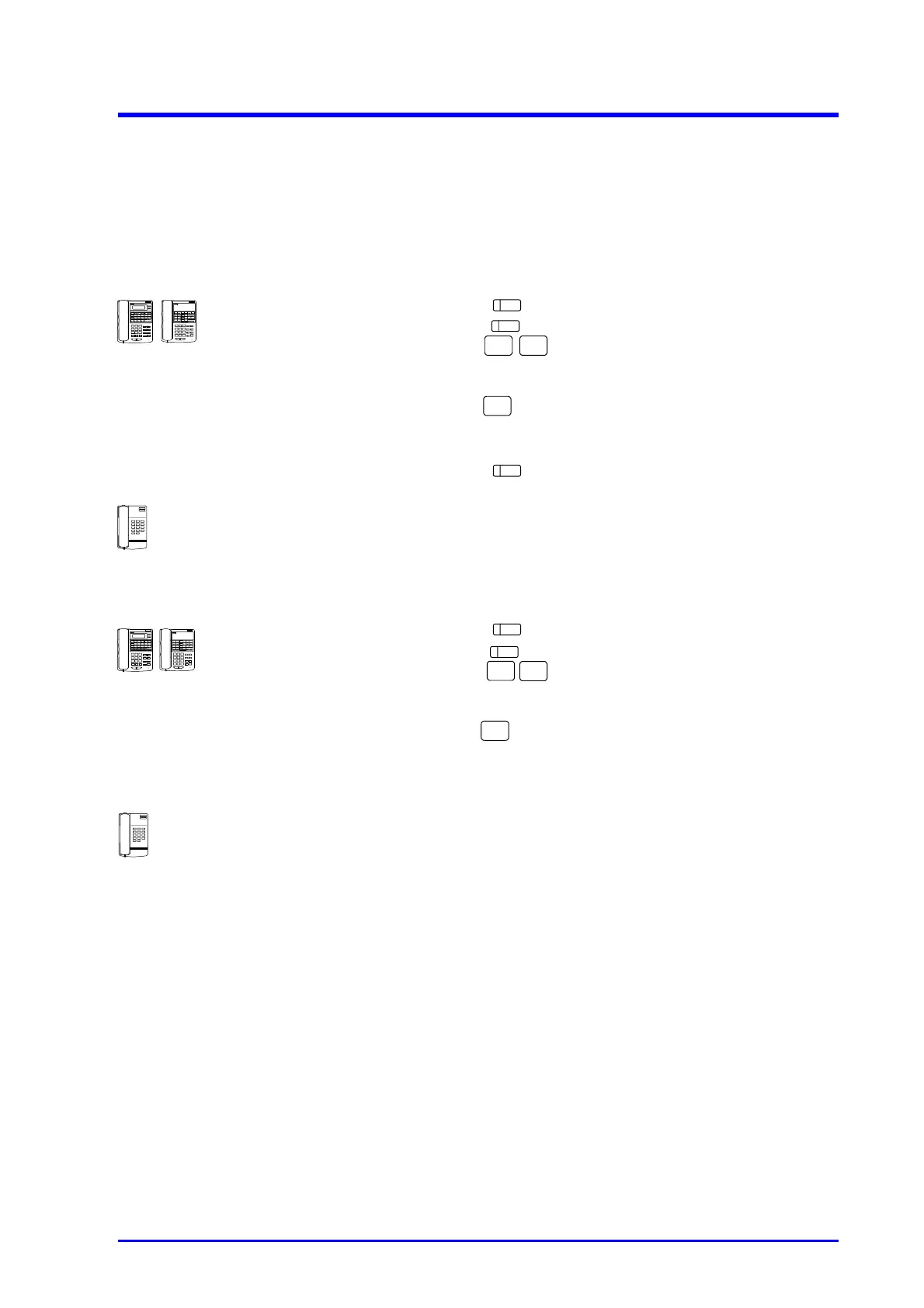Trunk Outgoing Call
9
Dial Block
If you are going to be away from your desk, you can temporarily program your phone to block outgoing
calls. If this option is enabled for you, just enter a four digit personal code. If this 4-digit personal code is
forgotten, it can be erased by the extension #10 by entering a special password.
When Dial Block is activated anyone trying to place a Trunk call will hear an error tone and the line will be
disconnected.
1. Press key.
2. Press key.
3. Dial .
4. Dial 4-digit personal code.
- You can dial any number as personal code.
5. Dial .
- Confirmation tone when effective.
- Error tone when not effective.
6. Press key.
1. Lift handset.
2. Dial 055 or 955.
3. Dial 4-digit personal code.
- You can dial any number as personal code.
4. Replace handset.
1. Press key.
2. Press key.
3. Dial .
4. Dial 4-digit code which is entered when setting Dial
Block.
5. Dial .
- Confirmation tone when effective.
- Error tone when not effective.
1. Lift handset.
2. Dial 056 or 956.
3. Dial 4-digit personal code which is entered when setting
Dial Block.
4. Replace handset.
To set Dial Block:
To cancel Dial Block:
SPK
#
∗
SPK
SPK
#
#
∗
∗
ICM
ICM
