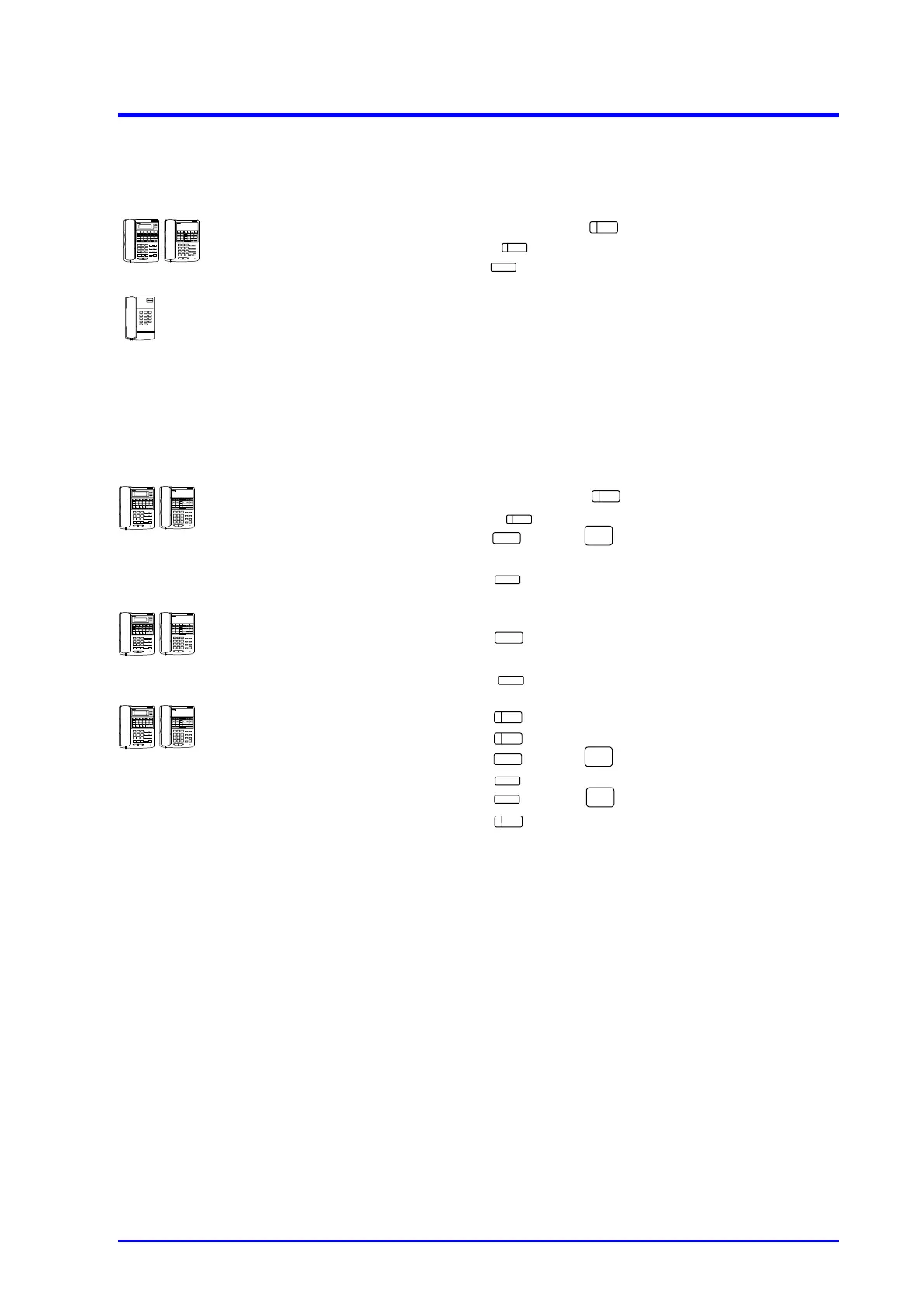Trunk Outgoing Call
5
Last Number Dialing (LND)
The last telephone number dialed on a trunk outgoing call can be redialed. A maximum of 18 digits is stored.
1. Lift handset or press key.
2. Press a key.
3. Press key.
1. Lift handset.
2. Dial 04 (or 94).
3. Dial queuing group number.
-0: Any line
-1-6: Queuing Group 1-6
Saved Last Number Dialing (SLND)
This feature permits saving the last number dialed for redialing at a later time. The saved telephone number
remains in memory until another is stored in it's place.
1. Lift handset or press key.
2. Press a key.
3. Press key and .
or
Press key.
1. While talking on trunk line.
2. Press key twice before terminating a call.
or
Press key before terminating a call.
1. Press key.
2. Press key.
3. Press key and .
4. Press key.
5. Press key and .
6. Press key.
Note
: One Touch key #10 is set as SLND key initially.
To place an outside call using
saved last number:
To store dialed number as
saved last number:
To set One-Touch key as
SLND key:
SPK
LINE
LND
SPK
LINE
DC
#
One-Touch
DC
One-Touch
DC
∗
One-Touch
OPAC
SPK
SPK
ICM
#
To use Last Number Dialing:
