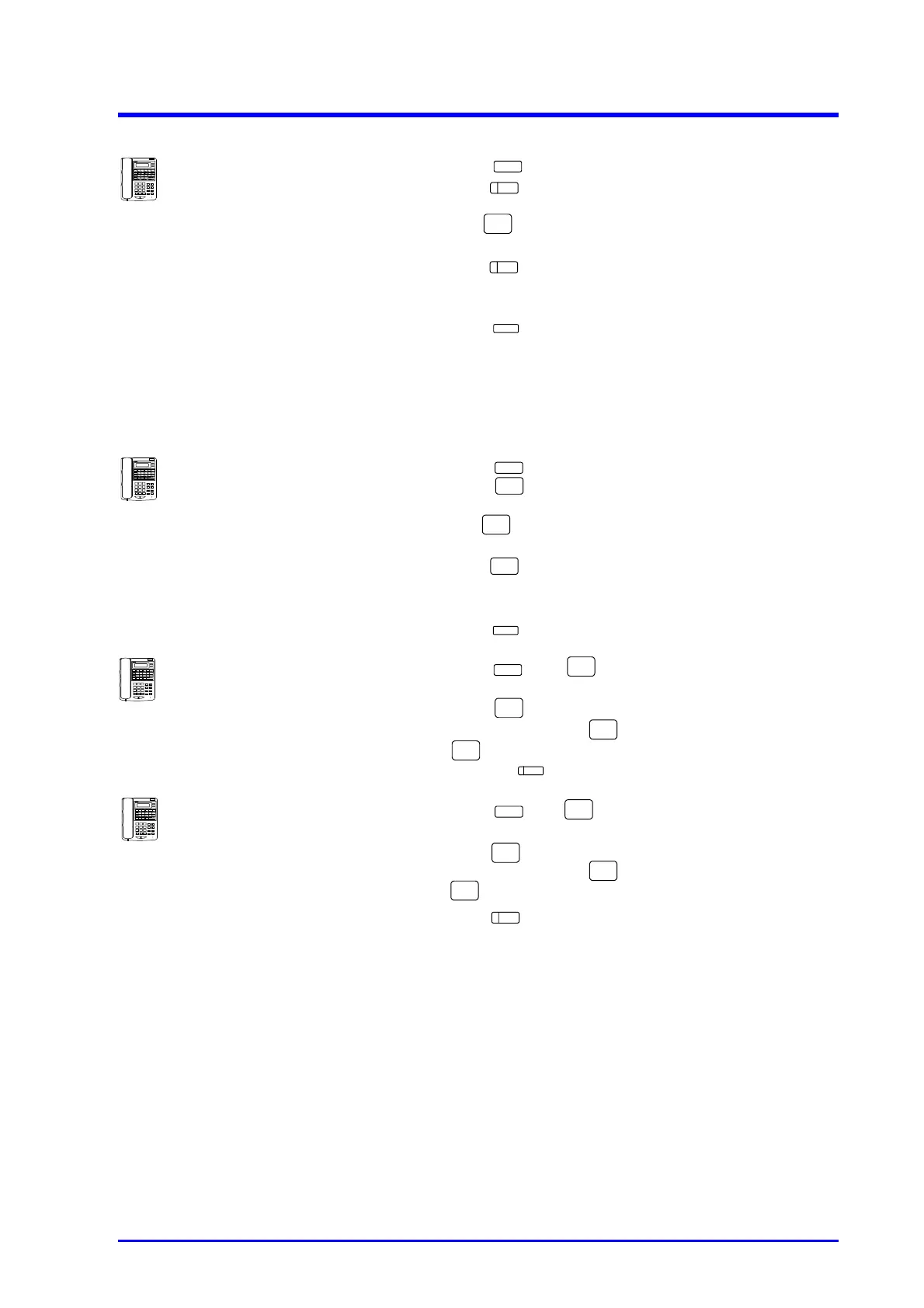Alphanumeric Display TEL Features
46
1. Press key twice.
2. Press .
3. Dial extension number to store.
4. Dial .
5. Input the letters of the name by Message Edit Mode.
6. Press .
7. Dial next extension number to store.
or
Press key to finish.
Directory Dialing
Directory Dialing allows display telephone to place extension or Abbreviated Dialing call using the directory
(list of name). Select a station or Abbreviated Dialing name from the directory on the display telephone and
then press a Line key or ICM key to place a call.
1. Press twice.
2. Press .
3. Dial abbreviated number (00-99 or 000-199).
4. Dial .
5. Input the letters of the name by Message Edit Mode.
6. Press .
7. Dial next abbreviated number to store.
or
Press key to finish.
1. Press , dial .
2. Enter the first letter of the name by Message Edit Mode or
Press (referring to all names).
3. Find the name using to scroll forward and
to scroll backward.
4. Press idle key.
1. Press , dial .
2. Enter the first letter of the name by Message Edit Mode or
press (referring to all names).
3. Find the name using to scroll forward and
to scroll backward.
4. Press key.
To store names for each
extension:
To store name for each
abbreviated number :
To use Directory Dialing to
place Abbreviated Dialing call:
To use Directory Dialing to
place Intercom call:
ICM
DC
ICM
CLEAR
DC
HOLD
HOLD
CLEAR
DC
DC
6
#
LINE
4
∗
∗
∗
∗
∗
(Extension No10 only)
#
∗
(Extension No10 only)
ICM
