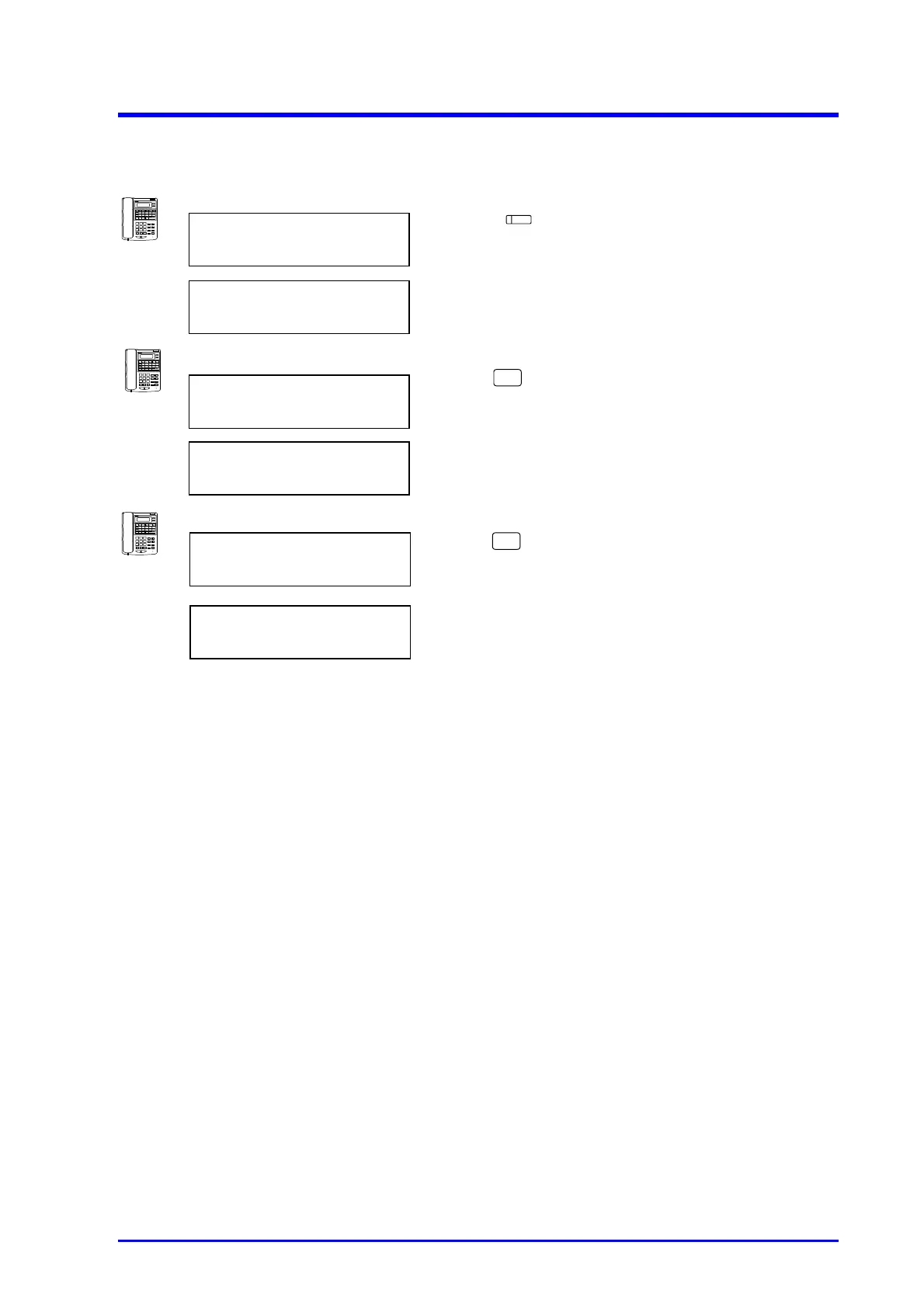Other Features
59
Using the Searched Information Shown on the Display
1. Press a key.
(example: Line 1)
- Loop key can be used instead of Line key.
1. Press key.
2. Change the information as explained previously.
Go to step 5 of “To change an entry in Caller-ID Table”.
1. Press key.
2. Delete the information as explained previously.
Go to step 5 of “To delete an entry from Caller-ID Table”.
To call the displayed number or name:
8137101
INFRONTIA CORP
LINE 01
8137101
To change the information:
8137101
INFRONTIA CORP
BIN NO. 001
8137101
8137101
INFRONTIA CORP
To delete the information:
BIN NO. 001
8137101
LINE
HOLD
HOLD
