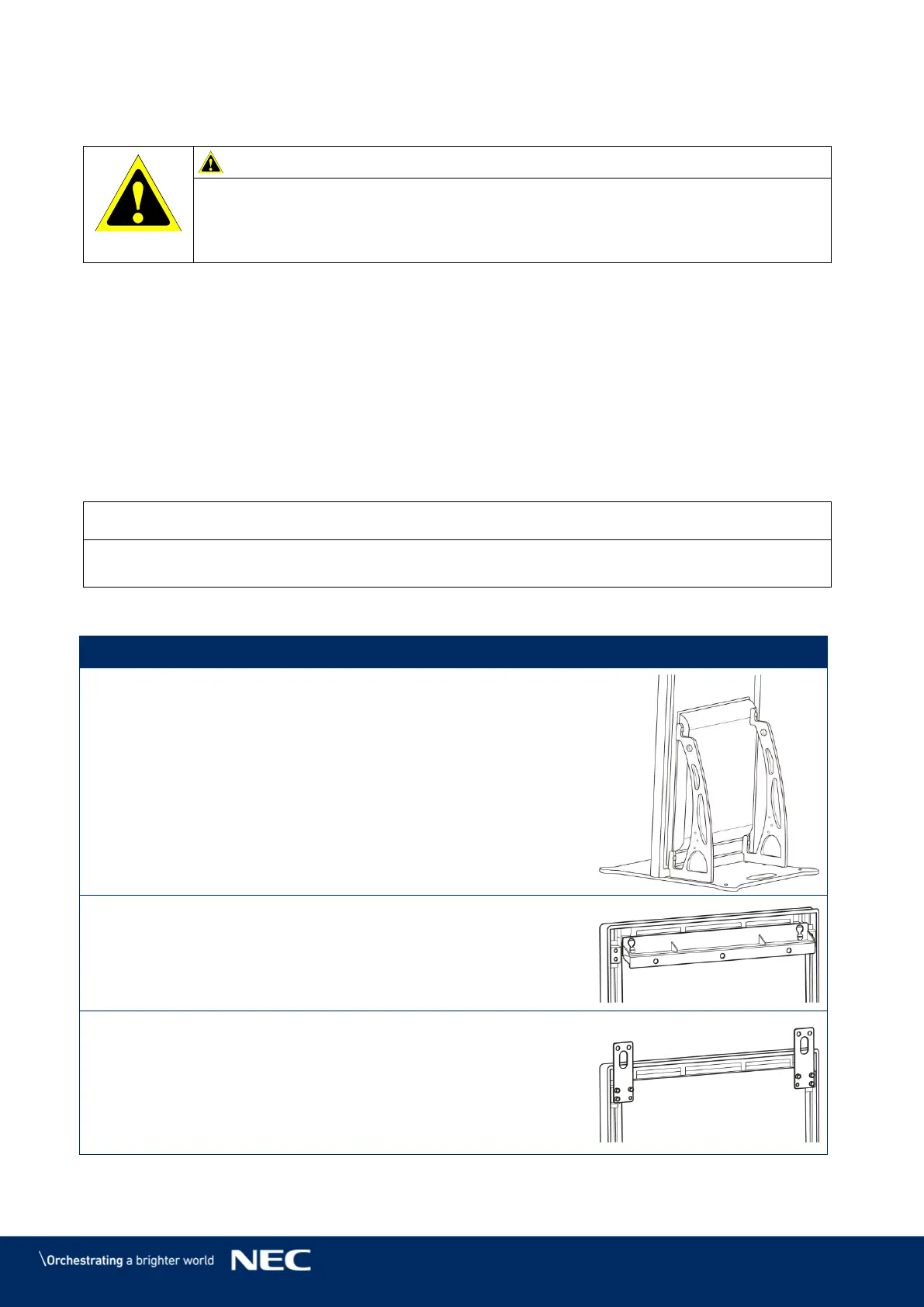© NEC Corporation 2019 14
3
MOUNTING THE LED POSTER
Failure to follow NEC standard mounting procedures could result in damage to the equipment or
injury to the user or installer. Product warranty does not cover damage caused by improper
installation. Failure to follow these recommendations could result in voiding the warranty.
General precautions for installation:
Always perform installation or transport of the LED Poster with two people.
When installing, do not apply pressure to the LED Poster or excessive force to any part of the
LED Poster by pushing or leaning on it. This may cause the monitor to become distorted or
damaged.
The LED Poster cannot be used or installed without the pedestal stand or other mounting
accessory for support.
Save the packaging, including the wooden box, for transporting the LED Poster after using it.
It will also be needed for sending the LED Poster to the Customer Service.
Table 8: Installation Options for LED Poster
Freestanding mounting
(Pedestal Stand)
3.2 Freestanding Mounting (on
Pedestal Stand), p.17
3.4 Hanging Mounting, p. 21
Ask your retailer if you want to install the product using other means than the pedestal stand, the
hanging bracket or the wall mount bracket.
For proper installation it is strongly recommended to use a trained and qualified
technician. Please contact your supplier as they may be able to provide a list of
qualified installation professionals. Mounting on a wall or ceiling and hiring a
technician is the customer’s responsibility.