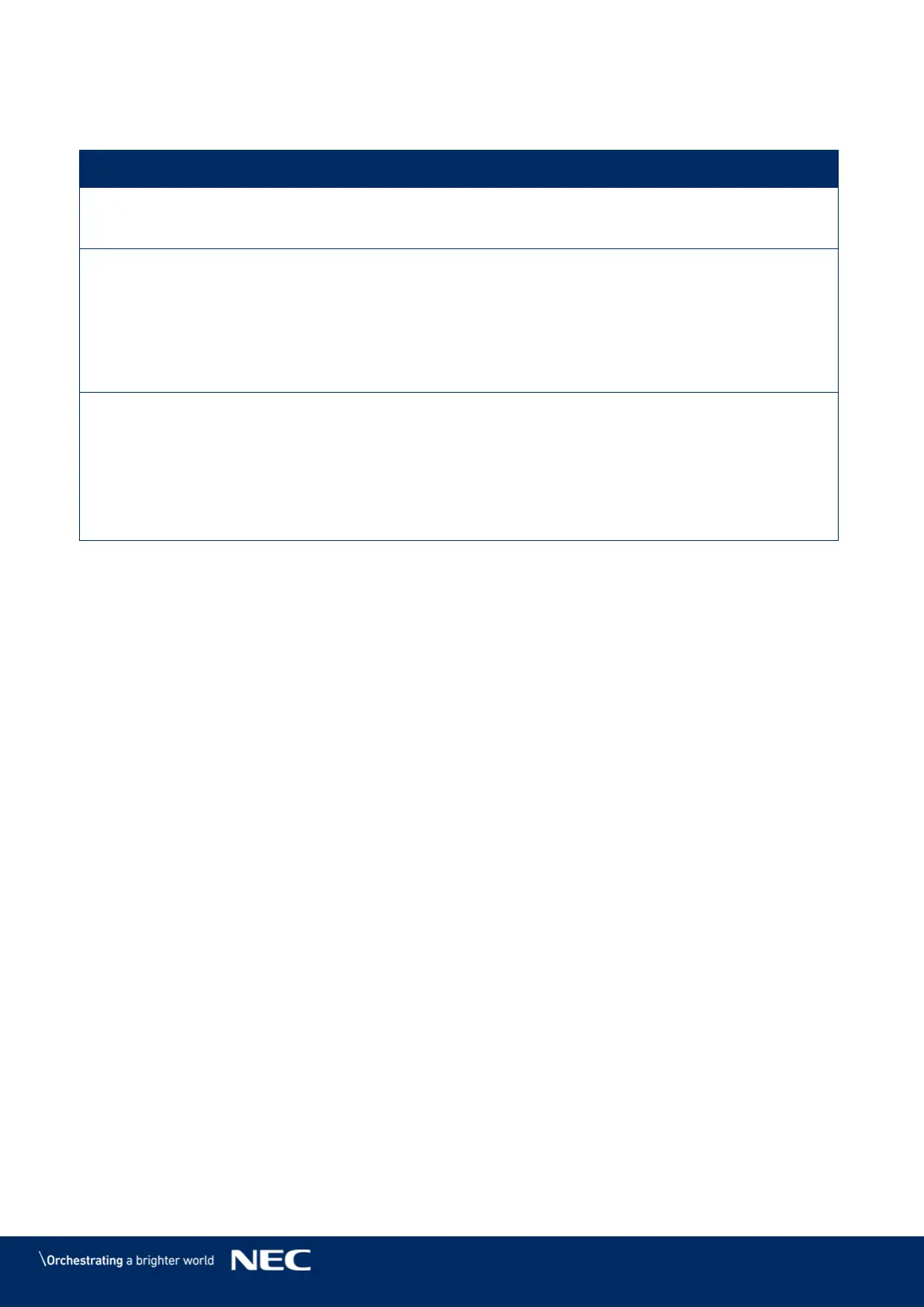© NEC Corporation 2019 69
5.4
FAQ
How to view the version of the
ViPlex Handy?
View the version of the ViPlex Handy.
How to view the version of the
Taurus?
Log in to the LED poster.
Click the screen name and enter the Screens
page.
Select Screen Information.
View the version information and sub-software
version information of the Taurus.
How to upgrade the version of
the Taurus?
Only Android supports software version upgrade.
Log in to the LED poster.
Click the screen name and enter the Screens
page.
Choose Advanced Settings > Upgrade.
Click Upgrade next to the target version.
