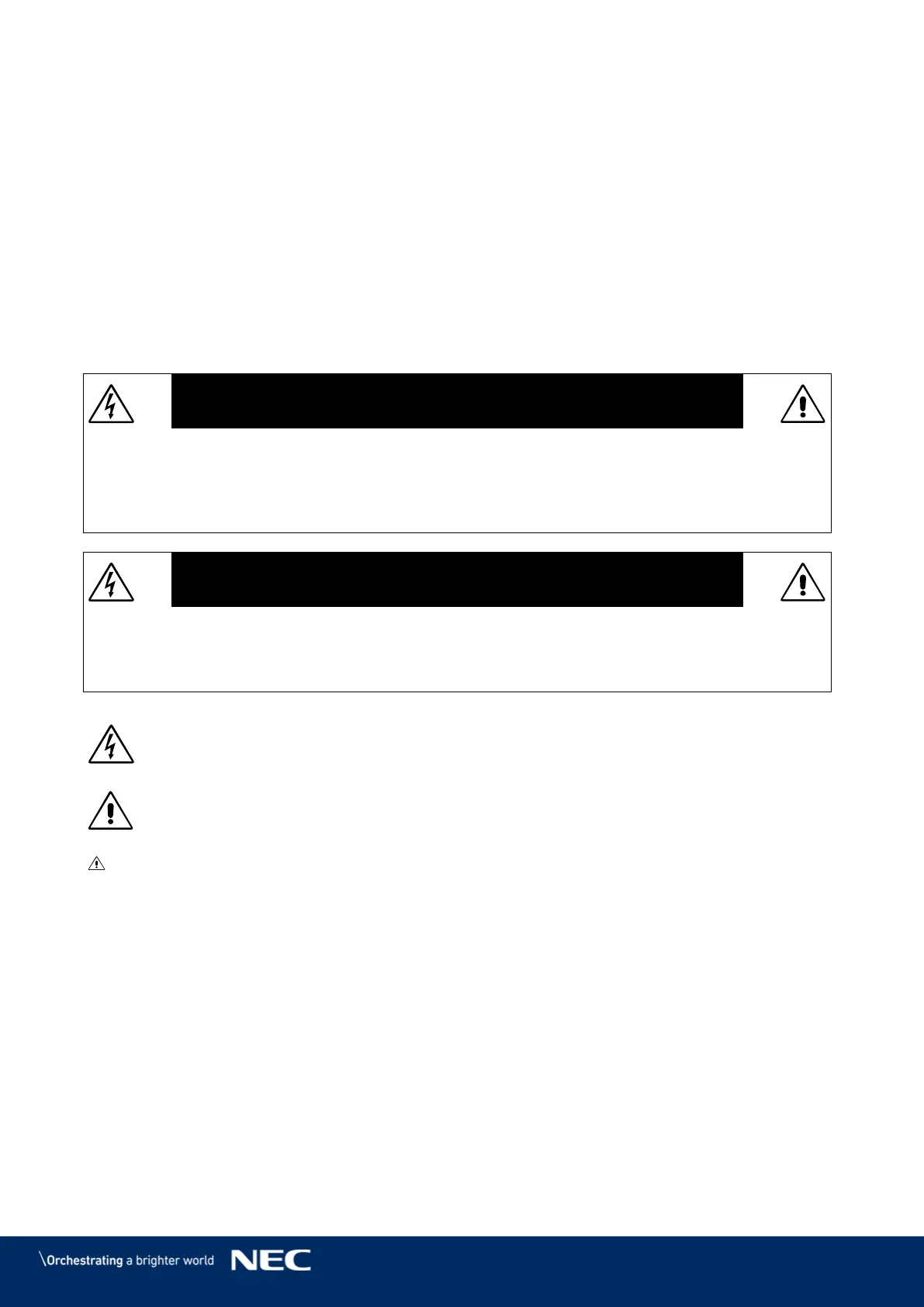© NEC Corporation 2019 4
1
ABOUT THIS USER GUIDE
Dear customer,
Thank you for choosing one of NEC Display Solutions fine pitch direct view LED Poster systems.
In this NEC A Series User Manual, you will be supplied with detailed information about your
display and how to install, maintain and service it.
We hope your experience with our product meets or exceeds your expectations. Please contact us
if you have any questions.
1.1
Important Information
TO PREVENT FIRE OR SHOCK HAZARDS, DO NOT EXPOSE THIS UNIT TO RAIN OR MOISTURE.
ALSO, DO NOT USE THIS UNIT’S POLARIZED PLUG WITH AN EXTENSION CORD RECEPTACLE OR
OTHER OUTLETS UNLESS THE PRONGS CAN BE FULLY INSERTED.
REFRAIN FROM OPENING THE CABINET AS THERE ARE HIGH VOLTAGE COMPONENTS INSIDE.
REFER SERVICING TO QUALIFIED SERVICE PERSONNEL.
TO REDUCE THE RISK OF ELECTRIC SHOCK, MAKE SURE POWER CORD IS UNPLUGGED FROM
WALL SOCKET. TO FULLY DISENGAGE THE POWER TO THE UNIT, PLEASE DISCONNECT THE
POWER CORD FROM THE AC OUTLET. DO NOT REMOVE COVER (OR BACK). NO USER
SERVICEABLE PARTS INSIDE. REFER SERVICING TO QUALIFIED SERVICE PERSONNEL.
This symbol warns user that uninsulated voltage within the unit may have sufficient
magnitude to cause electric shock. Therefore, it is dangerous to make any kind of
contact with any part inside this unit.
This symbol alerts the user that important literature concerning the operation and
maintenance of this unit has been included. Therefore, it should be read carefully in
order to avoid any problems.
CAUTION: Please use the power cord provided with this equipment in accordance with the
table below. If a power cord is not supplied with this equipment, please contact
NEC. For all other cases, please use the power cord with the plug style that
matches the power socket where the equipment is located. The compatible
power cord corresponds to the AC voltage of the power outlet and has been
approved by, and complies with, the safety standards in the country of
purchase.
This equipment is designed to be used in the condition of the power cord
connected to earth. If the power cord is not connected to the earth, it may cause
electric shock.
Please make sure the power cord is earthed properly.
