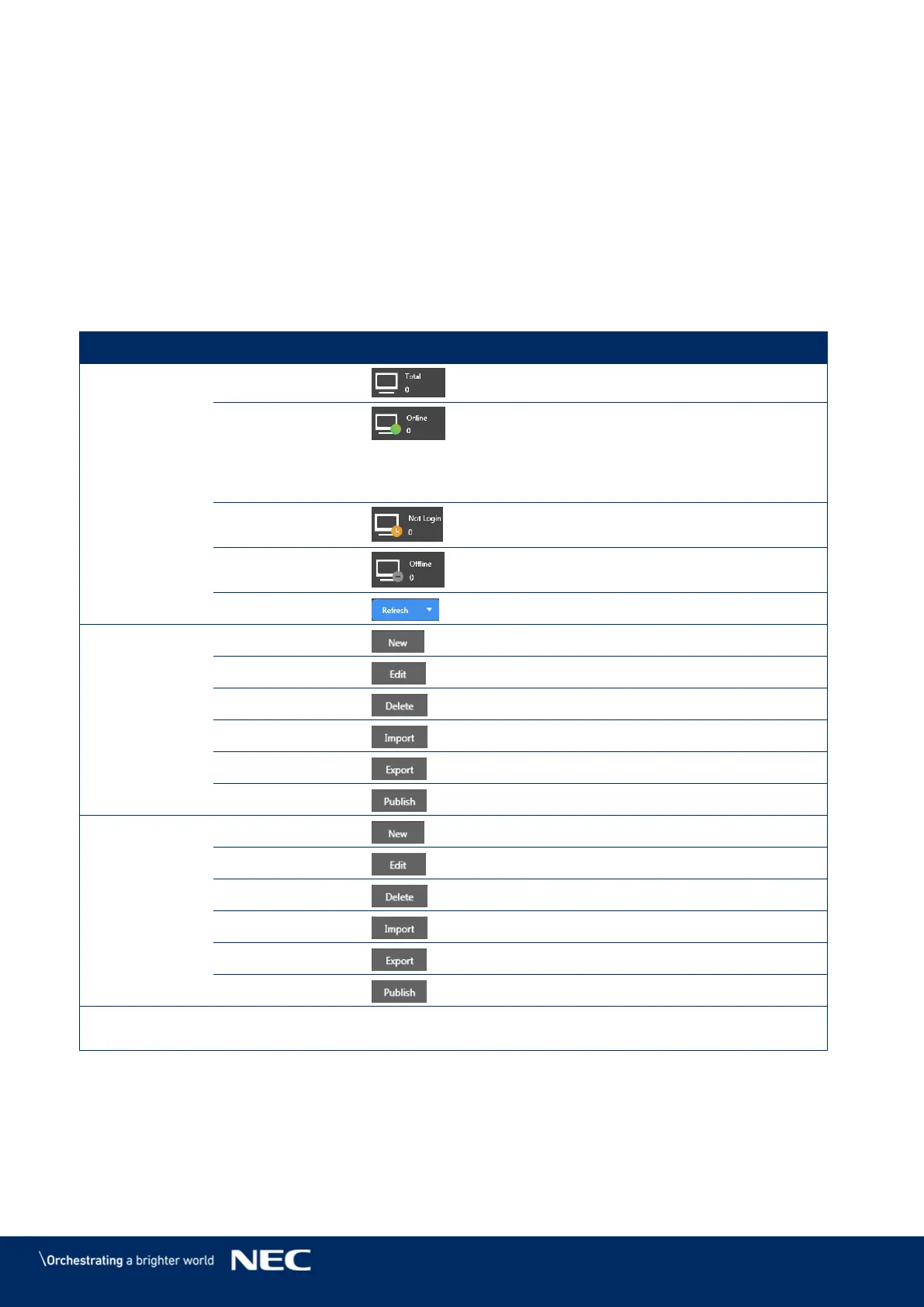© NEC Corporation 2019 42
Media 5.2.5
Used for displaying local media on a mobile device. When you edit a solution, files in the media
library can be added to the solution. For iOS 11.0 or later, you have to set the camera to Most
Compatible, otherwise the media cannot be played normally after the solutions are published.
5.3
ViPlex Express
Overview Functions 5.3.1
Table 17: ViPlex Express – Overview Functions
Number of connected screens
The login to the LED Poster is successful.
After ViPlex Express found the LED Poster,
ViPlex Express attempts to log in to the
LED Poster automatically with the default
account or the account used for last login.
The LED Poster is online and you can log
into it.
The LED Poster is offline and you cannot
log into it.
Edit an existing Solution
Delete an existing Solution
Create a new Advanced Solution
Edit an existing Advanced solution
Delete an existing Advanced Solution
Import an Advanced Solution
Export an Advanced Solution
Publish an Advanced Solution
