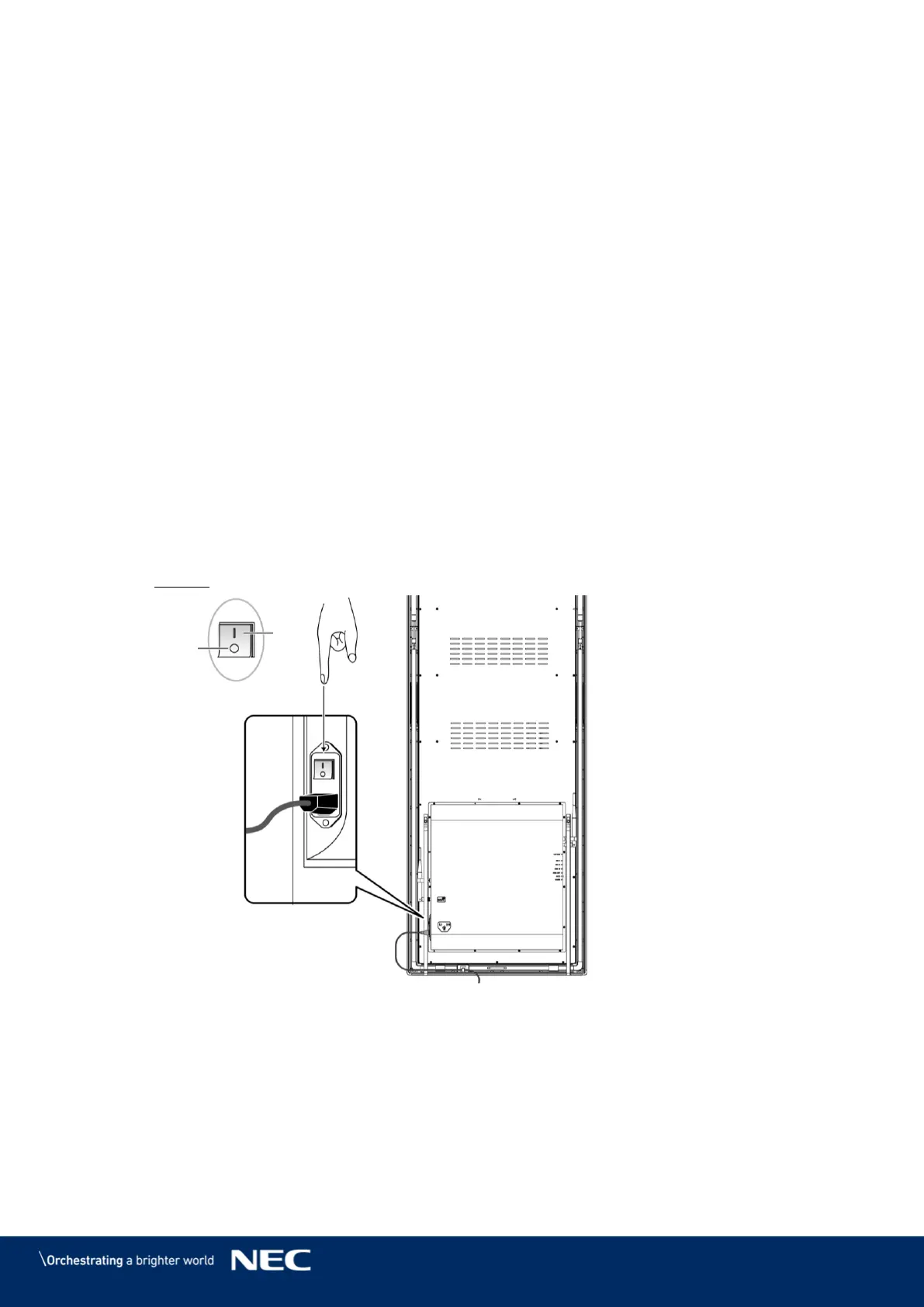© NEC Corporation 2019 26
Prerequisites
Prepare the required cables.
Which cables are needed, depends on the localization, installation variant and the connection
variant with the software.
How to do it
Connect the Power cable to the LED Poster and to mains. Step 1)
Connect the HDMI cable with the Input port. Step 2)
Connect the USB devices. Step 3)
If needed, connect the AUDIO port. Step 4)
4.2
Switching on/Switching off the LED Poster
Prerequisites
The LED Poster is correctly wired.
The LED poster is located in an environment where the permissible temperature and
ventilation conditions are given.
How to do it
Press the power switch down. Step 1)
Result: The LED poster is connected to the power grid.
