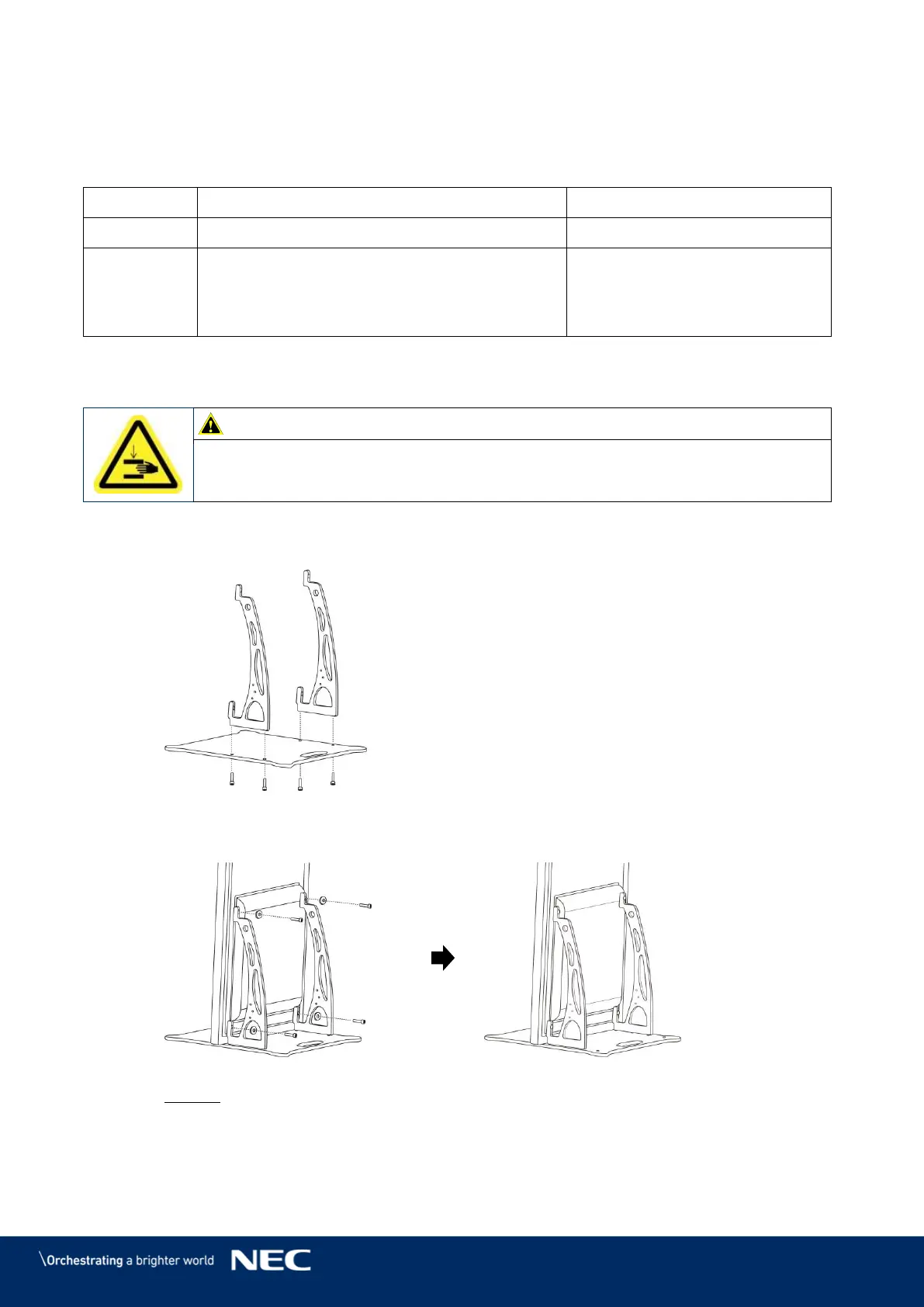© NEC Corporation 2019 17
3.2
Freestanding Mounting (on Pedestal Stand)
Prerequisites
Pedestal stand
Screws
4× M6×30 mm with washers
4× M6×16 mm
How to do it
Assemble the pedestal stand first. Step 1)
Attach the two mounting brackets to the base plate with the four screws M6×16 mm.
Tighten the screws properly. The tightening torque range is 275 – 314 N·cm. Step 2)
Attach the pedestal stand to the LED Poster with the four screws M6×30 mm and four Step 3)
washers.
Tighten the screws properly. The tightening torque range is 275 – 314 N·cm. Step 4)
Result: The LED Poster is mounted on the pedestal stand.
Risk of pinching your fingers.
When installing the pedestal stand, handle the unit with great care.
