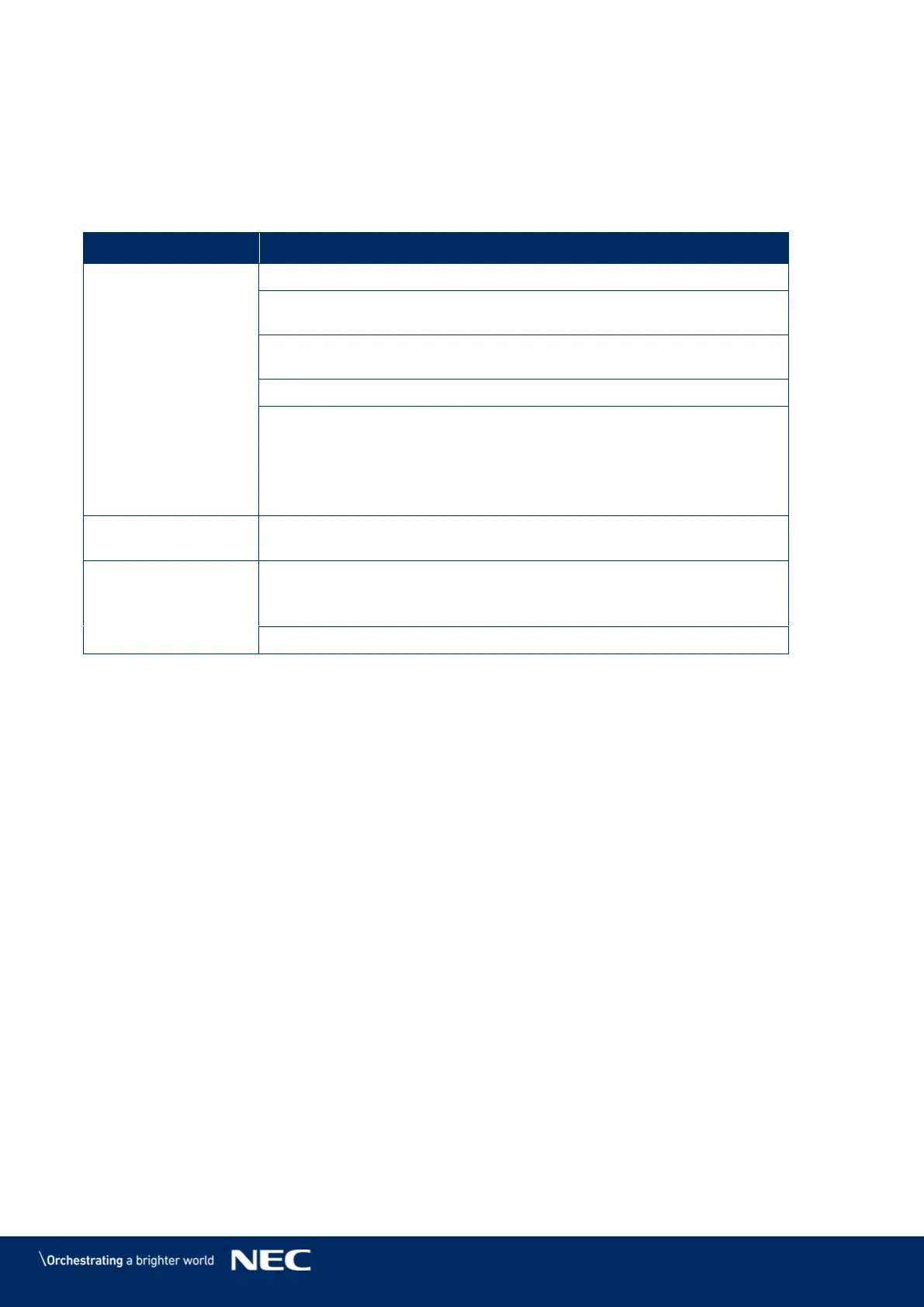© NEC Corporation 2019 72
7
TROUBLESHOOTING
Table 21 summarizes the most common problems you could encounter with the appliance.
If you are unable to solve the problem with the information below, contact the NEC DISPLAY
SOLUTIONS service team.
Table 21: Troubleshooting Solutions
1.
Check if electric power is switched on.
2.
Check if the screen saver is active. Check if the screen is black,
blue or normal.
3.
Check if the Brightness setting is active. Check if the setting is
0% or not.
4.
Check if HDMI cable is connected.
5.
ViPlex Express:
Check if Video source setting is correct.
In case the setting is "Manual" and Video source is "HDMI",
internal image does not show.
(see section 5.3.4.4 Switching the Video Source)
Part of module
malfunction
Please contact the NEC DISPLAY SOLUTIONS service team.
ViPlex Express:
Check if Screen control connection is active. Check if indicator is
green.
Check if the communication circuits are connected properly.
