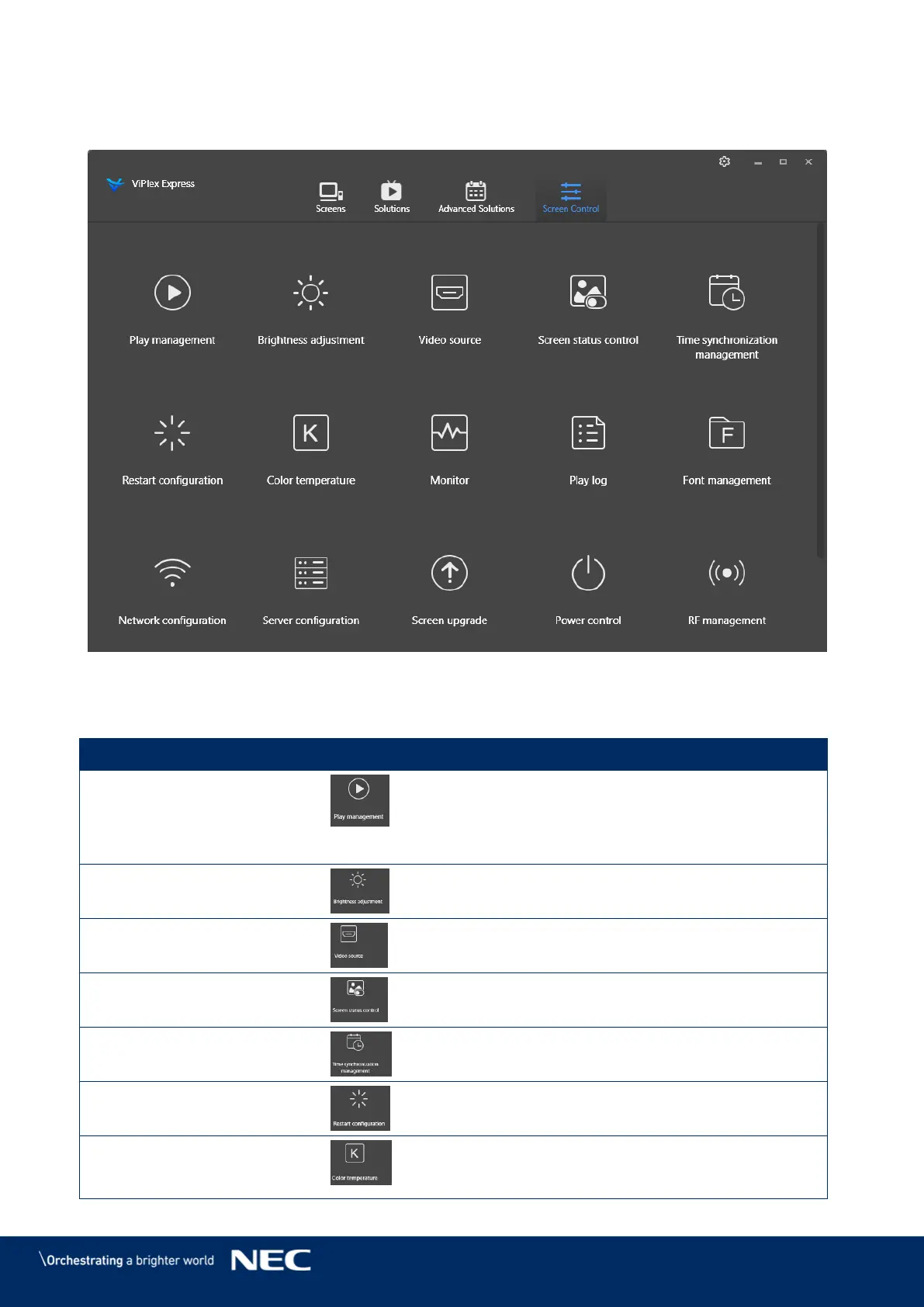© NEC Corporation 2019 51
Screen control 5.3.4
Click the Read back button to read terminal information back to ViPlex Express and display it.
Figure 17: Start Screen – Screen control
5.3.4.1
Overview Functions
Table 20: Screen control – Function Overview
Manage the play mode, volume and content of
terminals.
Enabling Synchronous Playing.
Enabling or disabling the synchronous playing
function will restart the terminal.
Manually adjust the brightness or set rules of
smart brightness adjustment.
Control the video input mode, video source and
output offset position.
Set the current playing status of the screen.
Time synchronization
management
Set time synchronization mode.
Restart terminals immediately and configure
restart rules.
Set the screen display’s color temperature,
including neutral white, standard white and cool
white.
