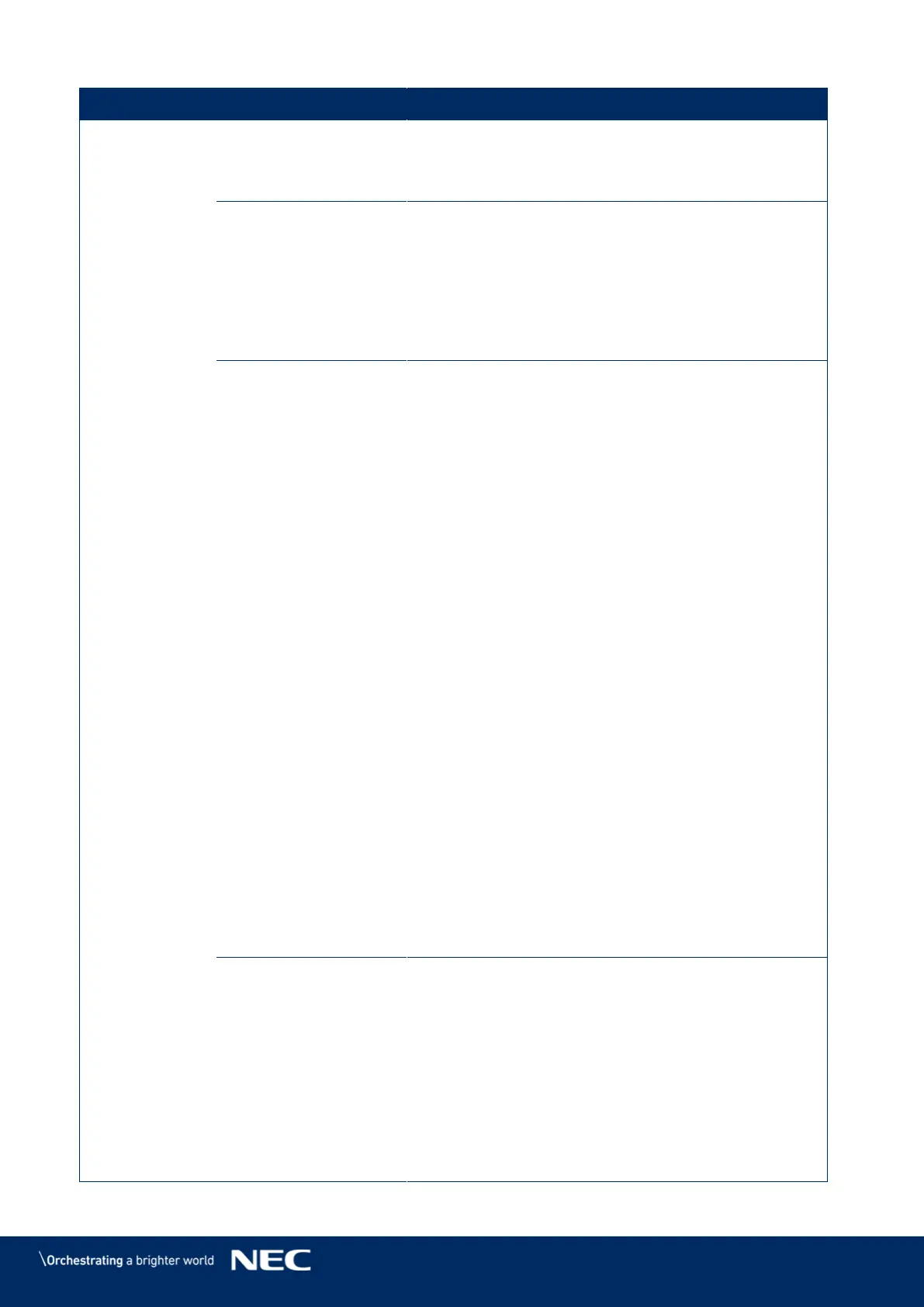Change the login password for the LED Poster. The
default login: user name "admin", password is
"123456". Recommendation: Change the default
password after first login.
Upgrade software of the LED Poster, including
terminal software and terminal system. The terminal
software includes terminal application software and
FPGA program.
Save software upgrade package to mobile device
before upgrading the software. ViPlex Handy can
automatically identify the software upgrade package
and display it on the Upgrade page.
Set rules for time synchronization.
To enable synchronous playing on different LED
Posters, keeping the time in sync is one of the basic
conditions.
Users can choose following ways to sync time
according to actual situation:
OFF: Do not sync time.
NTP: After connecting the LED Poster to the
Internet, sync time according to the NTP server.
RF: Sync the time of the LED Poster via
synchronization module. Set the current Poster as
the master device and enable Auto Time
Synchronization to sync the time of the master
device with the NTP server. If the current Poster is
set as the slave device, the time of the slave
device will be synchronized with the master device
via RF network.
Time parameters of RF:
Group ID: It is required to enter the same group
ID for the LED Poster units requiring time
synchronization, namely, assign these LED
Posters to the same group.
Device type: Set current LED Poster
as master or slave device. Sync the time of slave
device with master device via RF network.
Auto Time Synchronization: To sync the time of
master device via NTP server, it is required to
enable Auto Time Synchronization and set an
NTP server.
NTP server: The time of master device will be
synchronized based on NTP server.
Synchronous Playing: Turning on or off the
Synchronous Playing function. When the
function is turned on, synchronous displays of
different screens can be enabled as long as such
screens have the synchronous time and are
playing the same contents.
Resolution: Setting the resolution of the Poster.
Restart: Rebooting the Poster.
Clear All Media: Clearing all the media stored in
the Taurus.
Restore Factory Settings: Resetting the Taurus to
factory settings.
