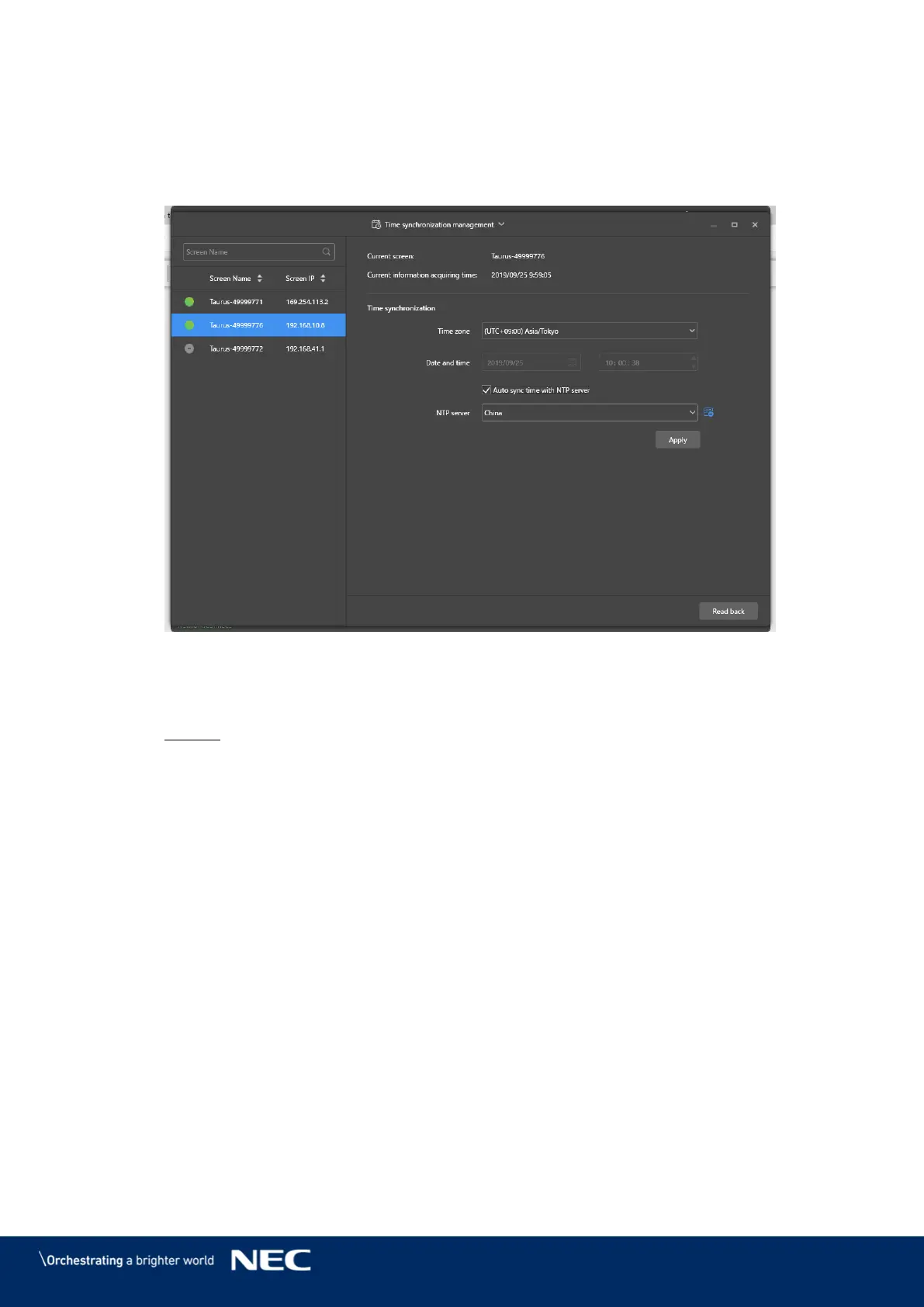© NEC Corporation 2019 59
5.3.4.6
Managing Time Synchronization
Click the Screen control menu button .
Step 1)
Click the Time synchronization management function. Step 2)
Click the Auto sync time with NTP server. Step 3)
Figure 21: Time synchronization management
Select China or American under NTP server. Step 4)
Click the Apply button to confirm the configuration. Step 5)
Result: The configuration is saved.
