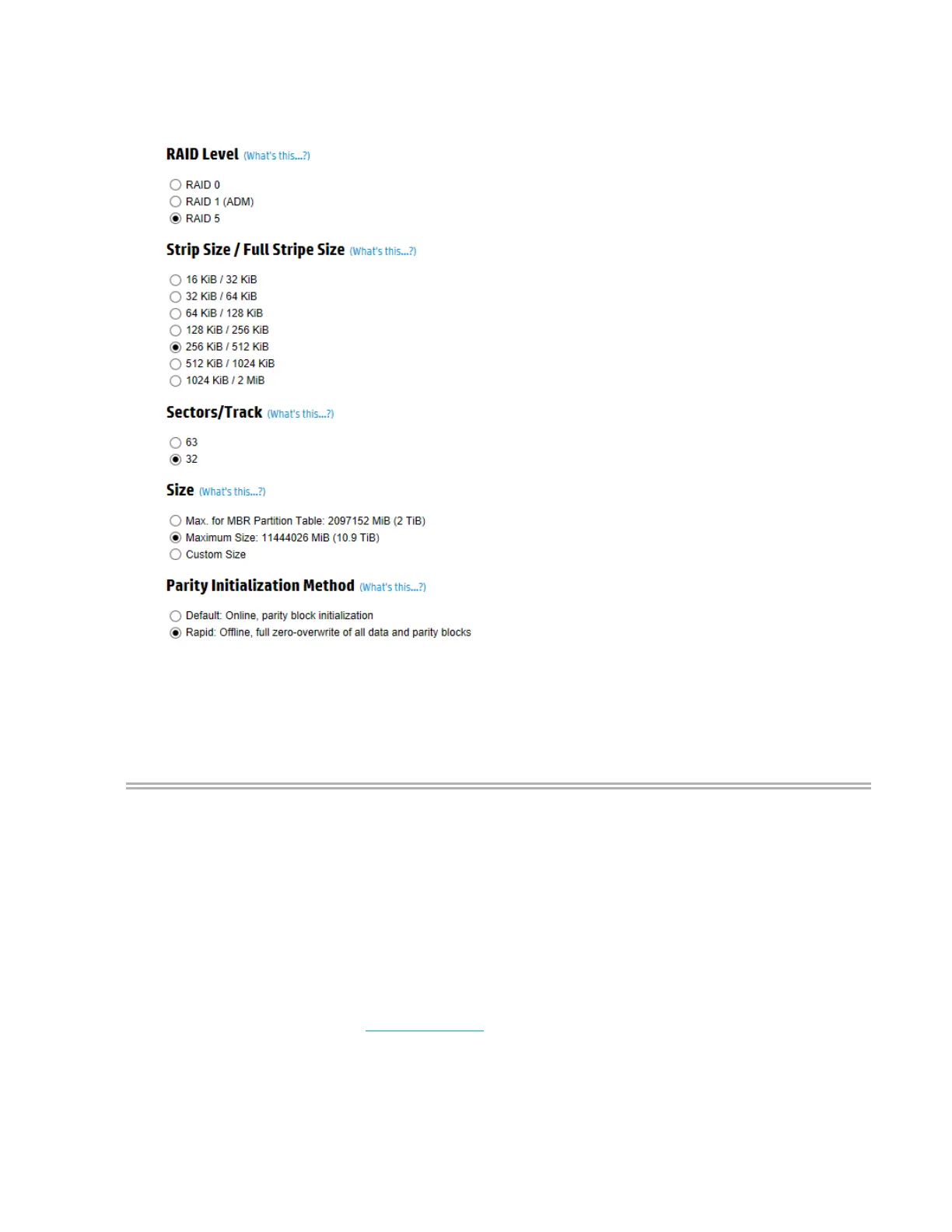SSA graphical user interface 20
5. Select Parity Initialization Method to Rapid and make selections for RAID Level, Number of Parity
Groups, Strip Size/Full Strip Size, Sectors/Track, Size, and Caching. Depending on the controller used
and drives selected, your options may appear different from the image below.
6. Click Create Logical Drive to continue.
A summary page appears.
7. Click Finish.
Changing the Spare Activation Mode
The spare activation mode feature enables RAID Controller to activate a spare drive under the following
conditions:
Predictive Spare Activation: When a data drive reports a predictive failure (SMART) status
Failure Spare Activation: When a data drive fails; this mode is the default.
In normal operations, RAID Controller starts rebuilding a spare drive only when a data drive fails. With the
predictive spare activation mode, rebuilding can begin before the drive fails, reducing the likelihood of data
loss that could occur if an additional drive fails.
Procedure
1. Open SSA.
For more information, see "Using the SSA GUI."
2. Open the Configure panel by doing one of the following:
o Choose a device and click Configure in the quick navigation menu.
o Select an available device from the Home screen, and then click Configure under the available
