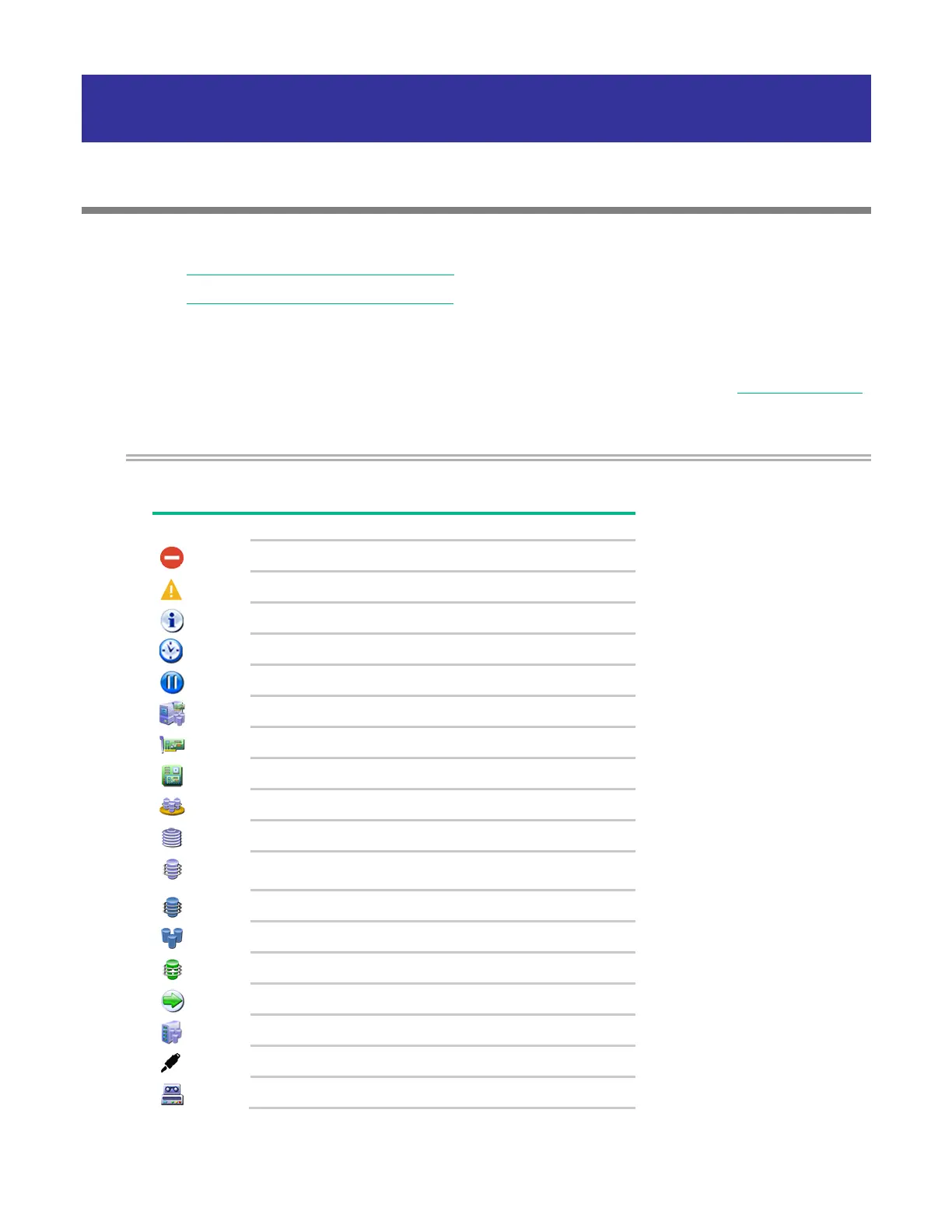SSA graphical user interface 10
SSA graphical user interface
Using the SSA GUI
Access SSA with one of the many methods available:
Accessing SSA in the offline environment
Accessing SSA in the online environment
When you launch the SSA GUI, the application opens and SSA scans the system and detects controllers. This
process can last up to 2 minutes. When controller detection is complete, the controllers are available on the
Devices/Tools menu.
After the GUI is open, tasks are distributed among categories. For more information, see "Navigating the GUI."
Icon and key stroke legend
The SSA GUI includes many icons (also defined in the Help file) to help with identification and
troubleshooting.
RAID Controller (Embedded)
Unassigned Physical Drive
