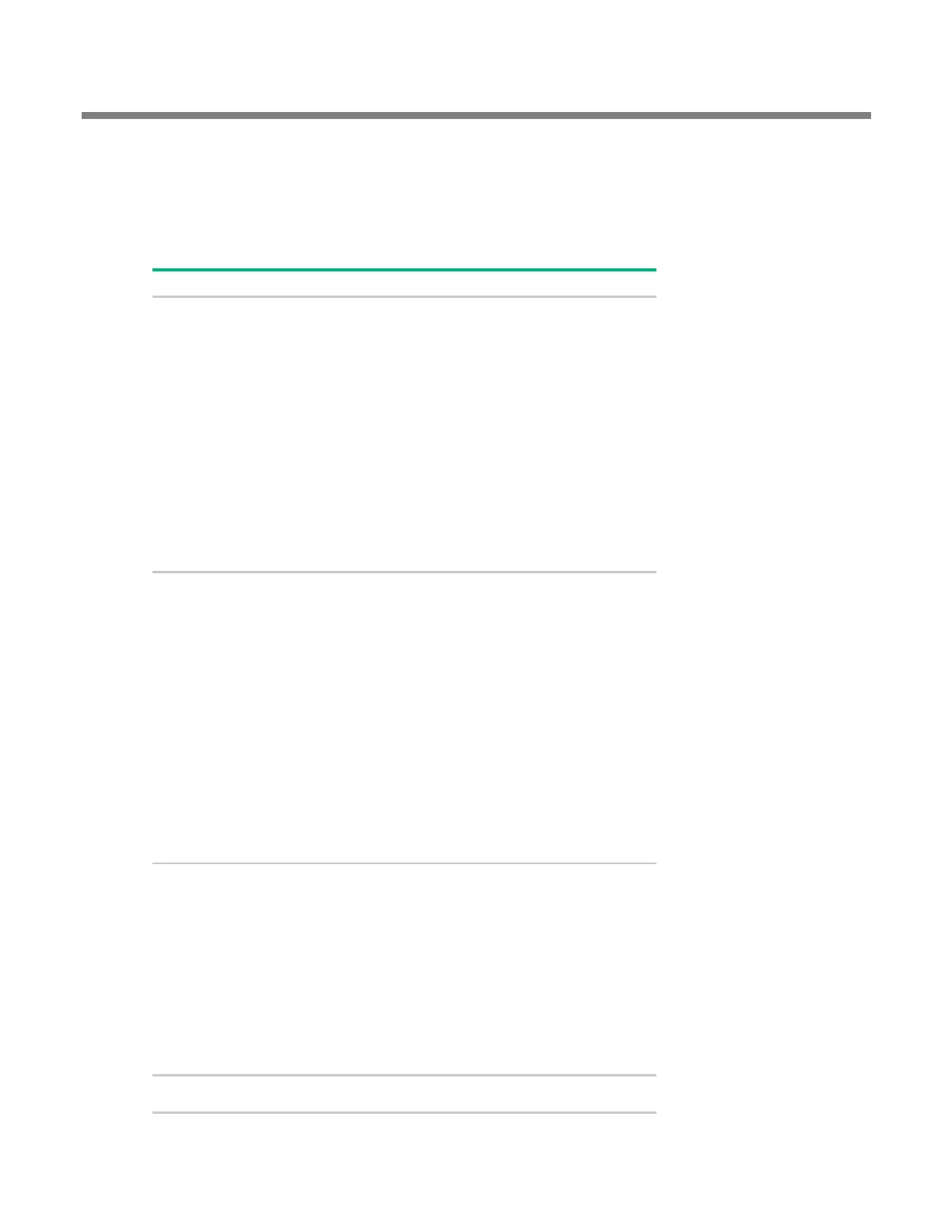SSA graphical user interface 16
Configuration tasks
From the Configure screen, you can perform tasks related to controllers, arrays, physical drives, and logical
drives.
When a controller or device is selected, the tasks that appear are a subset of the total number of possible
tasks for the selected item. SSA lists or omits tasks based on the controller model and configuration. For
example, if the selected controller has no unassigned physical drives, Create Array is not an available task.
The following table lists all the possible tasks for every type of item.
Accelerated I/O Path
Advanced Controller Settings*
Array Accelerator Settings
Clear Configuration
Controller Settings
Create Array
Disable Standby Controller
Enable HBA/RAID/Smart Array Mode operations*
Enable SmartCache*
Manage Encryption*
Manage License Keys*
Modify Power Modes
More Information
Parallel Surface Scan
Physical Drive Write Cache Settings
Redundancy Settings
View Status Alerts
Bypass RAID components using SSA Smart Path*
Change Array Drive Type
Create Array
Create Logical Drive
Create Split Mirror Backup
Convert Plaintext Data to Encrypted Data*
Delete
Expand Array
Heal Array
Manage Split Mirror Backup
More Information
Move Drives
Re-Mirror Array
Shrink Array
Spare Management
Split Mirrored Array
View Status Alerts
Volume Key Rekey
Create Logical Drive
Create SmartCache for Logical Drive*
Convert Plaintext Data to Encrypted Data*
Delete
Extend Logical Drive
Instant Secure Erase
Migrate RAID/Stripe Size
Modifying Cache Write Policy
Move Logical Drive
More Information
Re-enable Failed Logical Drive
View Status Alerts
Volume Key Rekey
Create Logical Drive
More Information
