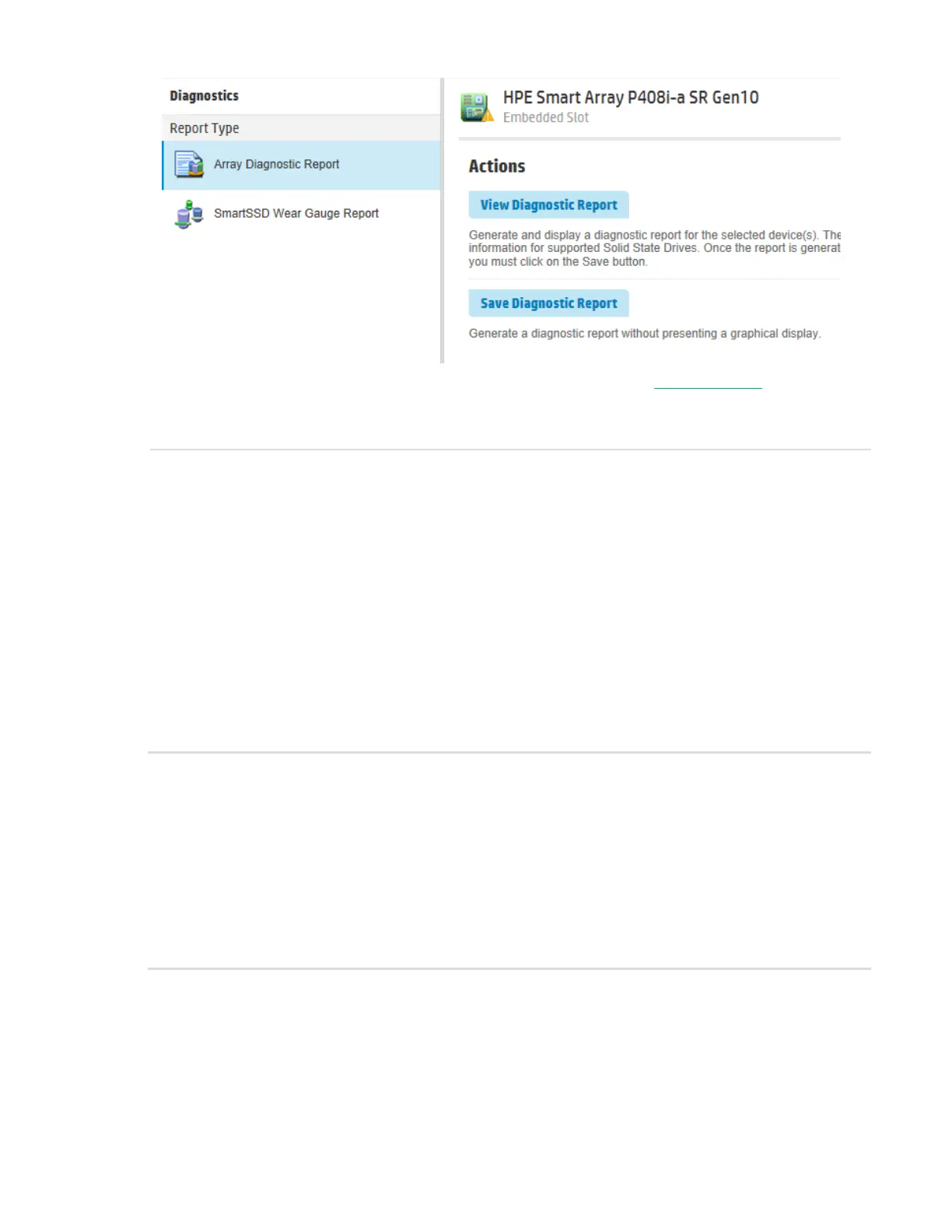SSA graphical user interface 15
For a list of possible tasks that are available on the Diagnostics screen, see "Diagnostic tasks."
SmartSSD Wear Gauge Report
The SmartSSD Wear Gauge Summary provides a brief overview of the following:
Total Solid State Drives with Wearout Status
Total RAID Controller Solid State Drives
Total Non RAID Controller Solid State Drives
Total Solid State SAS Drives
Total Solid State NVMe Drives
Total Solid State Drives
When running a report, you can either view a graphic representation of the report with SSD usage and
estimated lifetime information, or generate a report without a graphical display, with the option of saving the
report.
SSA help
The Help button, at upper right, opens the embedded SSA help file. In addition to providing information about
the main screens and tabs, Help also provides several useful topics for new users, including the following:
Image Legend—A visual reference list defining the icons and graphical buttons used in SSA
Keyboard Shortcuts—A list of keys and operations they perform within the GUI
To view these help topics and others, press the H key or click Help. When the Help window opens, expand the
topic "Getting Started with Smart Storage Administrator Overview."
The glossary in SSA help defines industry standard and Terminology related to SSA application.
Configuring the language of the GUI
SSA can select a language by an option.
Windows
C:\Program Files\Smart Storage Administrator\ssa\bin>ssa.exe –local –lang [ja | en]
Linux
ssa –local –lang [ja | en]
