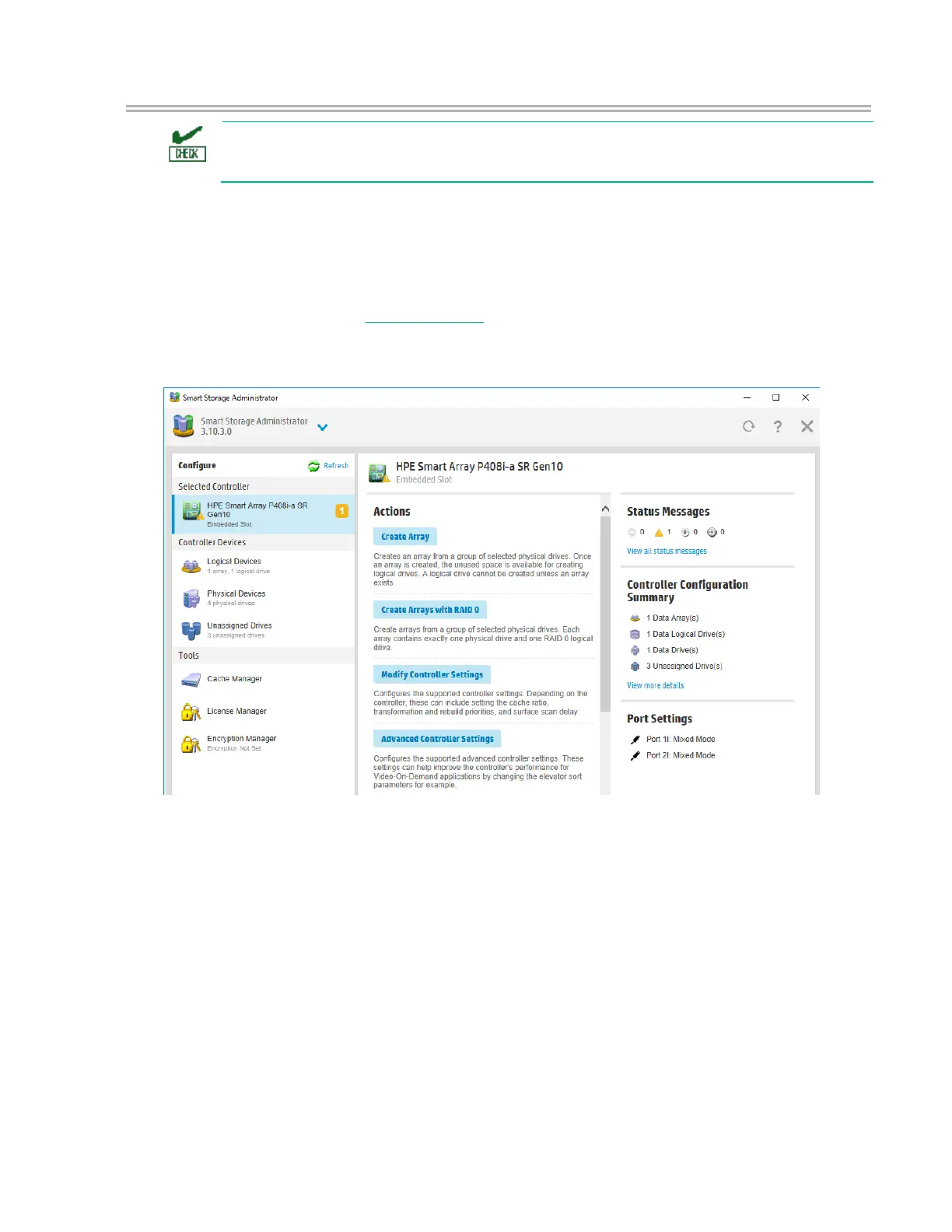SSA graphical user interface 25
Setting Auto RAID 0
CAUTION: If you select this option for any logical drives, you will experience data loss for that
logical drive if one physical drive fails. Assign RAID 0 to drives that require large capacity and high
speed, but pose no data safety risk.
Auto Array RAID 0 creates a single RAID 0 volume on each physical drive specified, enabling the user to
select multiple drives and configure as RAID 0 simultaneously. Each array contains one physical drive and
one RAID 0 logical drive.
Procedure
1. Open SSA.
For more information, see "Using the SSA GUI."
2. Select the controller.
3. Click Create Arrays with RAID 0.
4. A new window appears, confirming each array will contain a single RAID 0 logical drive. Click Yes to
continue.
