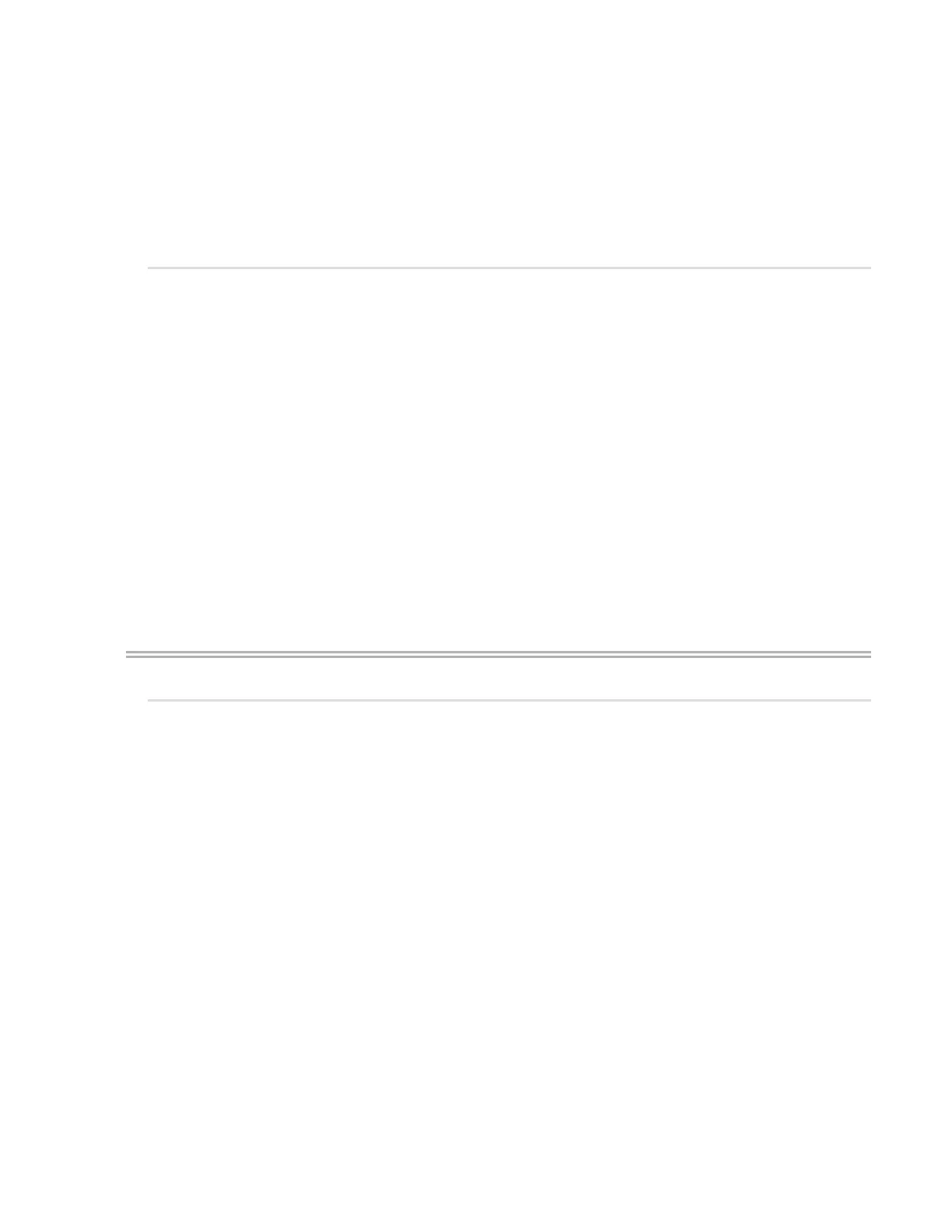SSA Scripting 85
Example
Create an array with a max sized bootable volume from a 3 TB disk at 1I:1:1:
Controller= Slot 1
Array= Next
Drive= 1I:1:1
LogicalDrive=Next
RAID= 0
Size= MAXMBR
SizeBlocks=N
You can use this option to capture the exact number of 512-byte blocks in a volume, and then to recreate the
exact size when playing back a capture.
Advantage
The Size value is rounded to the nearest Mebibyte. When you capture the same system repeatedly, this
rounding can result in the eventual loss of a small amount of volume size. This option eliminates the
rounding.
Example
Create an array with volume using exactly 20,971,520 512-byte blocks (exactly 10 GiB) using the disk at
1I:1:1:
Controller= Slot 1
Array= Next
Drive= 1I:1:1
LogicalDrive=Next
RAID= 0
SizeBlocks= 20971520
Advanced scripting scenarios
Clear the configuration on all internal controllers
Task
Clear the current configuration on all internal controllers in the system.
Hardware configuration
Unspecified
Script
# ssascripting -i input.txt – internal
Controller=ALL
ClearConfigurationWithDataLoss=Yes
Summary
By combining the advanced commands to specify -internal controllers first, and then ALL controllers, the user
can clear configurations without affecting external controllers attached externally and without having to
identify the internal controllers by slot or clear them one at a time.
