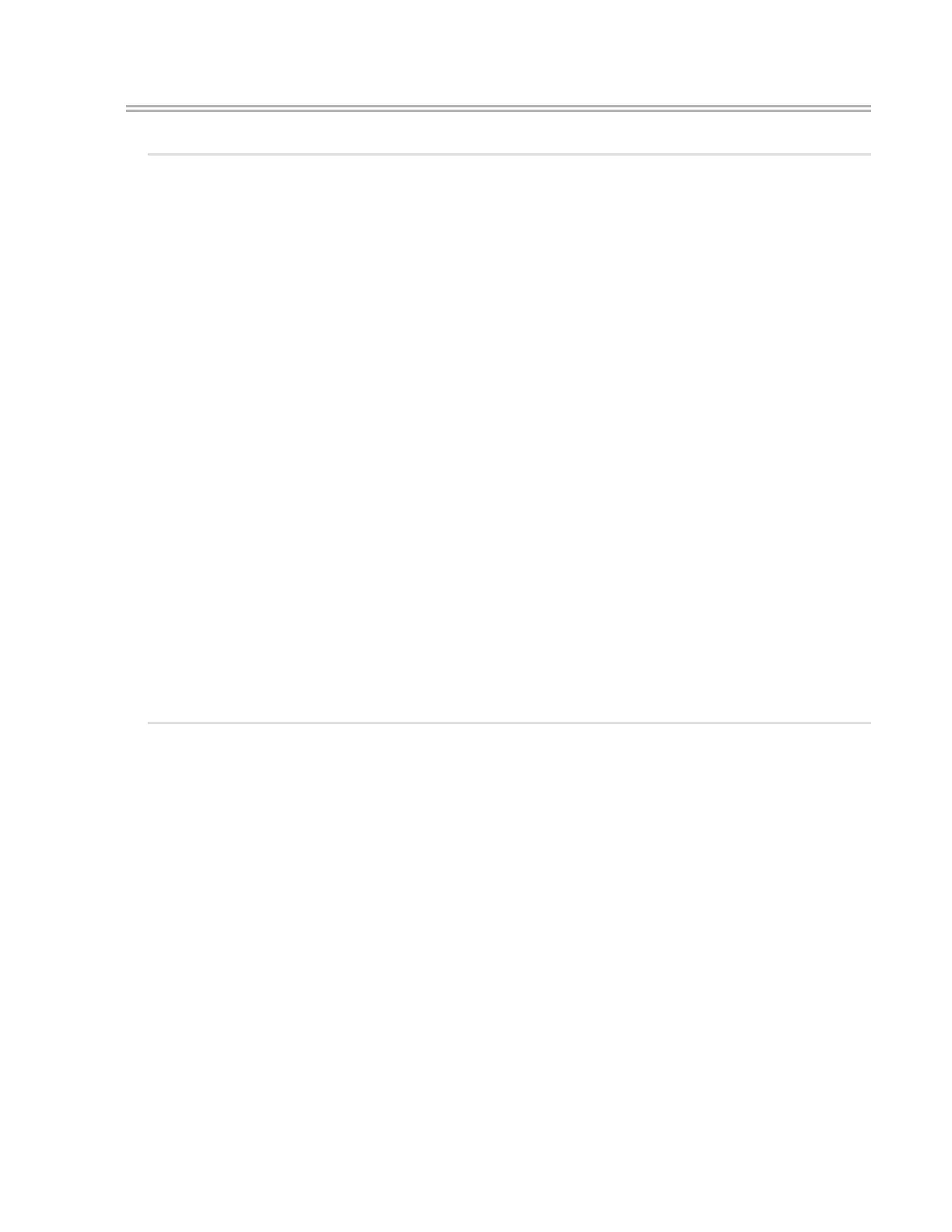SSA Scripting 78
Basic scripting scenarios
Configure a two-disk array
Task
Create a simple two-disk array with a 100 GB RAID 1 logical volume.
Hardware configuration
Storage system
An unconfigured RAID Controller in slot 1
If the controller contains an existing configuration, the script fails unless you add the -reset parameter
to the command line to clear the existing configuration.
Two available physical drives at the following location: 1I:4:8 and 1I:4:7
Script
Action=Configure
Method=Custom
Controller=Slot1
Array=A
Drive=1I:4:8, 1I:4:7
LogicalDrive=1
RAID=0
Size=100000
Summary
The script combines the two physical drives into a single 100 GB logical drive.
Reconfigure to modify logical drive size
Task
Reconfigure an existing 100 GB logical volume to modify its size to 200 GB.
Hardware configuration
Storage system
An RAID Controller in slot 1
An existing logical drive with a capacity equal to or larger than 200 GB
Script
Action=Reconfigure
Method=Custom
Controller=Slot1
Array=A
LogicalDrive=1
RAID=0
Size=200000
