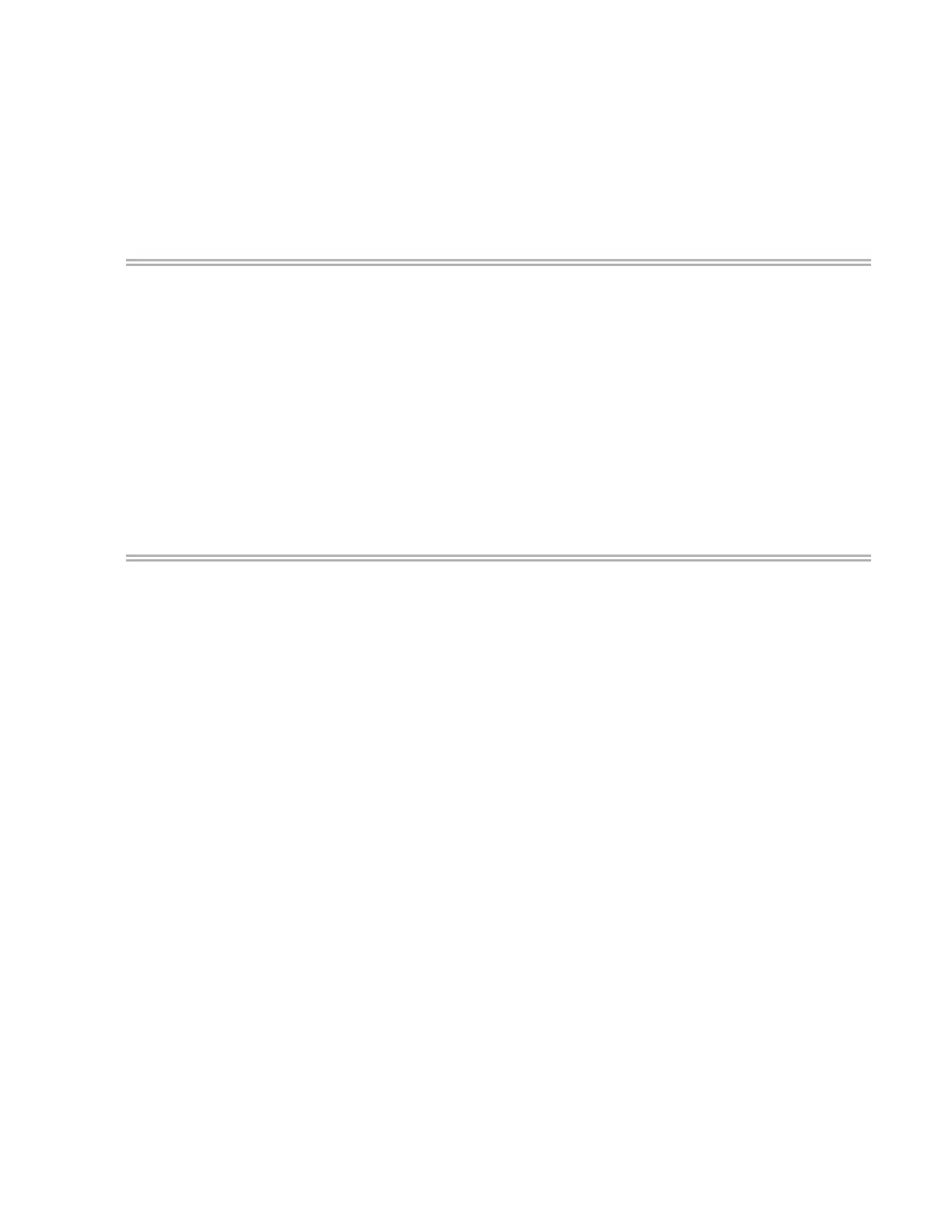Failure Notification 99
# unzip ./EXPRESSBUILDER8_*.zip
7. Add execute permission to raidsrvSetup.sh and run.
# chmod 755 ./raidsrvSetup.sh
# ./raidsrvSetup.sh
By default, installed in following directory.
/opt/nec/raidsrv
Uninstalling the service
Procedure
Microsoft OS
1. Sign-in to the Windows with Administrators privilege.
2. Uninstall with [Programs and Features] of Control Panel.
Linux OS
1. Login root user.
2. Uninstall using rpm command.
# rpm -r raidsrv
When command completed, Uninstall finished.
Using the service
This utility is the resident service automatically starts after OS boot sequence. It is not necessary to start this
utility manually.
