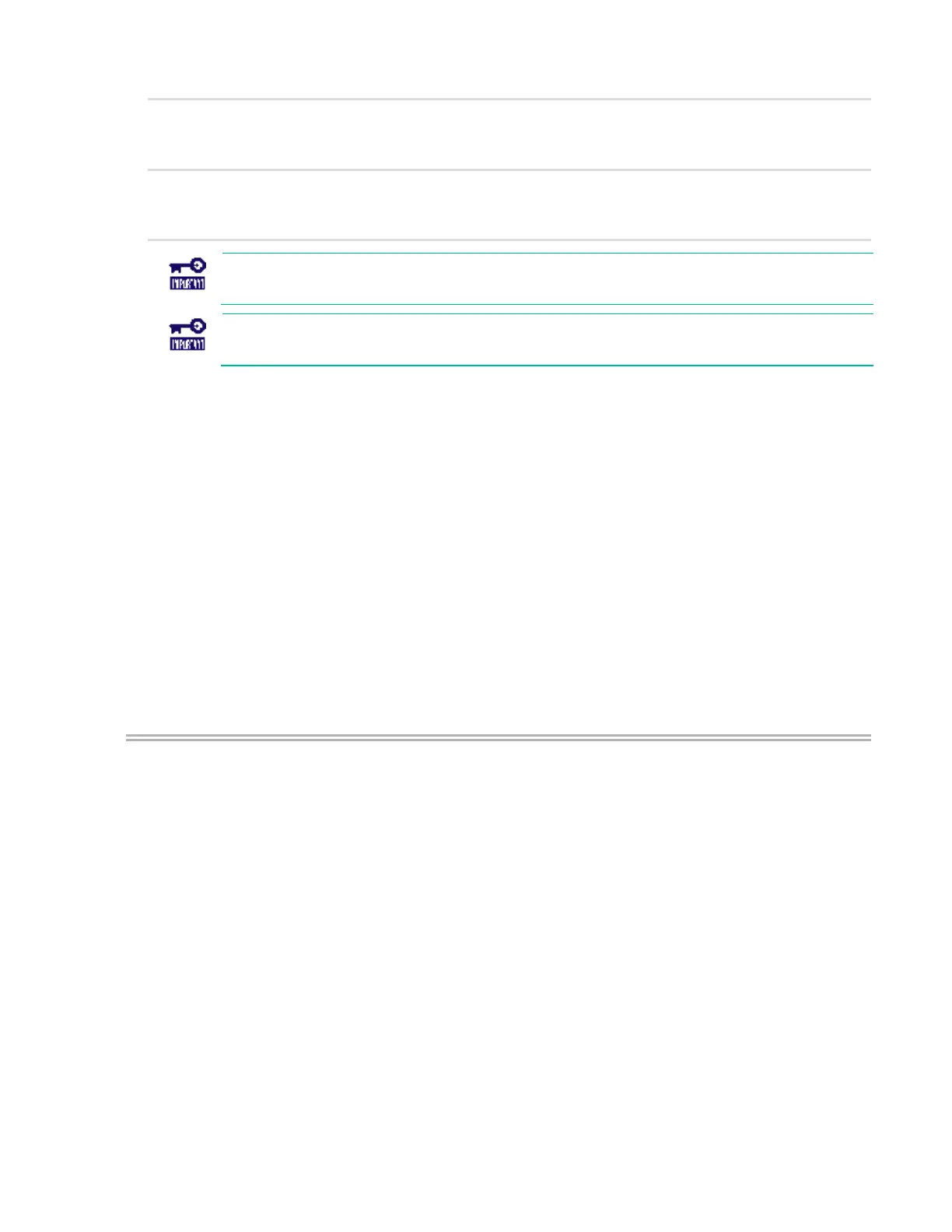SSA CLI 60
Managing FLS
This command is not supported.
Managing modes
This command is not supported.
Power mode
IMPORTANT: A reboot may be required after switching power modes in order to optimize savings
and performance.
IMPORTANT: When the power mode is set to Balanced, future controller configuration changes
may require a reboot for optimal performance.
Syntax:
<target> modify [powermode=minpower|balanced|maxperformance|?]
Where <target> is any valid controller supporting this feature.
This command sets the power for the controller.
A value of minpower sets static settings to the lowest possible value and dynamically reduces power
based on the workload.
A value of balanced sets statistic settings based on the configuration and dynamically reduces power
based on the workload (recommended).
A value of maxperformance sets static settings to the highest possible value and does not dynamically
reduce power (default).
The target can be any valid individual controller target that supports the power mode feature.
Example command:
controller slot=5 modify powermode=balanced
Encryption commands
These commands are not supported.
