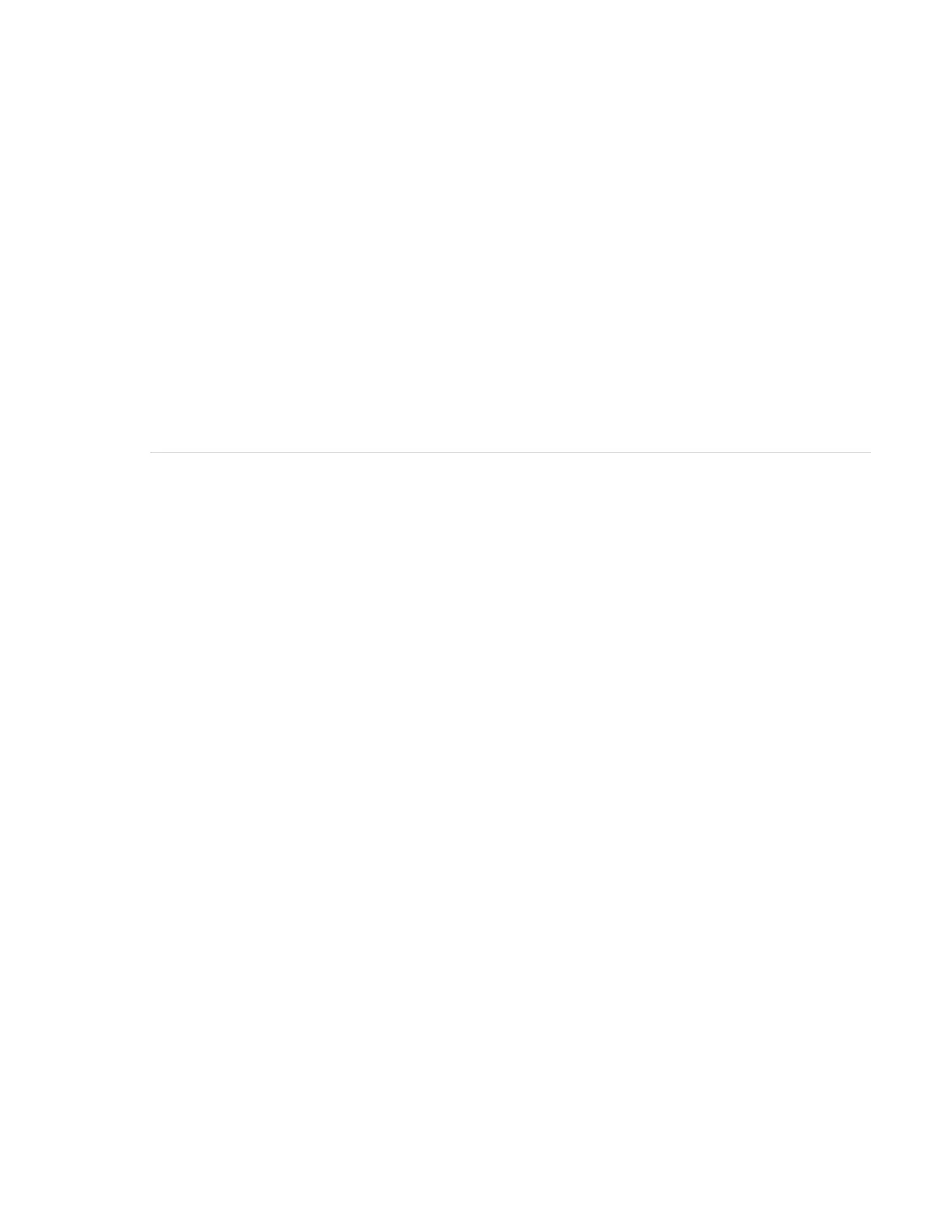SSA CLI 49
however, it is often easier to specify every drive in the array than to parse out the array ID.
When you use the drives parameter you can list each drive individually, you can specify a drive range, or you
can specify both a range and some individual drives. A drive range can span ports, boxes, and bays. If you
specify individual drives, they do not have to form a continuous sequence. If you specify a range, the CLI
automatically excludes from the target any drive in the range that is unavailable (for example, a drive is
excluded if it already belongs to an array, is a spare, has too small a capacity, or has failed).
If you want to specify an existing array by its drives rather than by array ID, then all of the drives that you
specify must belong to the same array, and none of the drives in the array can be omitted.
Example commands:
ctrl slot=5 create type=ld drives=1:0,1:1,1:2,1:3 raid=adg
ctrl slot=5 create type=ld drives=1:1-1:4 raid=adg
ctrl slot=5 create type=ld drives=1:7,1:10-2:5,2:8-2:12 raid=adg
ctrl slot=5 array A create type=ld size=330 raid=adg
The following pair of commands demonstrates how the drives parameter can be used in a batch file to create
two logical drives on the same array, one of 330 MB and the other of 450 MB:
ctrl slot=2 create type=ld drives=1:1-1:6 size=330 raid=adg
ctrl slot=2 create type=ld drives=1:1-1:6 size=450 raid=5
Sample scenario
Consider a situation in which you want to create two arrays. One of these arrays needs two logical drives,
while the other needs only one.
First, determine what physical drives are available and what their properties are:
=> ctrl slot=0 pd all show
For this sample scenario, the screen response is:
HPE Smart Array P408i-a SR Gen10 in Slot 0 (Embedded)
Unassigned
physicaldrive 1I:1:1 (port 1I:box 1:bay 1, SAS HDD, 2 TB, OK)
physicaldrive 1I:1:2 (port 1I:box 1:bay 2, SATA HDD, 6 TB, OK)
physicaldrive 1I:1:3 (port 1I:box 1:bay 3, SATA HDD, 6 TB, OK)
physicaldrive 1I:1:4 (port 1I:box 1:bay 4, SATA HDD, 6 TB, OK)
Knowing this information, you can now create the first array with one logical drive:
=> ctrl slot=0 create type=ld drives=1I:1:1
Now, verify that the array has been created:
=> ctrl slot=0 pd all show
In this case, the screen response is:
HPE Smart Array P408i-a SR Gen10 in Slot 0 (Embedded)
Array A
physicaldrive 1I:1:1 (port 1I:box 1:bay 1, SAS HDD, 2 TB, OK)
Unassigned
physicaldrive 1I:1:2 (port 1I:box 1:bay 2, SATA HDD, 6 TB, OK)
physicaldrive 1I:1:3 (port 1I:box 1:bay 3, SATA HDD, 6 TB, OK)
physicaldrive 1I:1:4 (port 1I:box 1:bay 4, SATA HDD, 6 TB, OK)
Create the second array on the two remaining physical drives. Before creating this array, determine what
RAID options are available for these drives:
