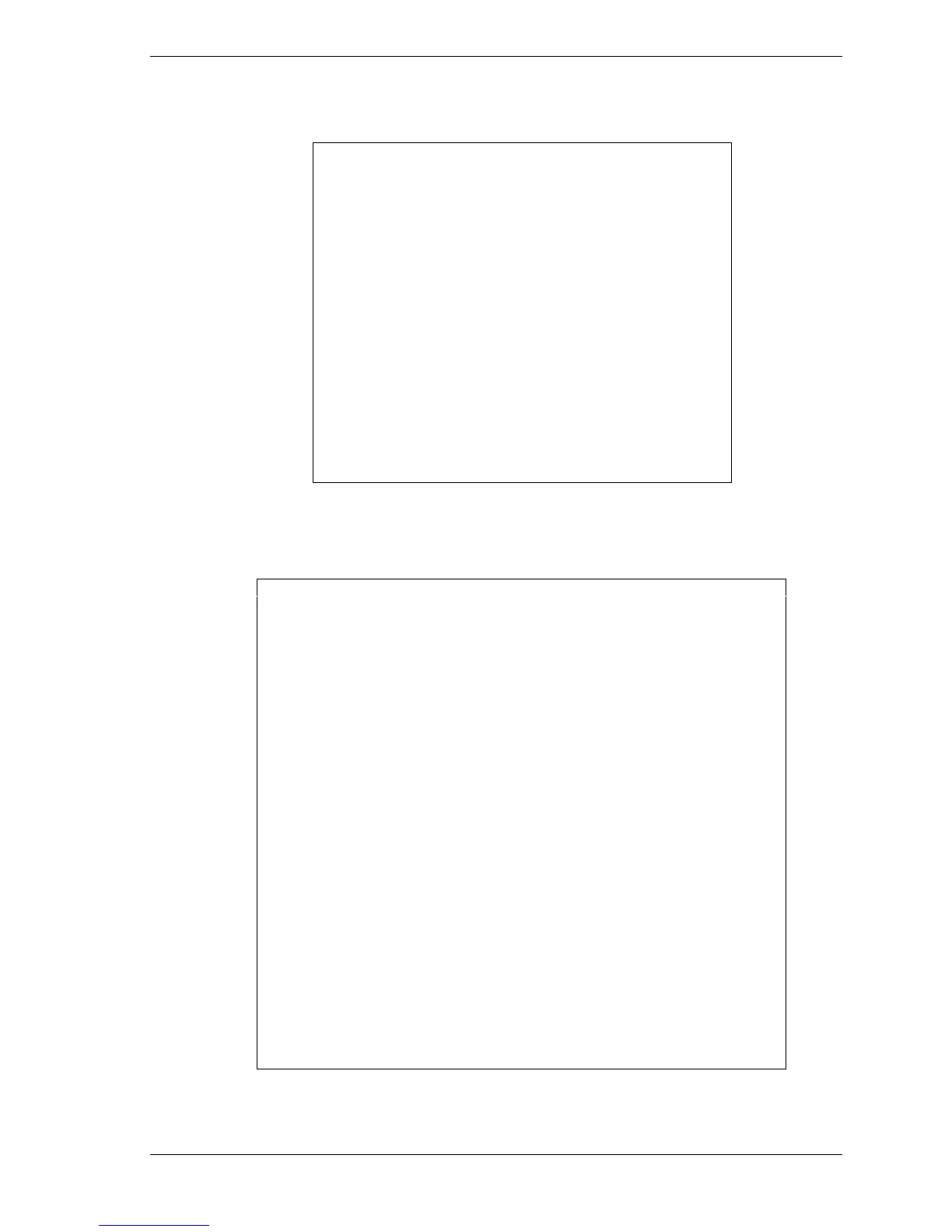Configuring Linux 2-5
7. Confirm the status. Type:
vndctl status
--Virtual Network Status--
virtual status config slot real(s)
ha0 OKAY yes 7 epro01.06 *epro09.06
slot real status link
1 left -
right -
2 left -
right -
3 left -
right -
4 left -
right -
5 left -
right -
6 left -
right -
7 left epro01.06 UP LINK
right epro09.06 UP LINK
8. Confirm that IP addresses and other information are set as specified. Type:
vndctl status 7
--Virtual Network Status--
virtual status config slot real(s)
ha0 OKAY yes 7 epro01.06 *epro09.06
Link encap:Ethernet HWaddr 00:00:4C:0F:F7:E0
inet addr:192.168.8.10 Bcast:192.168.255.255 Mask:255.255.0.0
UP BROADCAST RUNNING MASTER MULTICAST MTU:1500
Metric:1
RX packets:0 errors:0 dropped:0 overruns:0 frame:0
TX packets:0 errors:0 dropped:0 overruns:0 carrier:0
collisions:0 txqueuelen:0
slot real status link
7 left epro01.06 UP LINK
Link encap:Ethernet HWaddr 00:00:4C:0F:F7:E0
UP BROADCAST RUNNING SLAVE MULTICAST MTU:1500
Metric:1
RX packets:4989 errors:0 dropped:0 overruns:0 frame:0
TX packets:0 errors:0 dropped:0 overruns:0 carrier:0
collisions:0 txqueuelen:100
Interrupt:15 Base address:0x8000
right epro09.06 UP LINK
Link encap:Ethernet HWaddr 00:00:4C:0F:F7:E0
UP BROADCAST RUNNING SLAVE MULTICAST MTU:1500
Metric:1
RX packets:11186 errors:0 dropped:0 overruns:0 frame:0
TX packets:4086 errors:0 dropped:0 overruns:0 carrier:0
collisions:0 txqueuelen:100
Interrupt:21 Base address:0x3000
