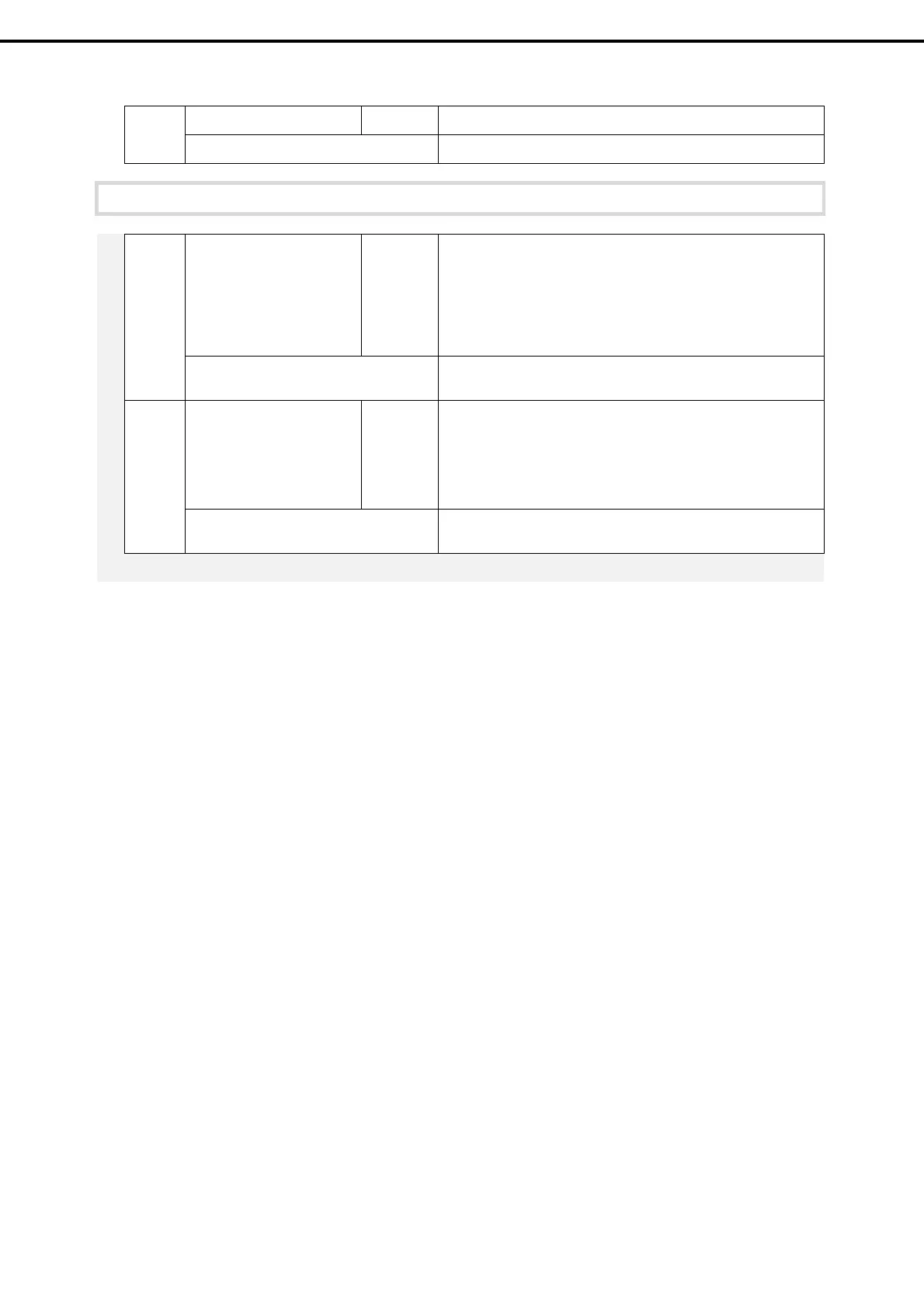1. List of Windows Event Logs
Installation Guide (Windows Server 2022)
70
Chapter 3 Appendix
ID
Source Level Message (Description)
Timing when an event is logged Action
All Windows OS ”System Log”
37132
ESMCommonService Error
Date : YYYY-MM-DD hh:mm:ss
Event Class : 0x11
Event Code : 0x0C
Status : Critical
Description : Redundancy status changed to xxxxx by adapter
in slot x, port x
When starting system,
or applying Standard Program Package
This event does not affect system operation.
37133
ESMCommonService Error
Date : YYYY-MM-DD hh:mm:ss
Event Class : 0x11
Event Code : 0x0D
Status : Critical
Description : All links are down in adapter xxxxx in slot x
When starting system,
or applying Standard Program Package
This event does not affect system operation.
