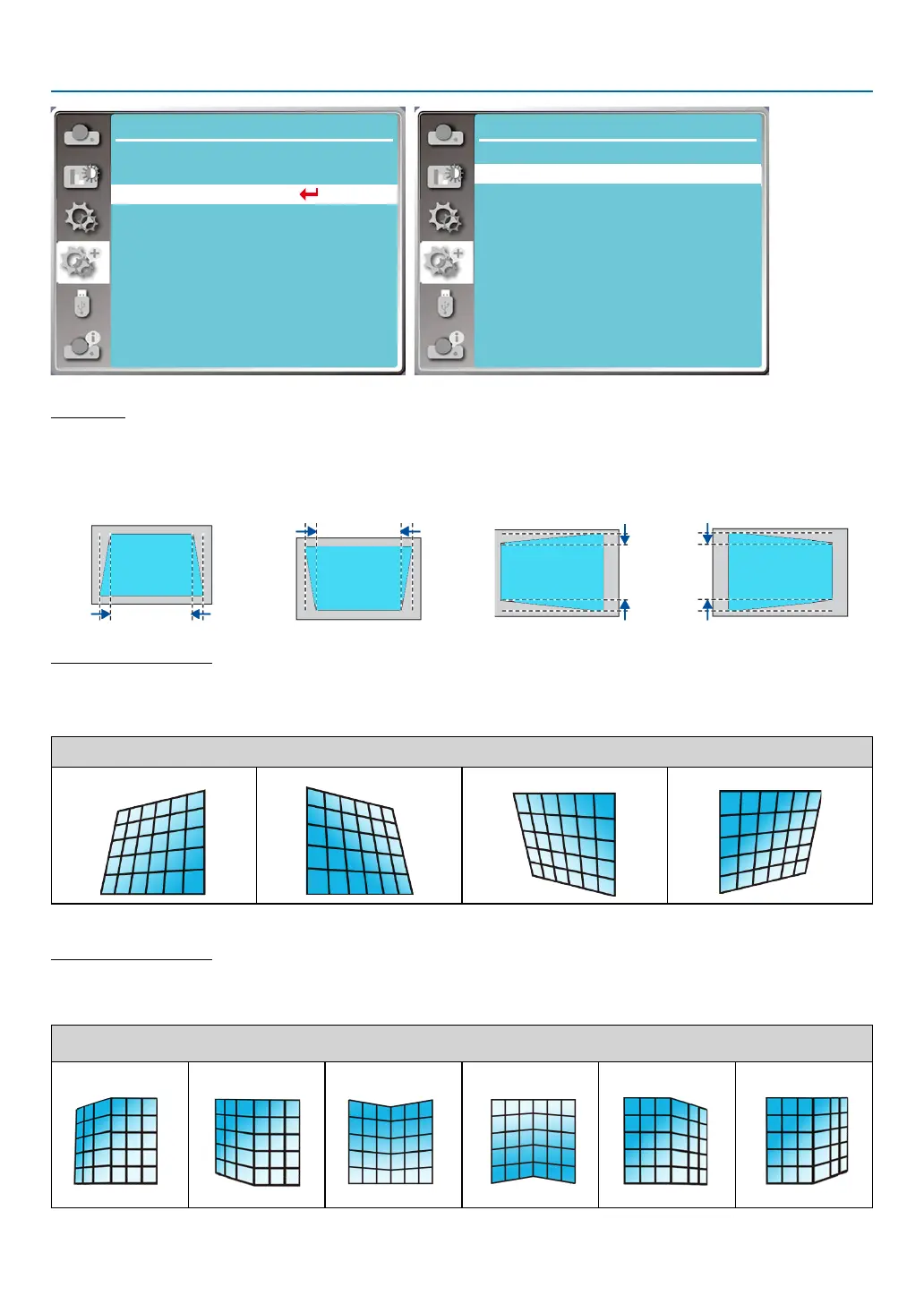45
5. Using On-Screen Menu
...
Expand
Language
Auto setup
Keystone
Security
Power management
Test pattern
Network setup
Control ID
Factory default
Lamp counter reset
Filter
Expand
Keystone
StoreKeystone
H/V Keystone
6-Corner correction
Grid image tune
Reset value
Curved correction
4-Corner correction
Keystone
Select this function to correct the projected images horizontally or vertically.
Press ▲ button to
reduce upper width
Press ▼ button to
reduce bottom width
Press
▶
button to
reduce left width
Press ▶ button to
reduce right width
4-Conner correction
Select this function to correct the projected images of four corners distorted.
Press ▲ ▼
▶
▶ button to keystone at four corners of the screen. The four corners are looped in sequence shown below:
Conner correction
Upper left Upper right Bottom left Bottom right
6-Conner correction
Select this function to correct the projected images of six corners distorted.
Press ▲ ▼
▶
▶ button to keystone at six corners of the screen. The six corners are looped in sequence shown below:
Conner correction
Upper left Upper right Upper middle Bottom middle Bottom left Bottom right