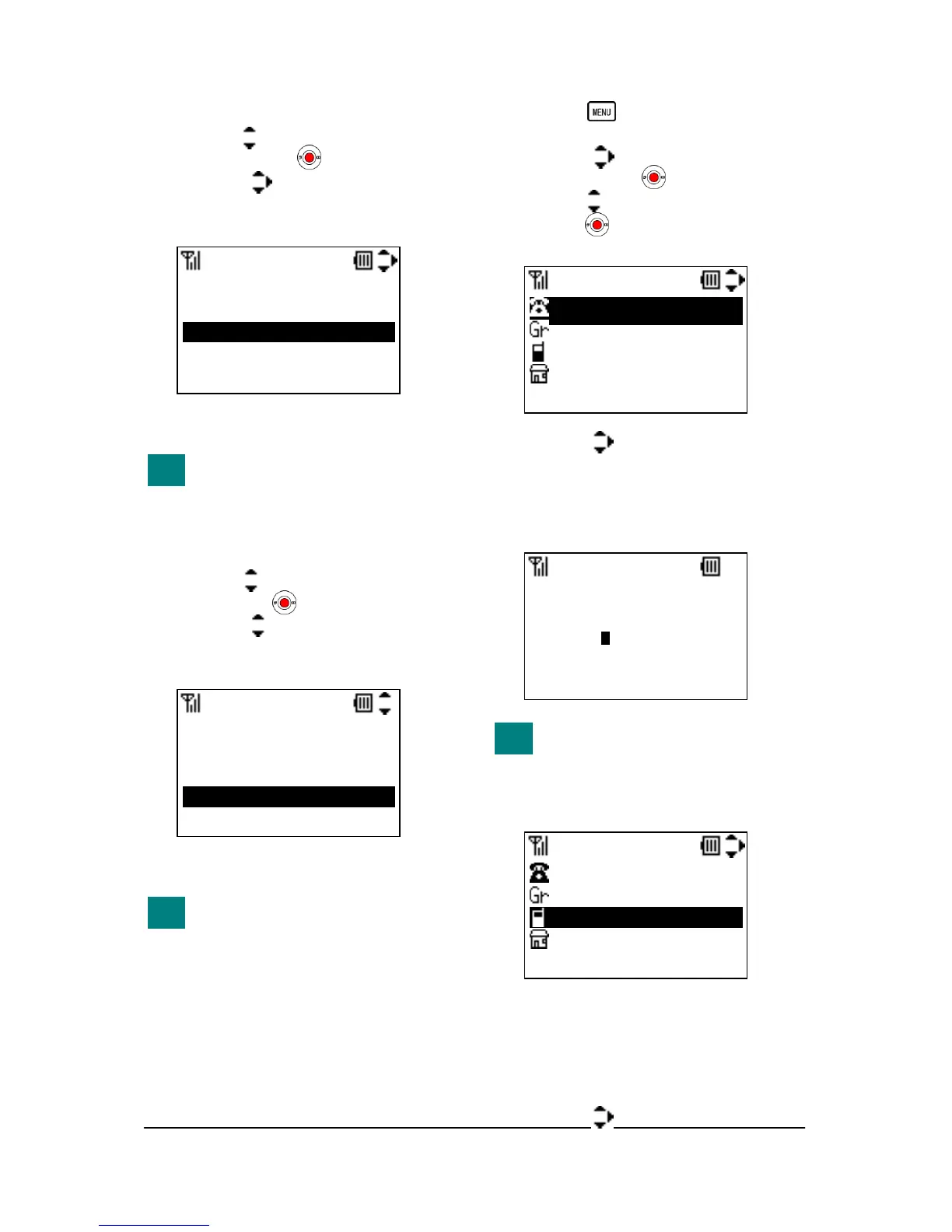29
To Setup Group Illumination:
- Press the key to select “3.Illumination”
and then press the key.
- Press the key to select a Group
Illumination you want and then press the
“OK” soft key.
- The display returns to the previous screen.
By pressing the “ On” or “ Stop” soft
key, you can view the Illumination
while you select a Group Illumination.
To Setup Group Vibration setting:
- Press the key to select “4.Vibrator” and
then press the key.
- Press the key to select the Group
Vibration setting you want and then press
the “OK” soft key.
- The display returns to the previous screen.
By pressing the “ Conf” or “ Stop” soft
key, you can confirm the Vibration
setting pattern while you select a
Group Vibration setting.
o TO ADD A NEW ENTRY
- Press the key while in Standby mode.
Your phone displays the main menu.
- Press the key to select “2.Directory”
and then press the key.
- Press the key to select “2.Edit” and then
press the key. Your phone displays the
Edit menu.
- Press the key to select an Item you
want to edit and then press the “Edit” soft
key.
- Edit the selected item. In the following
example, Name data is edited.
Name information is minimum
requirement to save the data.
- Press the “OK” soft key to write the data.
The display returns to the previous screen.
