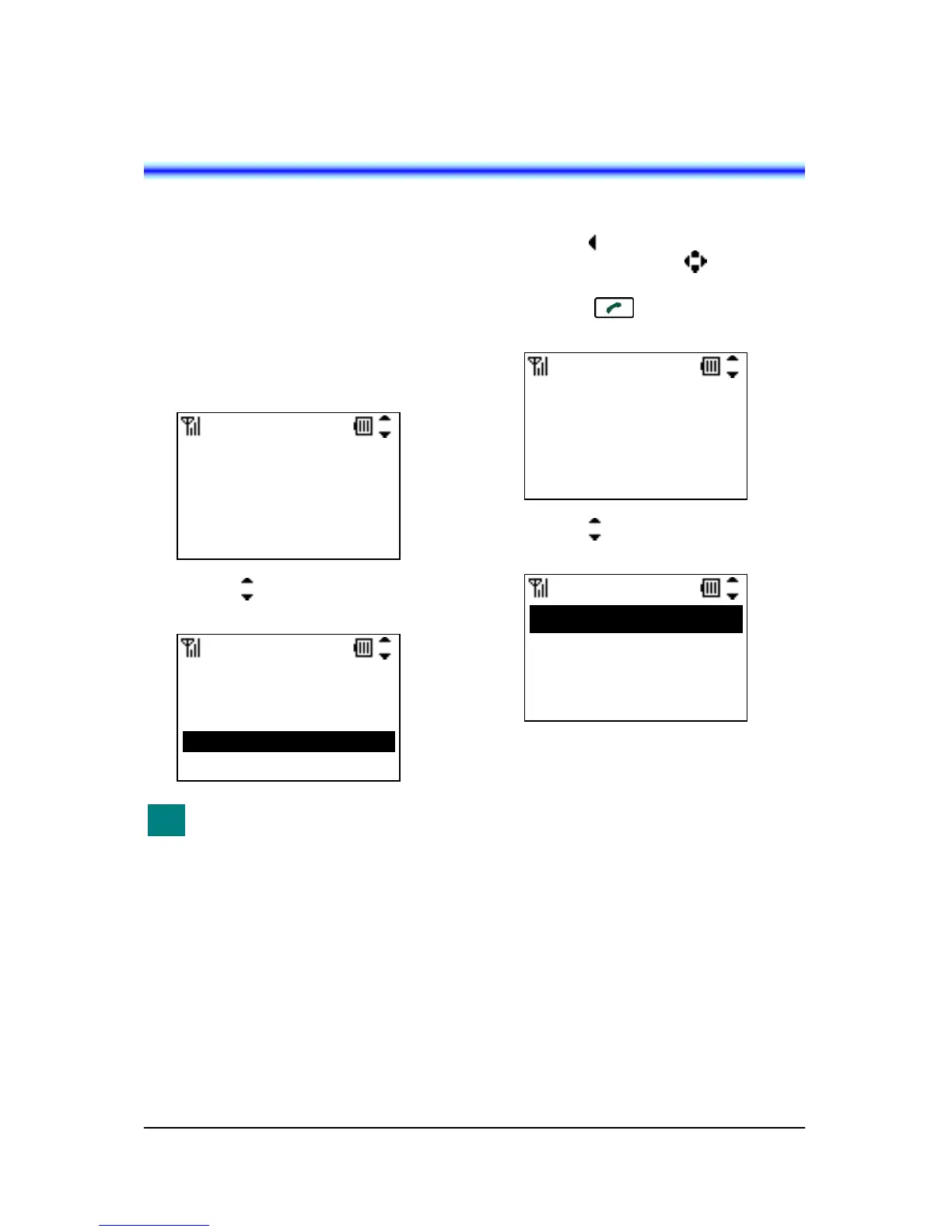57
11.PREFIX DIAL
You can add Prefix Dial to phone number when
you make a call.
o TO USE PREFIX DIAL
You can use Prefix Dial as follows.
To Make a Call by preset dialing:
- Enter the phone number and then press the
“Prefix” soft key.
- Press the key to select Prefix and then
press the “Call” soft key.
You can not make a call when total
digits of preset dial and prefix are
more than 32.
To Make a Call from Call History:
- Press the key to view a call history you
want and then press the key to select a
phone number you want.
- Press the key and then press the
“Prefix” soft key.
- Press the key to select Prefix and then
press the “Call” soft key.