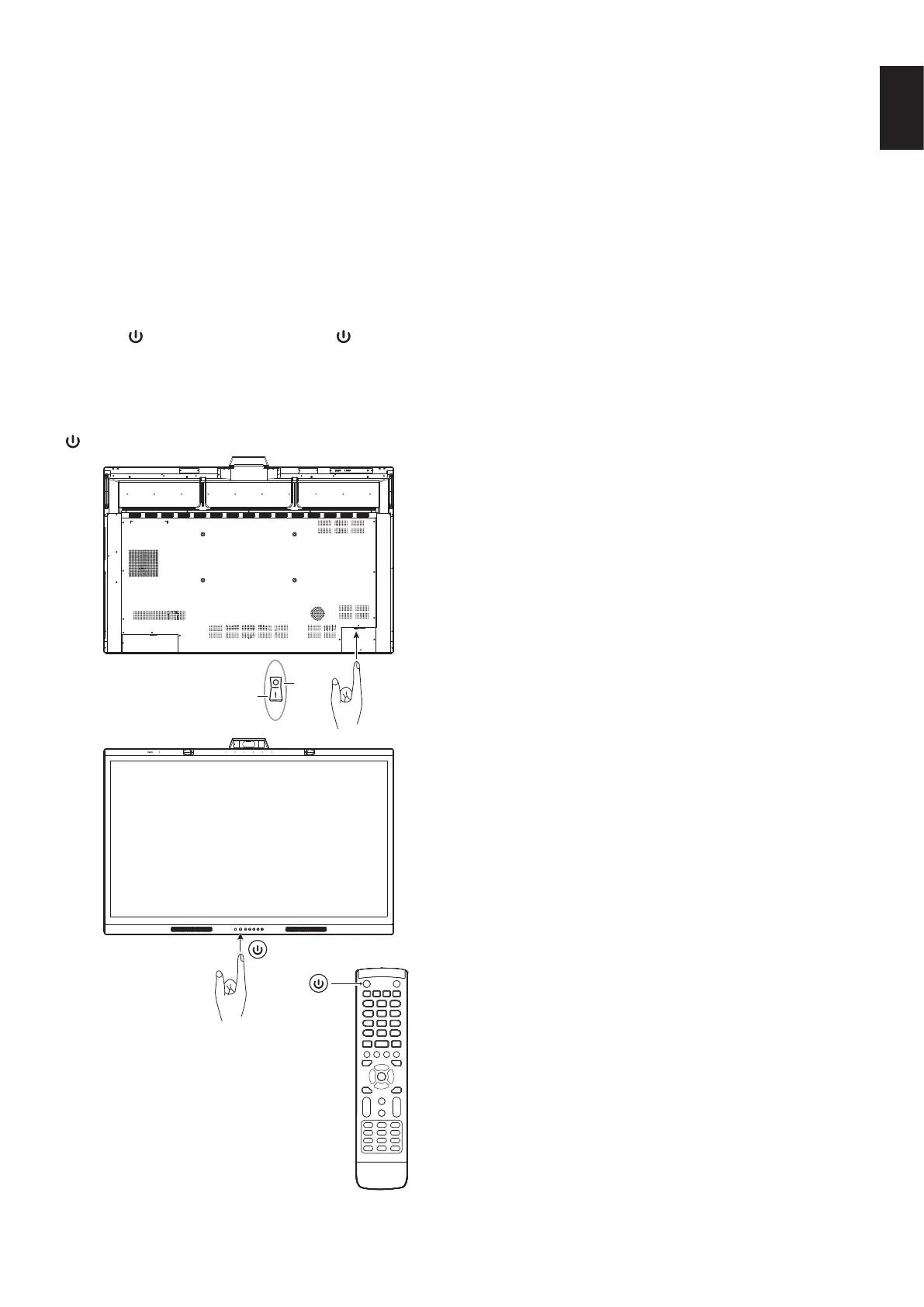English-13
English
5. Cable information
CAUTION:
Use the provided specied cables with this color monitor so
as not to interfere with radio and television reception.
For D-Sub 9-Pin, USB, HDMI, and USB Type-C please use
a shielded signal cable.
Use of other cables and adapters may cause interference
with radio and television reception.
When using USB-C port for video / audio, please use
SuperSpeed USB (USB 3.2 Gen 1) cable with USB
compliance logo.
6. Power ON and OFF Modes
Switch the main power to the ON position.
Press the
button on the Control Panel or button on the
Remote Control to turn on the monitor.
The monitor’s power LED indicates the current status of the
monitor. Please refer to the table for information about the
LED indicator.
It is possible to shift to standby mode by holding down the
button on the main unit for 2 seconds during operation
OFF
Main Power Switch
Power Button
POWER ON button
ON
NOTE: When connected with a computer, switch on the
power of the computer rst.