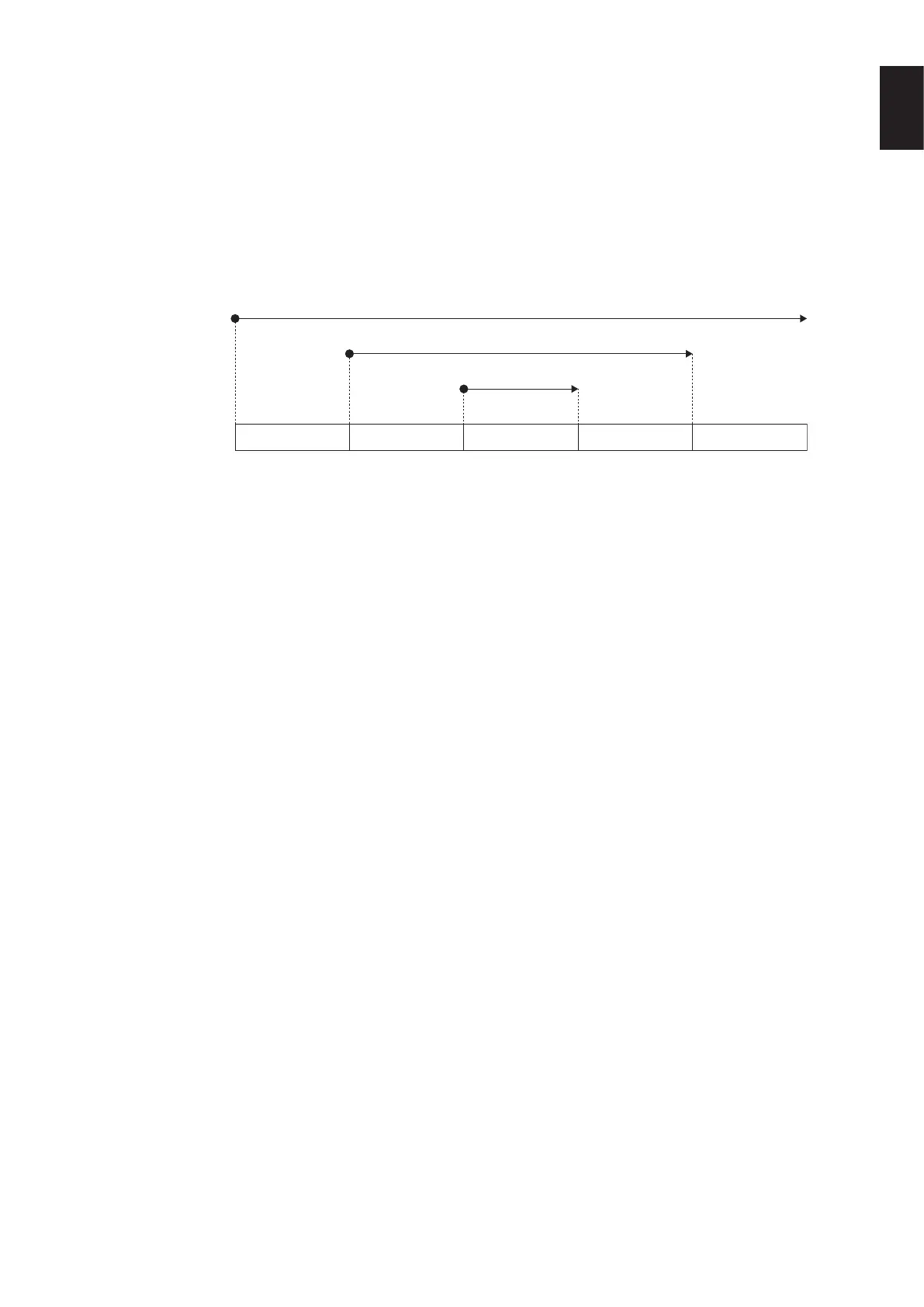English-25
English
Input Detection Function
The input detection function*
1
is enabled by default on this monitor.
• When a signal is connected to an input terminal, the terminal is automatically switched to the corresponding terminal.
• If a signal is already connected to a different input terminal, the monitor switches to the last terminal connected to a signal.
• If the signal currently being displayed is not input anymore (disconnection, computer shutdown, etc.), the monitor switches
automatically to the terminal*
2
displayed previously.
*1: The input detection function can be turned on and off in [Input Detect] under [Other Settings] in [Advanced Setting].
*2: If no signal is input to the previously displayed terminal, the monitor switches to the terminal displayed before this one if a signal is input. If no
signal is input to both terminals, the terminals are not switched.
Example
USB-C 1Selected terminal
HDMI
USB-C 2
USB-C 1
Connection order
Connection
Connection Disconnection
Connection Disconnection
USB-C 2 HDMI USB-C 2 USB-C 1
About the Audio Settings of the Computer
When the monitor is connected to a computer, two speaker devices are recognized.
Select USB Speaker (WD551 Audio) in the audio settings of the computer.*
1
USB Speaker (WD551 Audio)
WD551 (----------*
2
)
*1: If WD551(----------) is selected, the sound mute status display may not match between the monitor and the computer.
*2: The content of the “----------” section differs depending on the computer you are using.
NOTE:
The monitor includes two audio modes, one suitable for conferences and the other suitable for watching videos.
These modes switch automatically depending on the microphone selection on the computer.
When the monitor microphone (Microphone(WCD Audio)) is selected in the computer audio settings:
The sound is played in mono, and Echo Cancel is enabled.
This setting is suitable for videoconferences.
When a microphone other than the monitor microphone is selected in the computer audio settings:
The sound is played in stereo, the subwoofer is enabled, and the highest volume of sound becomes louder.
This setting is suitable for video playback.
You can set this mode instead of having the monitor automatically switch between the audio modes (see page 30).
