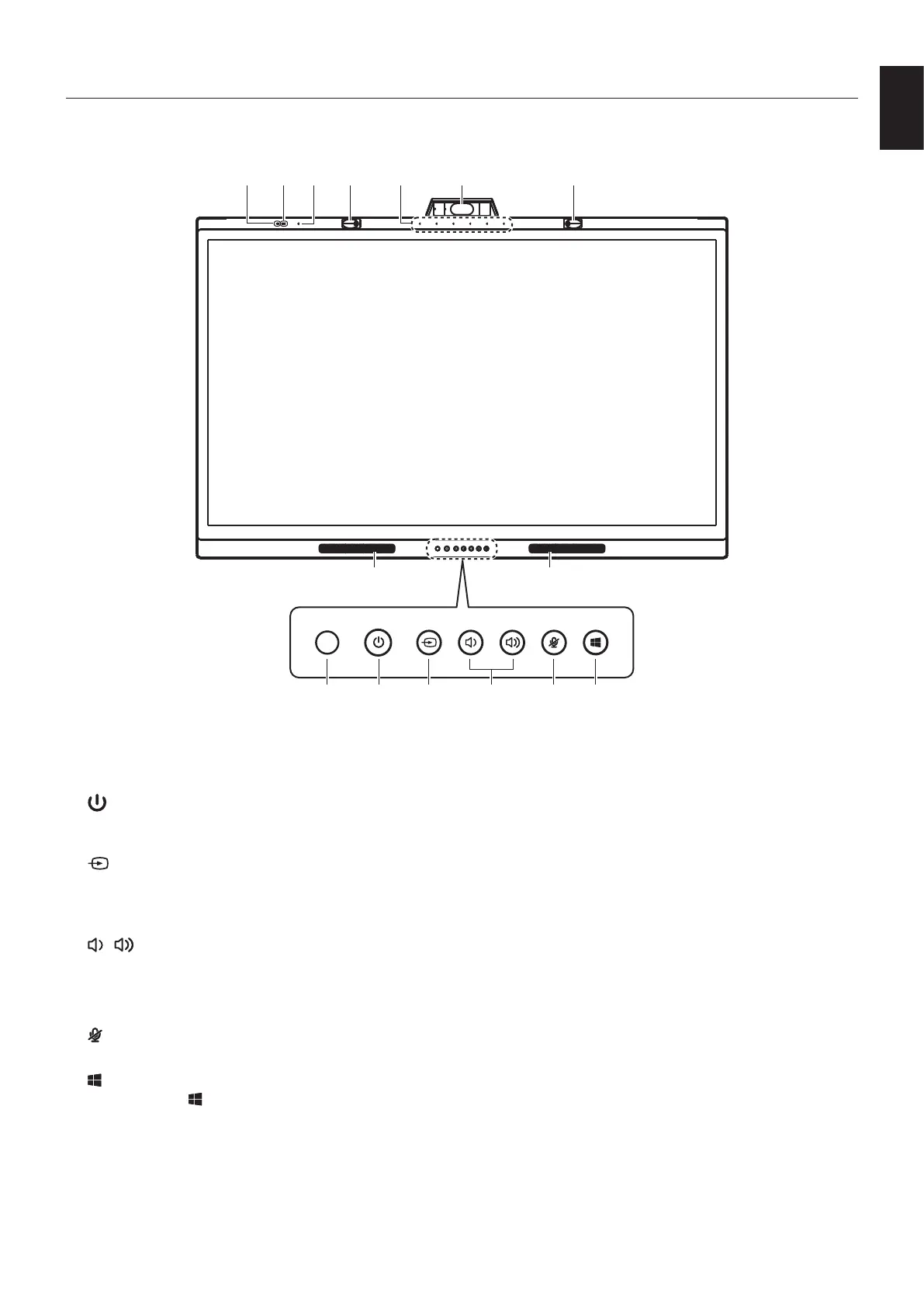English-17
English
Parts Name and Functions
Control Panel
1
7 7
9 @ 8 @#0 !
2 3 5 64
1 Remote control sensor
Receives signal from the IR remote control.
2
Button & Power indicator
Tap to enter Screen off, press at least 2 seconds to enter
standby. Back-lit with an LED as a power and status indicator.
3
Button
The Monitor will search for the available input source and
display it. The input source will change as follows:
[USB-C 1] -> [USB-C 2] -> [HDMI]
4
/ Button
Increase or decrease output volume level.
NOTE: When connected to a computer, volume
adjustment is made on the computer.
5
Button
Turn microphone mute on/off.
6
Button
Corresponds to the
key on a Computer.
7 Speaker
8 Camera
9 Air quality sensor
0 Light sensor
! Temperature & Humidity sensor
@ Presence sensor
# Microphone array