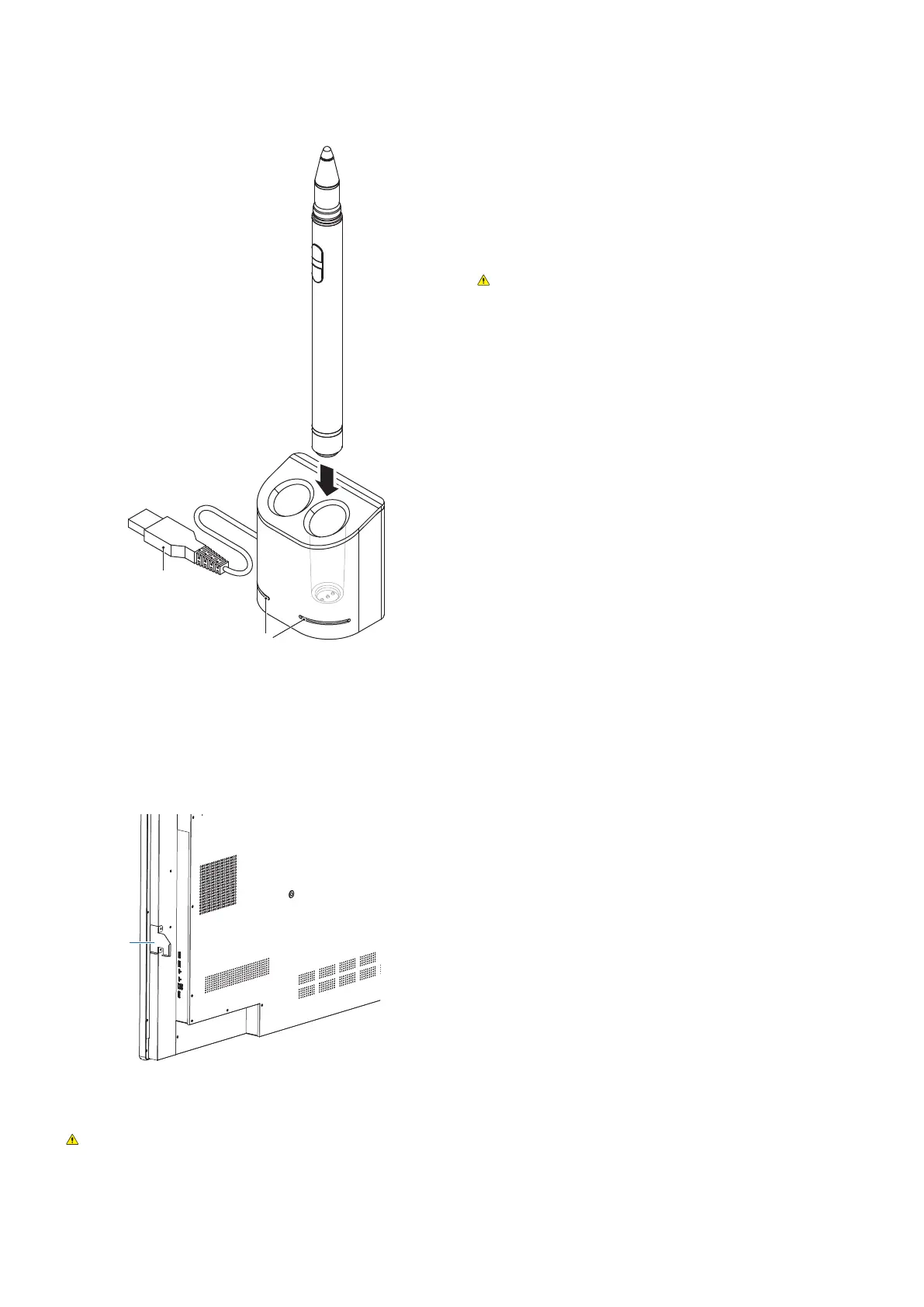English-22
Charger
When charging, connect the pen so that the charging
terminal of the active pen is on the charger side.
8
9
8 USB-A Terminal
Connect the charger to a USB-A port.
NOTE: The charger can be connected to the USB-A
terminal on the monitor, a computer, or other
USB-A compatible charger.
9 Status Light
Lights green when the active pen is not inserted or the active
pen is fully charged.
The light turns off while the active pen is charging.
CAUTION:
Do not put your ngers or foreign objects in the charger.
Installing the charger
The charger has a magnet embedded in the back. It can be attached to metal parts such as the back of the display.
By using the included Bracket, it is also possible to attach the charger to the side of the display.
Bracket
There is a Bracket mounting location on the terminal side of the main unit. Remove the screws and install the Bracket.
CAUTION:
Do not apply force while installing the bracket. The bracket may become warped and damaged.