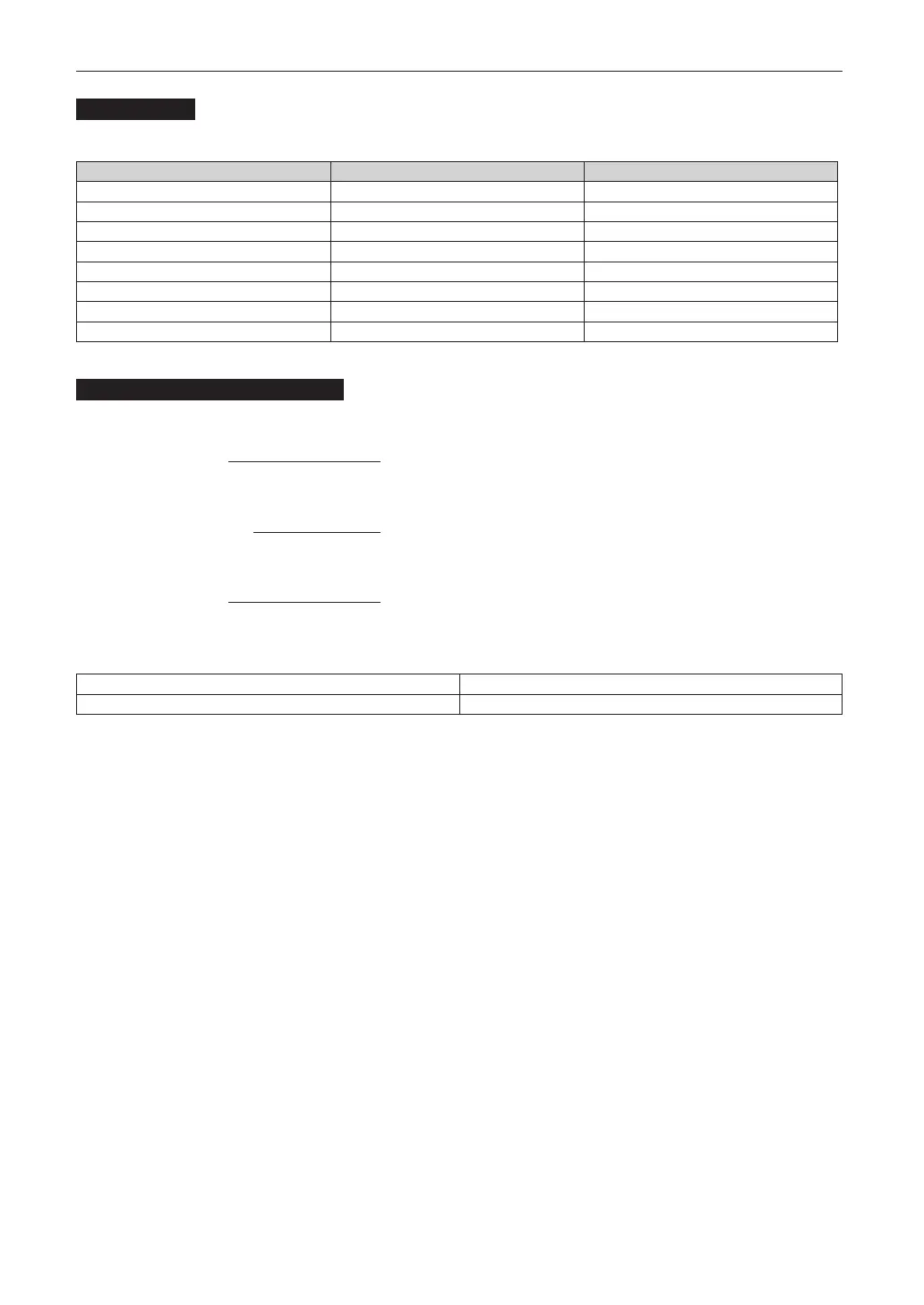23
Before Setting Up Your Projector
Option lenses
The lens units that can be attached to this projector are shown in the following table.
MODEL Magnifying Lens memory support
NP-9LS16Z1 1.63–2.03 -
NP-9LS20Z1 2.03–2.72 -
NP-9LS40Z 4.07–6.34 -
NP-9LS12ZM1 1.2–1.72
NP-9LS13ZM1 1.33–2.1
NP-9LS16ZM1 1.62–2.7
NP-9LS20ZM1 2.09–3.9
NP-9LS40ZM1 4.07–6.34
Examples of selecting the lens unit
If the “projection distance (L) = 30 m, the screen width (W) = 15 m”:
SCOPE projection =
30m
= 2.0x
15m
VISTA (FLAT) projection =
30m
= 1.95x
15m×(2048÷1998)
HDTV projection =
30m
= 1.88x
15m×(2048÷1920)
Therefore, the following lens units, which satisfy the magnifications in all of the above projections, are selected.
Not using the lens memory function NP-9LS16Z1
Using the lens memory function NP-9LS13ZM1 or NP-9LS16ZM1
