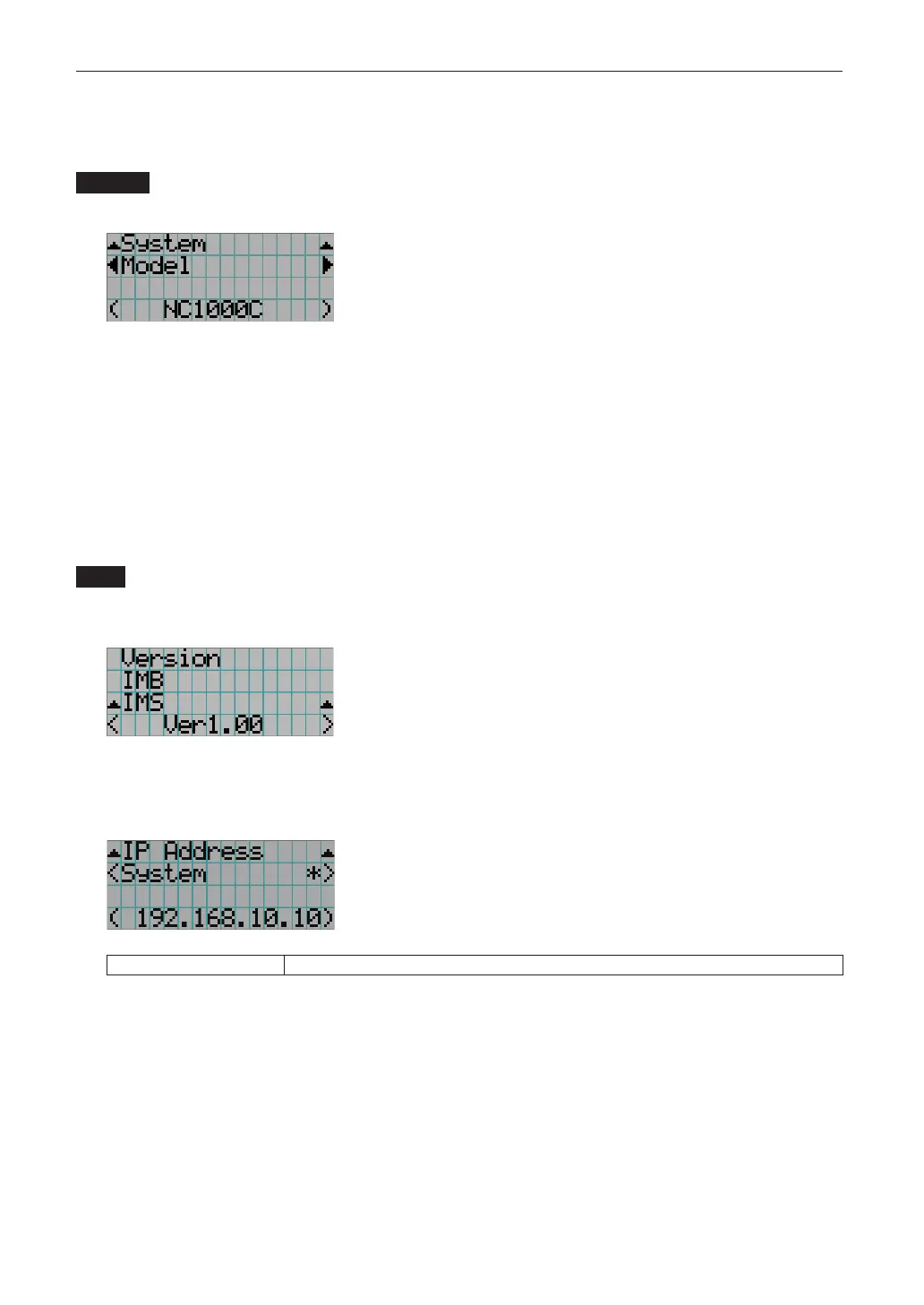85
LCD Menu
4-5-6. Version
Displays the version information about the projector, optional boards and IMB.
System
Displays the version information of the projector.
← Selects the item to display.
← Displays the version information.
• Model • SerialNo.
• ReleasePackage • Kernel
• U-Boot • SystemFiles
• CinemaFirmware • CinemaData
• ICPFirmware • ICPConfigFile
• FMTFPGA • SlaveBIOS
• SlaveFirmware • OptMCU
• SecureProcessor • Lens
• Ballast
IMB
Displays the vendor name and version information about the media block (IMB). When the projector is in standby mode, the vendor
name is blank and the version information displays “---”.
← Displays the vendor name.
← Displays the version information.
4-5-7. IP Address
Displays the IP address set in the projector.
← Displays the IP address.
System Displays the IP address set for the projector (System).