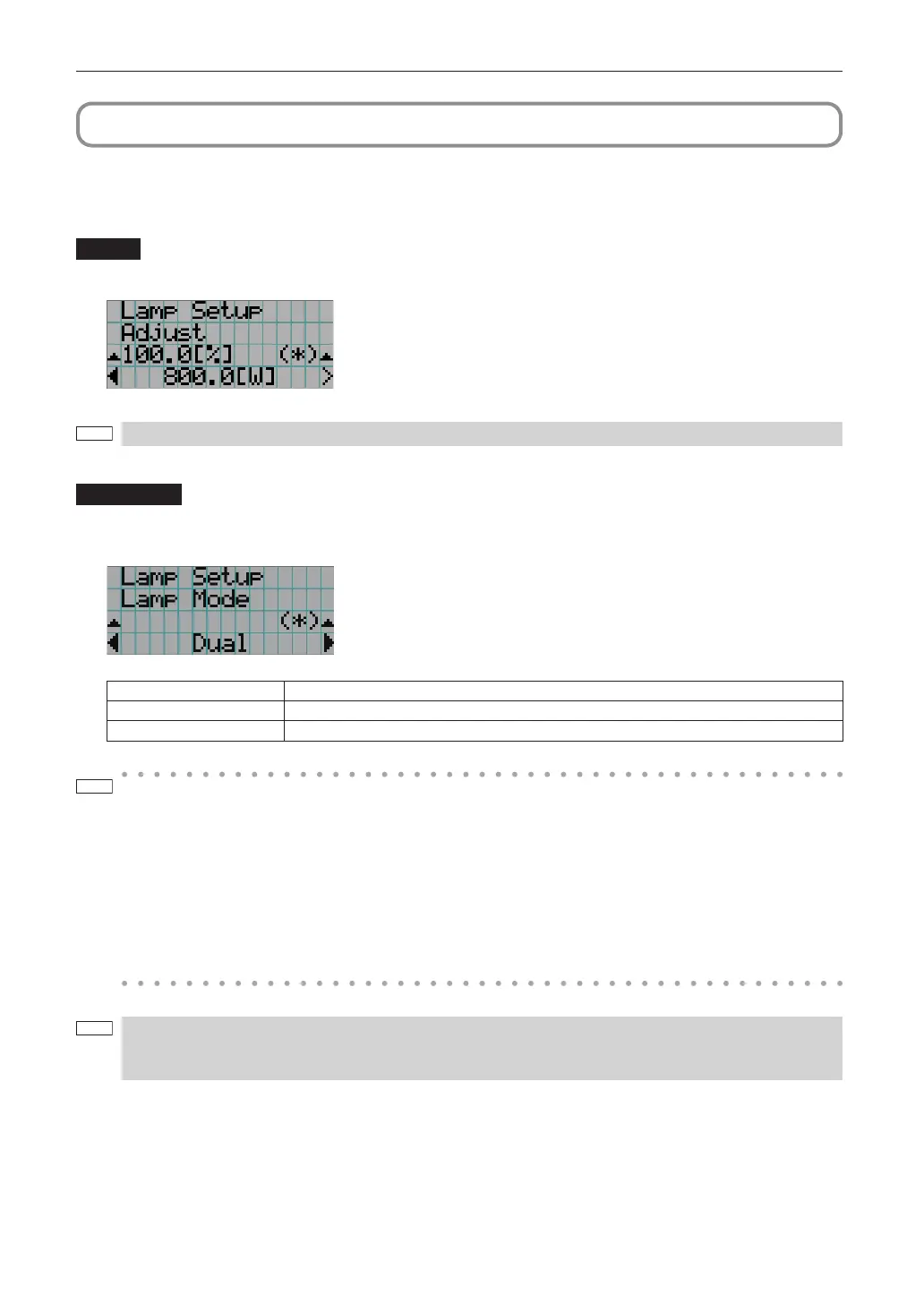67
LCD Menu
4-3. Conguration
4-3-1. Lamp Setup
Adjust
Adjust the lamp output (brightness).
← Displays the current output power value (%) when the lamp rated output is 100%.
← Displays the current power value (W).
NOTE
You cannot set the lamp output to below 80.5%.
Lamp Mode
Selects the lamp to use. When “Dual” is selected, lamp 1 and lamp 2 turn on/off at the same time. When “Lamp 1” or “Lamp 2” is
selected, the other lamp is not used.
← Displays the currently selected item with asterisk (*).
← Displays the setting.
Dual Uses lamp 1 and lamp 2 at the same time.
Lamp 1 Uses only lamp 1 (lamp 2 is not used).
Lamp 2 Uses only lamp 2 (lamp 1 is not used).
TIP
• If you change the lamp mode while the lamp is on, the changed settings are applied immediately.
• If you change the lamp mode while the lamp is off, the changed settings are applied the next time the lamp is
turned on.
• The LCD screen displays “Lamp Lit Change” if any of the following events occurs when the lamp mode is set to
“Dual”.
- One of the lamps has failed to turn on when you turn the lamps on
- One of the lamps has extinguished while the lamps are on
To once again light a lamp which has failed to turn on or extinguished, press both the LAMP ON/OFF button and
the MENU button three seconds or longer. However, the lamp cannot be turned on again while the LAMP ON/OFF
button indicator is blinking.
When the lamp mode is changed, the LAMP ON/OFF button indicator blinks green. You cannot change the lamp
mode while the LAMP ON/OFF button indicator is blinking. Wait until the LAMP ON/OFF button indicator changes
from blinking to steady on.