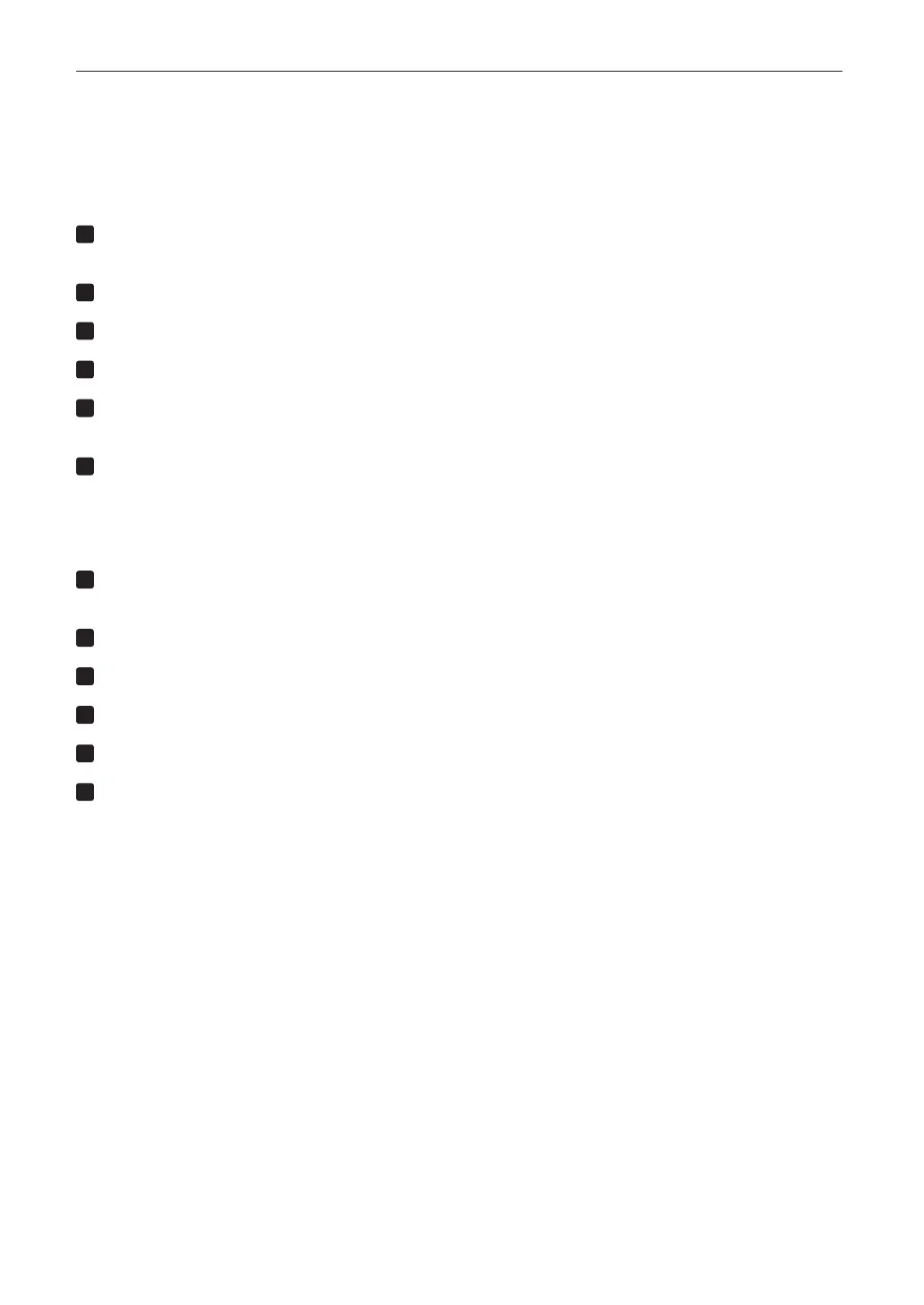57
Projector Adjustment and Connecting
3-6-2. Carry out Calibration of the Lens
If you have attached a lens unit that supports the lens memory function, always execute calibration before making adjustments.
Preparation:
• Check that the lens is attached correctly (page 41).
• Set the lens type (page 56).
Press the MENU button on the control panel.
“Title Select” is displayed in the menu.
Press the LEFT/RIGHT button to display “Conguration” and press the DOWN button.
Press the LEFT/RIGHT button to display “Installation” and press the DOWN button.
Press the LEFT/RIGHT button to display “Lens Calibrate” and press the DOWN button.
Check that “Execute” is displayed and press the ENTER button.
The confirmation screen will appear.
Select “Yes” in the conrmation screen, and then press the ENTER button.
Carry out calibration in the order of focus lens and zoom lens.
3-6-3. Display the Test Pattern
Press the MENU button.
“Title Select” is displayed on the LCD screen at the projector’s control panel.
Press the DOWN button.
Press the LEFT/RIGHT buttons to select “TEST Pattern”.
Press the DOWN button.
Press the LEFT/RIGHT buttons to select “Cross Hatch”.
Press the ENTER button.
An (*) will be put on the selected test pattern.
