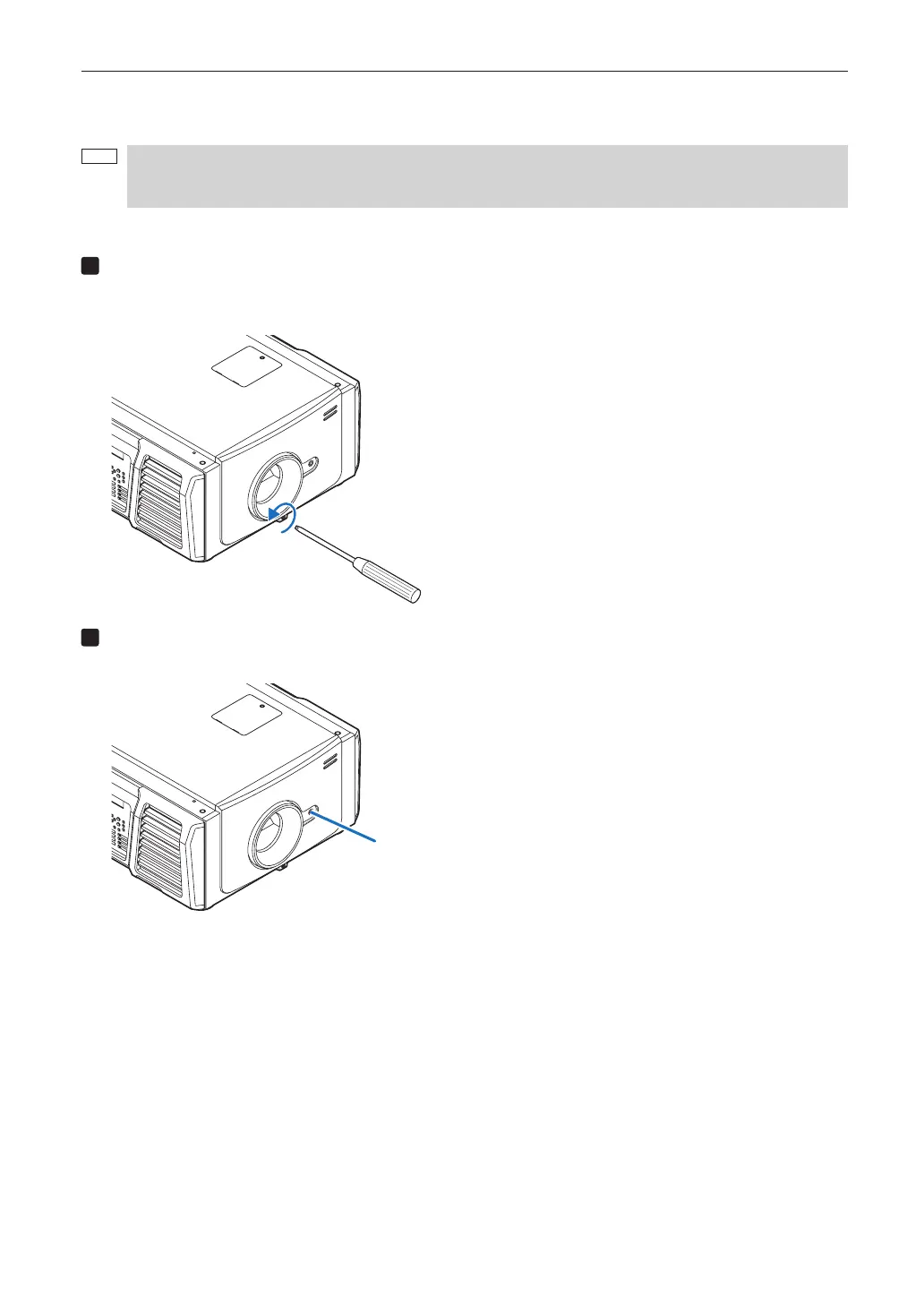26
Before Setting Up Your Projector
1-5-1. Removing and Mounting the Front Cover
NOTE
When removing (mounting) the front cover, return the lens position to the center before turning off the projector power
(page 78). If you do not return the lens position to the center, the lens may interfere and prevent you from removing
(mounting) the front cover.
Preparation: Phillips head screwdriver (No.2) and cover key (attached goods)
Loosen the screw securing the front cover until the Phillips screwdriver goes into a freewheel-
ing conditions.
The screw is not removable.
Unlock the front cover.
Unlock the cover using the cover key.
Key lock