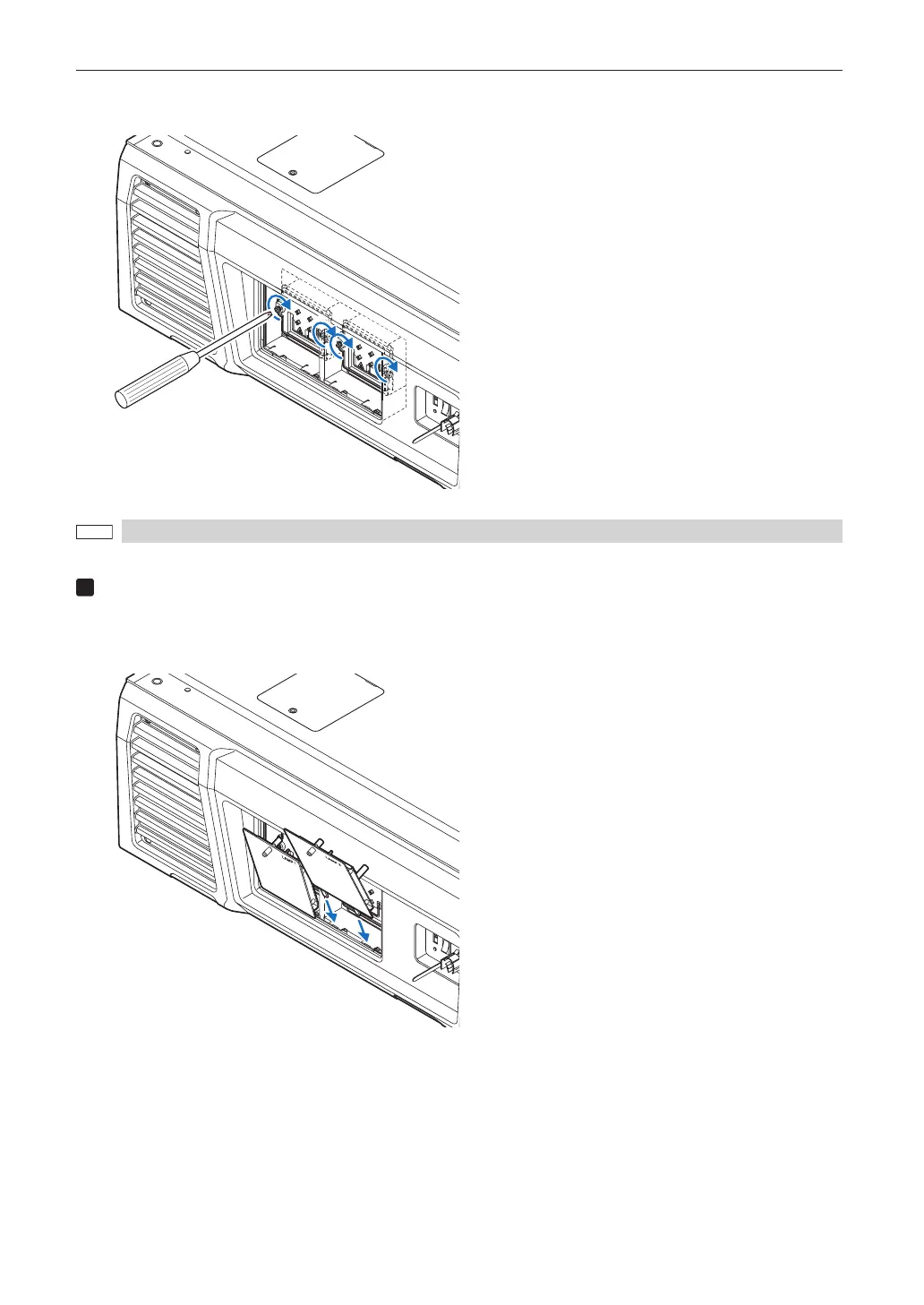57
5. Maintenance of Your Projector
2. Secure it in place with the two screws.
Be sure to tighten the screws.
Be sure to install both Lamp 1 and Lamp 2. The projector will not turn on unless both the lamps are installed.
Reattach the lamp cover.
1. Align the protrusions (2 locations) in the lamp cover with the receptacle holes in the projector
and mount the lamp cover.