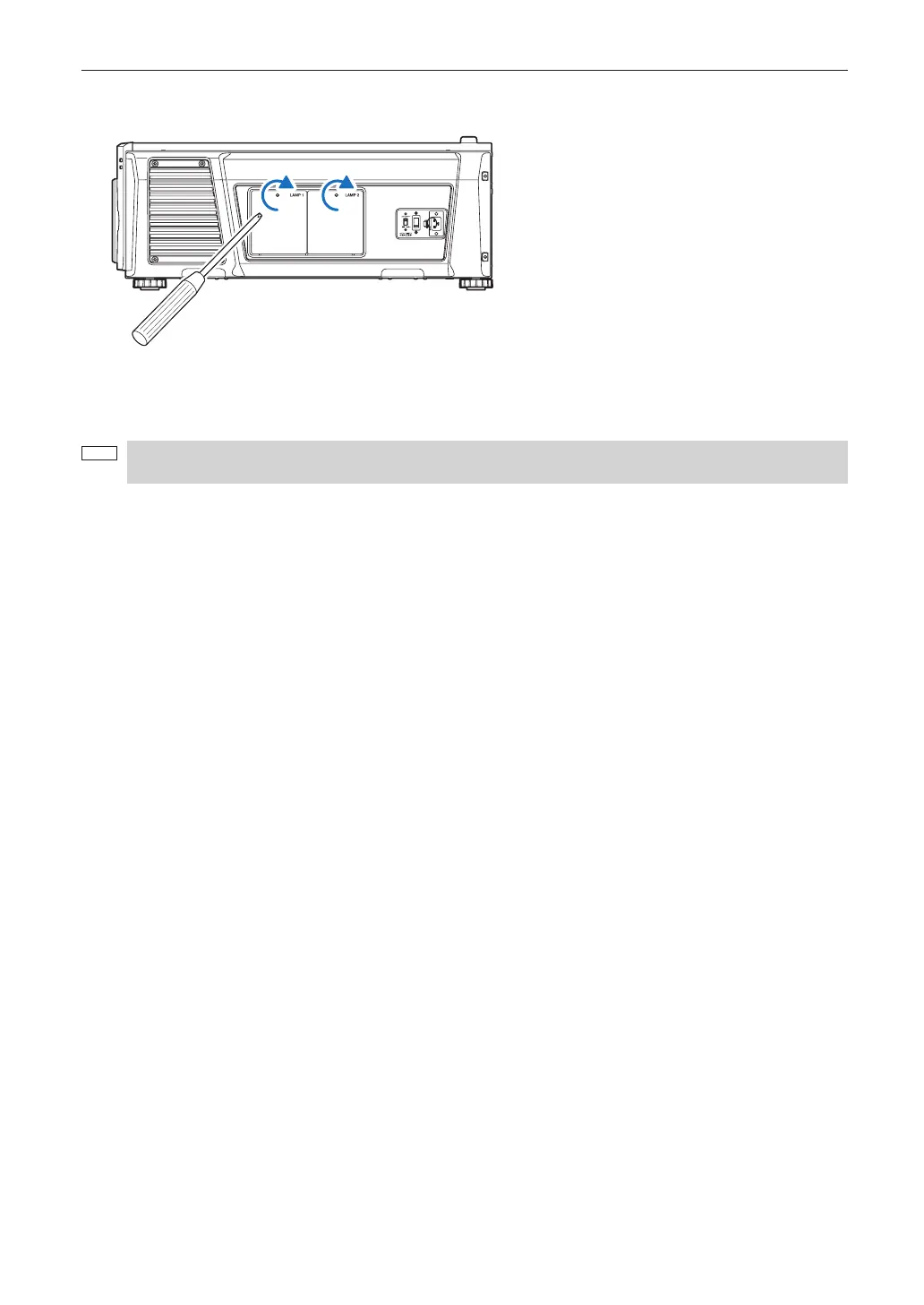58
5. Maintenance of Your Projector
2. Tighten the screw to secure the lamp cover.
Be sure to tighten the screw.
This completes replacing the lamp. Next, replace the air filters.
• Replace the rear air filter (See page 59)
• Replace the side air filter (See page 62)
NOTE
Always replace both of the air filters at the same time. If you do not replace both of the air filters, the air filter usage
time will not be calculated correctly.