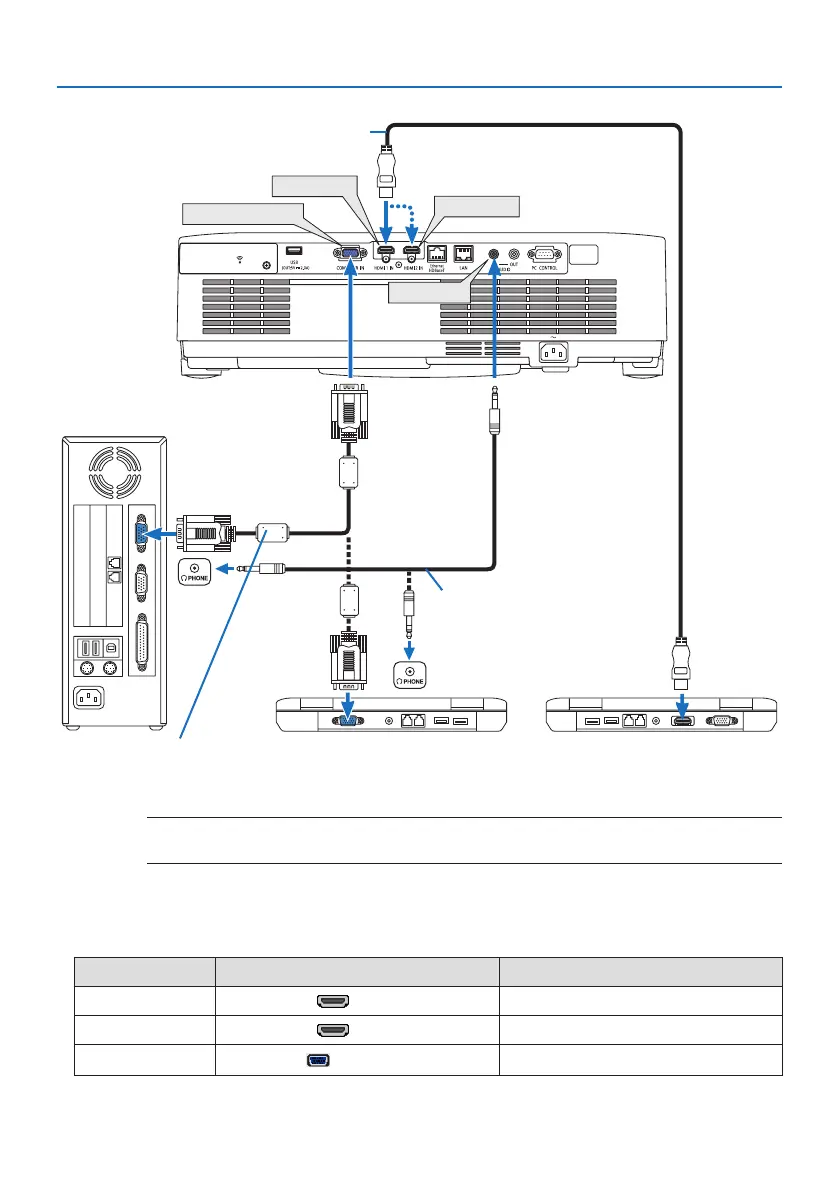5. Making Connections
84
HDMI 1 IN
HDMI 2 IN
COMPUTER IN
AUDIO IN
Computer cable (VGA) (not supplied)
To mini D-Sub 15-pin terminal on the projector. It is recommended that you use a commercially
available distribution amplier if connecting a signal cable longer than the cable supplied.
NOTE:
• For Mac, use a commercially available pin adapter (not supplied) to connect to your Mac’s video port.
Stereo mini-plug audio cable
(not supplied)
HDMI cable (not supplied)
Use High Speed HDMI® Cable.
• Select the source name for its appropriate input terminal after turning on the projector.
Input terminal INPUT button on the projector cabinet Button on the remote control
HDMI 1 IN HDMI1 HDMI1
HDMI 2 IN
HDMI2 HDMI2
COMPUTER IN
COMPUTER
COMPUTER
