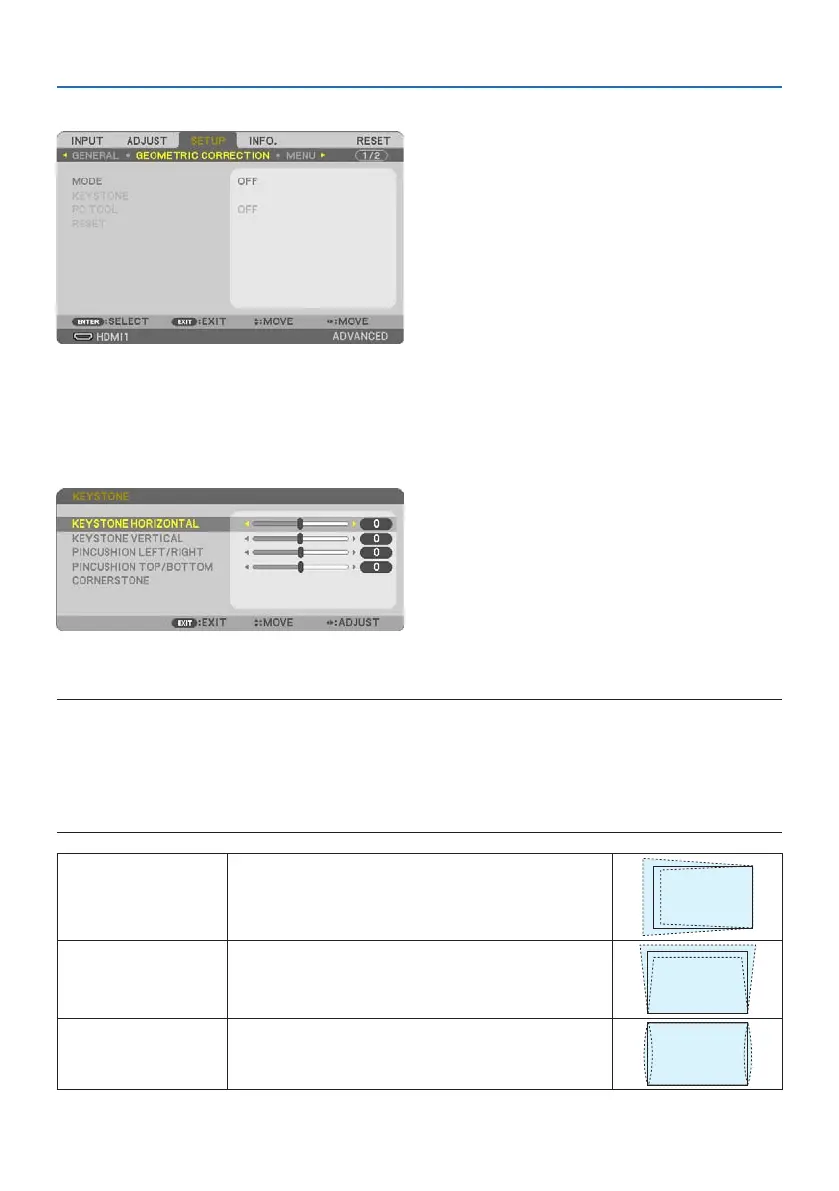4. Using On-Screen Menu
66
[GEOMETRIC CORRECTION]
[MODE]
Set pattern for correcting distortion. If [OFF] is selected, the [GEOMETRIC CORRECTION] becomes
ineective.
Correcting Keystone Distortion Manually [KEYSTONE]
You can correct horizontal or vertical keystone, pincushion LEFT/RIGHT or TOP/BOTTOM, or corner-
stone distortion manually.
NOTE:
• [KEYSTONE HORIZONTAL] and [KEYSTONE VERTICAL] can be adjusted at once.
• To change from one item to another item, reset the rst item.
• Adjustment values will be overwritten. They will not be deleted even when the projector is turned o.
• Using [KEYSTONE], [PINCUSHION] and [CORNERSTONE] correction can cause the image to be slightly blurred because the correction
is made electronically.
KEYSTONE HORIZONTAL Corrects horizontal keystone distortion. (→ page 28)
KEYSTONE VERTICAL Corrects vertical keystone distortion. (→ page 28)
PINCUSHION LEFT/RIGHT Corrects pincushion distortion at the left or right side. (→ page 42)