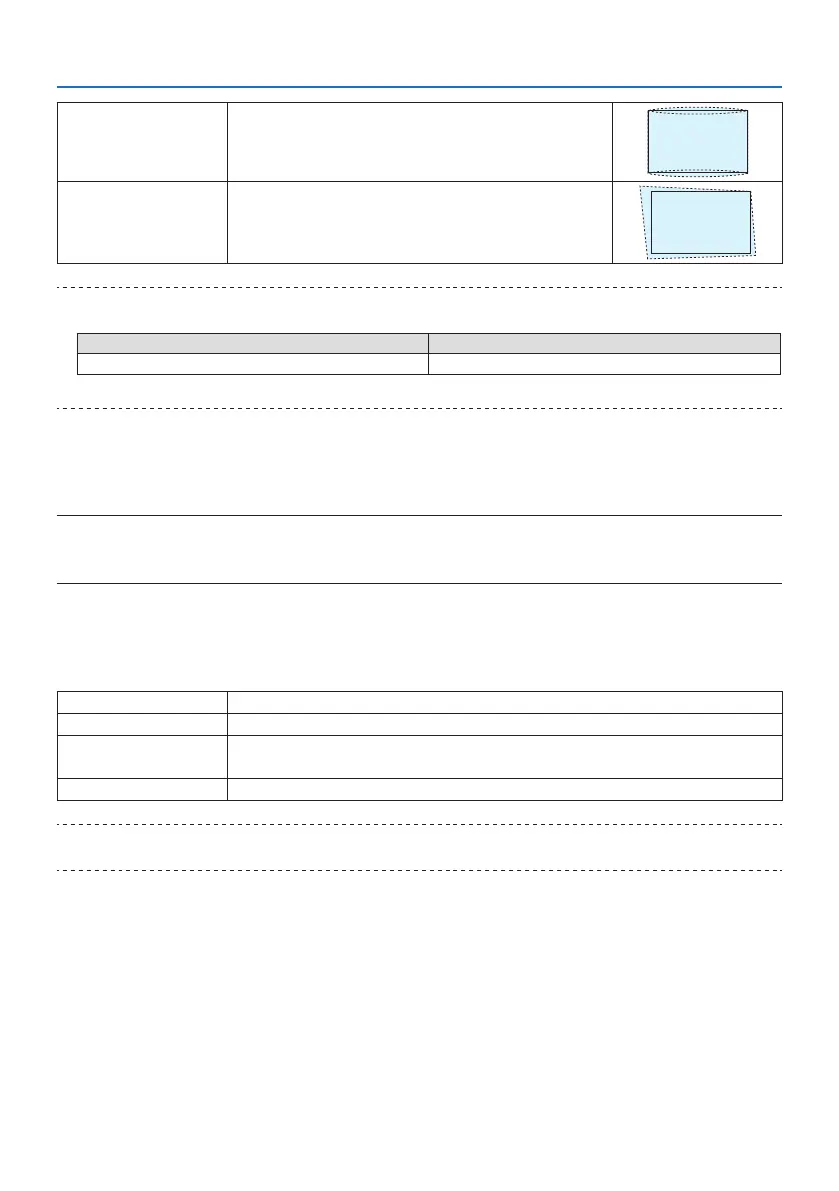4. Using On-Screen Menu
67
PINCUSHION TOP/BOTTOM Corrects pincushion distortion at the top or bottom side. (→ page
42)
CORNERSTONE Fits a projected image within the border of the screen easily by align
the four corner of an image to the ones of the screen. (→ page 39)
TIP:
• Adjustable range of the [KEYSTONE] and the [CORNERSTONE]:
Horizontal Direction Vertical Direction
Approx. ±30° (Max) Approx. ±30° (Max)
Adjustable range may be narrower depending on input signal.
[PC TOOL]
Recall the geometric correction data that is registered in the projector beforehand.
The geometric correction data using our ProAssist application (→ page 44) is registered here.
NOTE:
• As electrical correction is carried out in geometric correction, the brightness may be aected and the picture quality may be
degraded.
[RESET]
Resets the item selected at [MODE] on the [GEOMETRIC CORRECTION] screen.
The operation diers depending on the mode selected at [MODE].
MODE Operation
KEYSTONE All the [KEYSTONE] adjustments are reset to their initial values.
PC TOOL Turns o the [PC TOOL] setting.
The registered data will not be reset.
OFF Resetting is invalid.
TIP:
• Resetting can be executed by pressing and holding the KEYSTONE button on the remote control for over 2 seconds.
