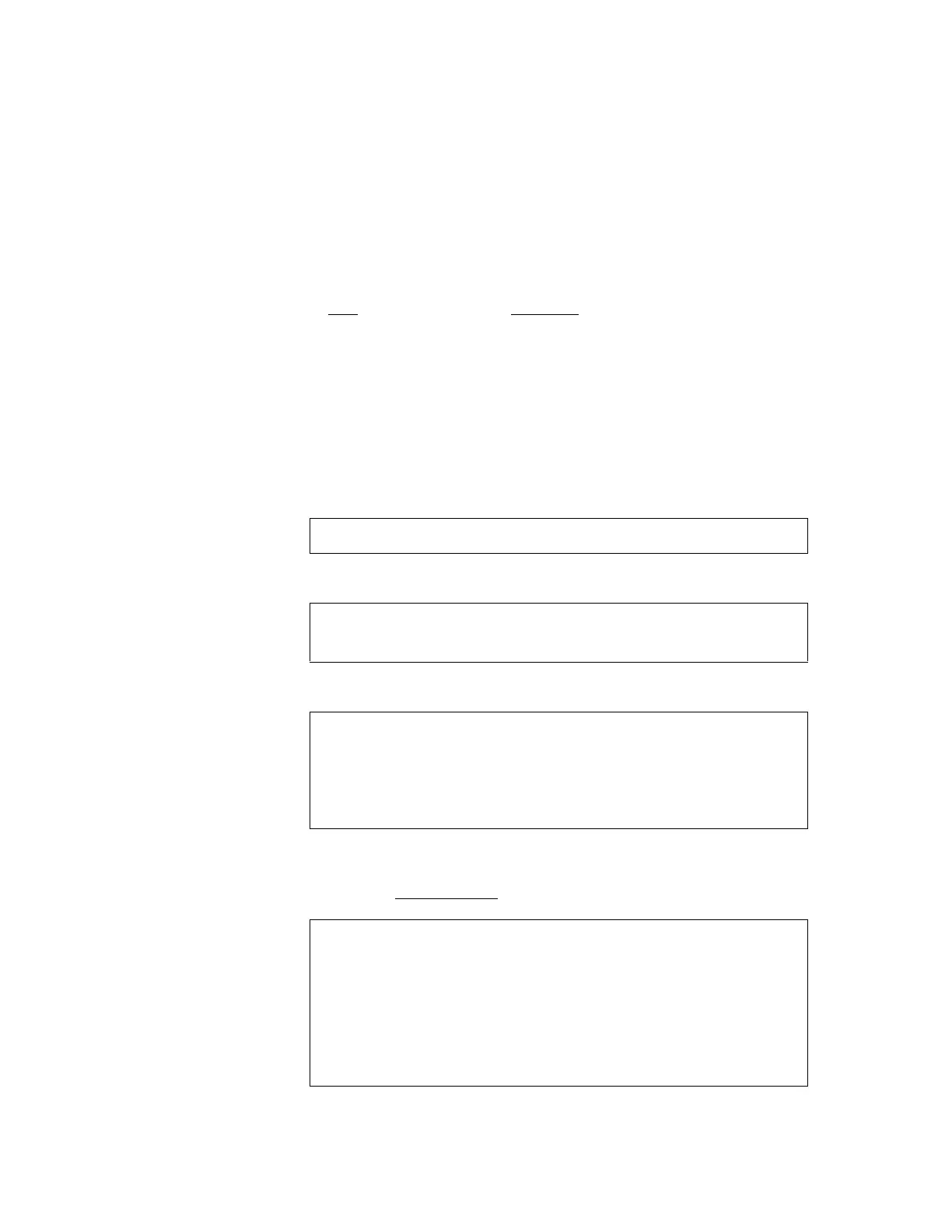OPERATION ROI-S04488
3-50
3.4.2 Alarm and Status Monitoring of IDU and ODU
Alarm conditions are identified by the IDU indicator on the IDU. Also the
working conditions of the IDU and ODU can be monitored by the PC, as
follows:
Step Procedure
1 Connect the personal computer (PC) to the LA PORT of the
IDU using an RS-232C cable as shown in Fig. 3-7,
2 Turn on the power on the PC. Then, operate the communication
software (e.g. MS Hyper Terminal),
3 Press the “CTRL” and “D” keys at the same time,
4 Enter the specified password from the keyboard and press the
“Enter” key,
5 Press the “0” key and “Enter” key,
6 Following menu items are displayed,
7 Press the “3” key and “Enter” key, then, following menu is
displayed,
For 1+0 System
Password :
Password :
********
Change password? (no:0 / yes:1) :
1. Setting
2. Maintenance
3. Monitoring
99. Exit
Select function No. :
Monitoring
1. Monitoring voltage
2. Monitoring voltage (continuance mode)
3. Alarm/Status
4. Inventory
00. Menu
99. Exit
Select item No. :