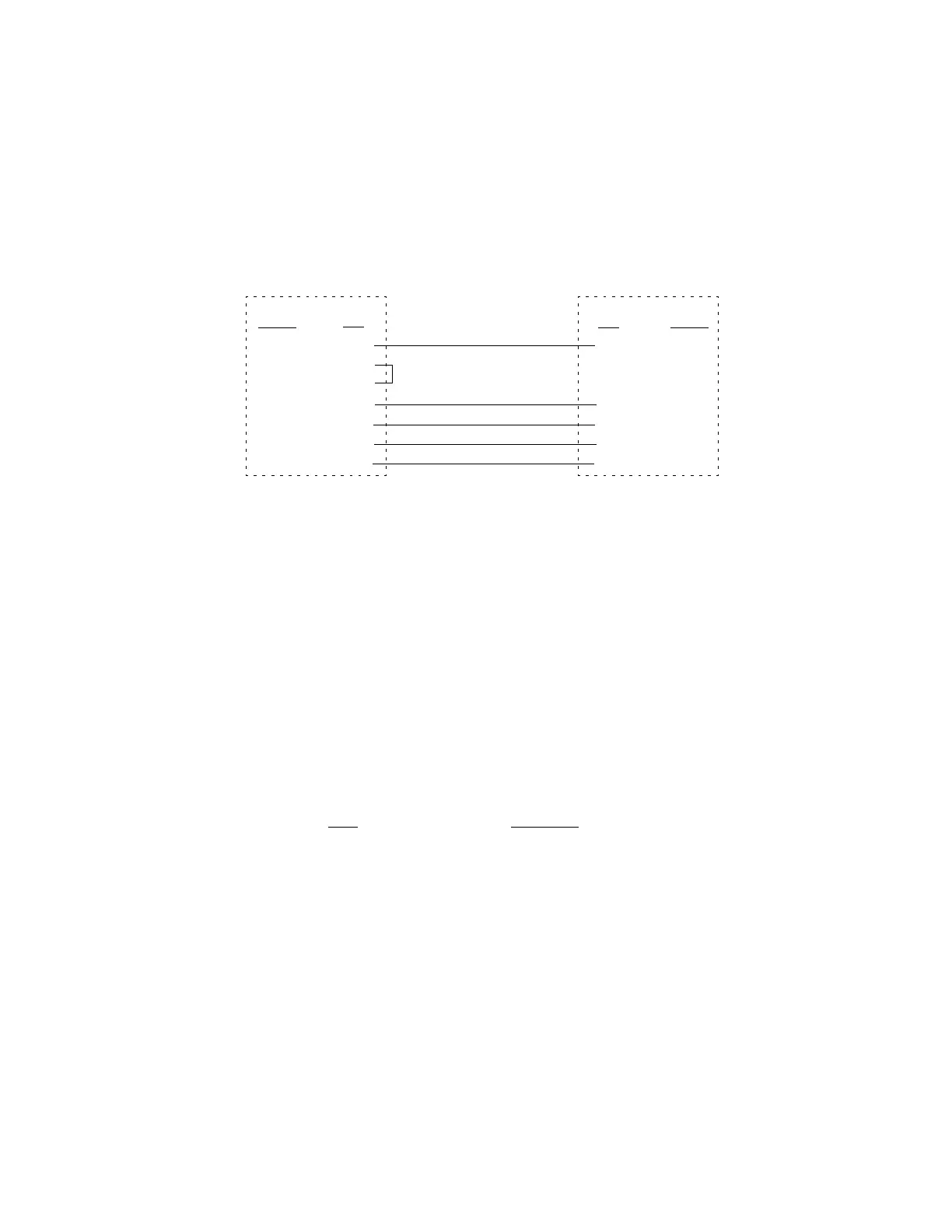ROI-S04488 OPERATION
3-31
The pin assignment is shown in Fig. 3-6. The cable length of RS-232C
between the personal computer and IDU equipment shall be less than 15
m.
Interface Terminal (9 pin - 15 pin)
Fig. 3-6 RS-232C Cable Pin Assignment
3.4.1 Controls of IDU
The setting of each item for the IDU is performed by the PC as follows:
Caution: When login is not possible, check if settings of the
communication format are proper.
Caution: Do not turn on the power of the IDU leaving cable
connection between the PC and RA PORT of the IDU.
Step Procedure
1 Connect the personal computer (PC) to the LA PORT or NMS/
RA terminal of the IDU using an RS-232C cable as shown in
Fig. 3-7,
IDU SIDE
LA PORT/NMS/RA CONNECTOR
SIGNAL
NAME
PIN
No.
2
5
4
3
1
GND
CTS
RTS
RXD
TXD
PERSONAL COMPUTER SIDE
SIGNAL
NAME
PIN
No.
5
4
6
7
8
3
2
GND
DTR
DSR
RTS
CTS
TXD
RXD
D-SUB CONNECTOR (9 PIN)
D-SUB CONNECTOR (15 PIN)
(BLACK)